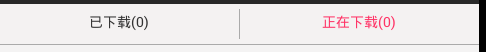
第一眼看上去像是自定义radioButtton , 不过不确定
------解决思路----------------------
<RadioGroup
android:id="@+id/radioGroupTab"
android:layout_width="fill_parent"
android:layout_height="40dip"
android:orientation="horizontal"
android:weightSum="2" >
<RadioButton
android:id="@+id/radioType0"
android:layout_width="fill_parent"
android:layout_height="fill_parent"
android:layout_weight="1"
android:button="@null"
android:checked="true"
android:gravity="center"
android:text="@string/orderType0"
android:textColor="@drawable/selector_tabtextcolor"
android:textSize="@dimen/textSize" />
<TextView
android:layout_width="1px"
android:layout_height="fill_parent"
android:layout_marginBottom="2dp"
android:layout_marginTop="2dp"
android:background="@color/listSepLineColor" />
<RadioButton
android:id="@+id/radioType1"
android:layout_width="fill_parent"
android:layout_height="fill_parent"
android:layout_weight="1"
android:button="@null"
android:gravity="center"
android:text="@string/orderType1"
android:textColor="@drawable/selector_tabtextcolor"
android:textSize="@dimen/textSize" />
</RadioGroup>
------解决思路----------------------
用tab也可以,或者自己弄两个按钮上去,下面放个线性布局也行啊
------解决思路----------------------
radiobutton,或者textview都可以实现,不过之前有个人实现过这个效果。但是具体不记得在哪看过的了,实现的也是用textview