一、Context 的作用
1.API 类的继承关系
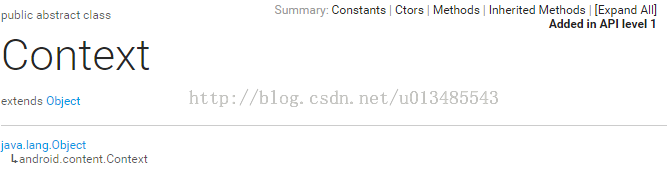
2.API 类的概述
一个关于应用程序环境的全局信息接口。这是一个抽象类,它的实现是由Android系统提供的。它允许访问应用特有的资源和类,也可以向上调用应用级操作例如运行Activity、广播和接收Intent意图等。
二、Context使用的示例
示例工程LearnContext的MainActivity.java代码如下:
package com.example.learncontext;import android.os.Bundle;import android.app.Activity;import android.view.Menu;import android.widget.ImageView;import android.widget.TextView;public class MainActivity extends Activity {// private TextView textView; @Override protected void onCreate(Bundle savedInstanceState) { super.onCreate(savedInstanceState); /* 示例① */ /* TextView(Context context), 传入参数至少是一个Context, 便于访问资源、全局信息 */// textView = new TextView(this);//// textView.setText("Hello Android!"); /* setText(int resid), 传入资源ID * Android 访问全局信息必须使用Context * */// textView.setText(R.string.hello_world);// setContentView(textView);// System.out.println(getResources().getText(R.string.hello_world)); /* 示例②: 获取图标资源 */ ImageView imageView = new ImageView(this); imageView.setImageResource(R.drawable.ic_launcher); setContentView(imageView); } @Override public boolean onCreateOptionsMenu(Menu menu) { // Inflate the menu; this adds items to the action bar if it is present. getMenuInflater().inflate(R.menu.main, menu); return true; }} 解除相应部分注释,运行示例工程进一步体验Context访问全局信息的功能。版权声明:本文为博主原创文章,未经博主允许不得转载。
