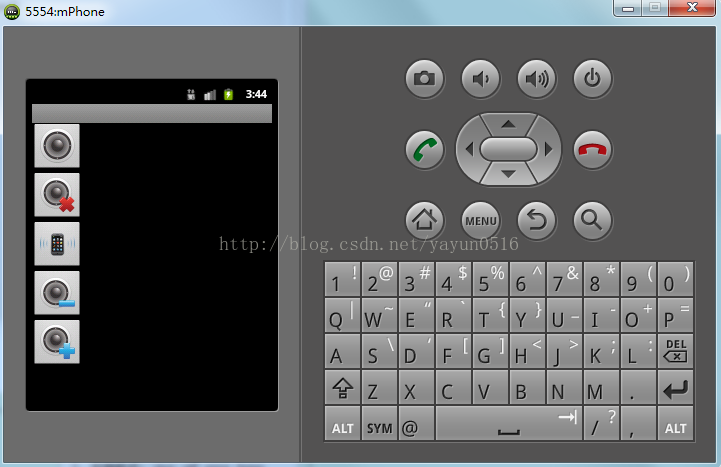main.xml代码如下:
<?xml version="1.0" encoding="utf-8"?><LinearLayout xmlns:android="http://schemas.android.com/apk/res/android" android:layout_width="fill_parent" android:layout_height="fill_parent" android:orientation="vertical" > <ImageButton android:id="@+id/voiceon" android:layout_width="wrap_content" android:layout_height="wrap_content" android:src="@drawable/voice_on"/> <ImageButton android:id="@+id/voiceoff" android:layout_width="wrap_content" android:layout_height="wrap_content" android:src="@drawable/voice_off"/> <ImageButton android:id="@+id/voicevibrate" android:layout_width="wrap_content" android:layout_height="wrap_content" android:src="@drawable/voice_vibrate"/> <ImageButton android:id="@+id/voicelower" android:layout_width="wrap_content" android:layout_height="wrap_content" android:src="@drawable/voice_lower"/> <ImageButton android:id="@+id/voiceraise" android:layout_width="wrap_content" android:layout_height="wrap_content" android:src="@drawable/voice_raise"/></LinearLayout>Activity程序如下:
package org.lxh.demo;import java.io.IOException;import android.app.Activity;import android.content.Context;import android.media.AudioManager;import android.media.MediaPlayer;import android.os.Bundle;import android.view.View;import android.view.View.OnClickListener;import android.widget.ImageButton;import android.widget.Toast;public class MyAudioManagerDemo extends Activity { private ImageButton voiceOn = null ; private ImageButton voiceOff = null ; private ImageButton voiceVibrate = null ; private ImageButton voiceLower = null ; private ImageButton voiceRaise = null ; private AudioManager audio = null ; @Override public void onCreate(Bundle savedInstanceState) { super.onCreate(savedInstanceState); super.setContentView(R.layout.main); this.voiceOn = (ImageButton) super.findViewById(R.id.voiceon) ; this.voiceOff = (ImageButton) super.findViewById(R.id.voiceoff) ; this.voiceVibrate = (ImageButton) super.findViewById(R.id.voicevibrate) ; this.voiceLower = (ImageButton) super.findViewById(R.id.voicelower) ; this.voiceRaise = (ImageButton) super.findViewById(R.id.voiceraise) ; this.audio = (AudioManager) super .getSystemService(Context.AUDIO_SERVICE); this.voiceOn.setOnClickListener(new VoiceOnOnClickListenerImpl()) ; this.voiceOff.setOnClickListener(new VoiceOffOnClickListenerImpl()) ; this.voiceVibrate.setOnClickListener(new VoiceVibrateOnClickListenerImpl()) ; this.voiceLower.setOnClickListener(new VoiceLowerOnClickListenerImpl()) ; this.voiceRaise.setOnClickListener(new VoiceRaiseOnClickListenerImpl()) ; this.playAudio(); } private void playAudio(){ MediaPlayer media = MediaPlayer.create(this, R.raw.mldn_java); media.setLooping(true);// 循环播放 try { media.prepare() ; } catch (Exception e) { } media.start() ; } private class VoiceOnOnClickListenerImpl implements OnClickListener { @Override public void onClick(View v) { MyAudioManagerDemo.this.audio.setRingerMode(AudioManager.RINGER_MODE_NORMAL) ; Toast.makeText(MyAudioManagerDemo.this, "手机音量开启!", Toast.LENGTH_SHORT).show() ; } } private class VoiceOffOnClickListenerImpl implements OnClickListener { @Override public void onClick(View v) { MyAudioManagerDemo.this.audio.setRingerMode(AudioManager.RINGER_MODE_SILENT) ; Toast.makeText(MyAudioManagerDemo.this, "手机静音!", Toast.LENGTH_SHORT).show() ; } } private class VoiceVibrateOnClickListenerImpl implements OnClickListener { @Override public void onClick(View v) { MyAudioManagerDemo.this.audio.setRingerMode(AudioManager.RINGER_MODE_VIBRATE) ; Toast.makeText(MyAudioManagerDemo.this, "手机为震动模式!", Toast.LENGTH_SHORT).show() ; } } private class VoiceLowerOnClickListenerImpl implements OnClickListener { @Override public void onClick(View v) { MyAudioManagerDemo.this.audio.adjustVolume(AudioManager.ADJUST_LOWER, 0) ; Toast.makeText(MyAudioManagerDemo.this, "音量减小!", Toast.LENGTH_SHORT).show() ; } } private class VoiceRaiseOnClickListenerImpl implements OnClickListener { @Override public void onClick(View v) { MyAudioManagerDemo.this.audio.adjustVolume(AudioManager.ADJUST_RAISE, 0) ; Toast.makeText(MyAudioManagerDemo.this, "音量增加!", Toast.LENGTH_SHORT).show() ; } }}运行效果如下: