概述:
首先要知道在Android中截取图片大的方面可以分成两个方向,一个是走底层一点,一个是走上层。因为楼主底层代码比较弱,目前也只是停留在a+b的层面。所以,这篇博客只是在应用层上对屏幕进行一个截取。注意,上面讨论的两个方法与游戏中截图是两个概念,游戏中对屏幕的截取可以理解成一种假象。什么样的一种假象呢?没有截屏!因为玩游戏的时候,一般是全屏,这个时候只要保存内存中已经保存了的图像即可。
对于应用层面的截图,它是基于Activity的。这里只是说是基于Activity,不是说一定是要由Activity来截图。那这句话不是矛盾了么?要怎么理解呢?例如,我现在想要截一张图,那我总得有一个截图的内容吧。就好像说我想把当前运行的程序给截个图,那么当前位于屏幕顶层的Activity就是这个内容了。这个我想要截一张图中的我则可以是Activity,也可以是Service,也可以是广播。
截图类代码:
下面大家可以看看已经封装好了的截图类的代码,如下:
public class ScreenShot { // 获取指定Activity的截屏,保存到png文件 private static Bitmap takeScreenShot(Activity activity) { // View是你需要截图的View View view = activity.getWindow().getDecorView(); view.setDrawingCacheEnabled(true); view.buildDrawingCache(); Bitmap bitmap = view.getDrawingCache(); // 获取状态栏高度 Rect frame = new Rect(); activity.getWindow().getDecorView().getWindowVisibleDisplayFrame(frame); int statusBarHeight = frame.top; System.out.println(statusBarHeight); // 获取屏幕长和高 int width = activity.getWindowManager().getDefaultDisplay().getWidth(); int height = activity.getWindowManager().getDefaultDisplay().getHeight(); // 去掉标题栏 Bitmap b = Bitmap.createBitmap(bitmap, 0, statusBarHeight, width, height - statusBarHeight); view.destroyDrawingCache(); return b; } // 保存到sdcard private static void savePic(Bitmap b, String strFileName) { FileOutputStream fos = null; try { fos = new FileOutputStream(strFileName); if (null != fos) { b.compress(Bitmap.CompressFormat.PNG, 90, fos); fos.flush(); fos.close(); } } catch (FileNotFoundException e) { e.printStackTrace(); } catch (IOException e) { e.printStackTrace(); } } public static void shoot(Activity activity) { ScreenShot.savePic(ScreenShot.takeScreenShot(activity), "sdcard/apic/image" + System.currentTimeMillis() + ".png"); }}上面的注释也留得相对详细,这里就不做过多说明了。说了也只是充字数,不必了。
使用示范:
ScreenShot.shoot(MainActivity.this);
运行图例:
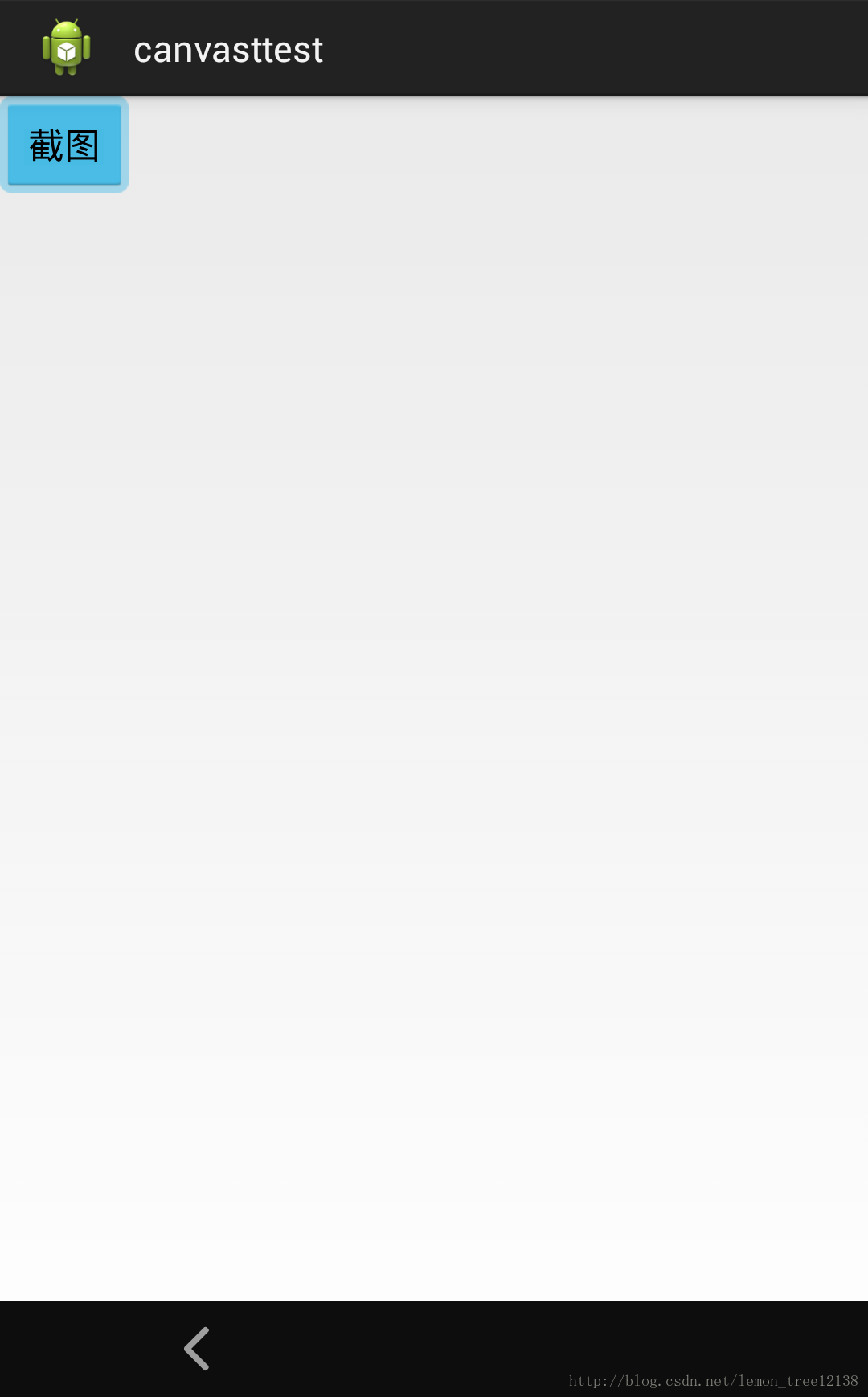
<后续再更新另一种方法。。。>
