使用的场景主要是绘制文本的时候指定绘制区域的宽度,文本需要根据宽度自动换行。
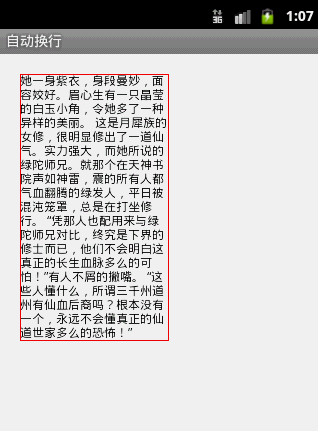
使用TextPaint和StaticLayout就可以实现这个功能,并可以获得绘制后的文本区域的高度:
?
package com.hu.text;import android.content.Context;import android.graphics.Canvas;import android.graphics.Color;import android.graphics.Paint;import android.graphics.Paint.Style;import android.text.Layout.Alignment;import android.text.StaticLayout;import android.text.TextPaint;import android.view.MotionEvent;import android.view.View;import com.example.texttest.R;public class MyView extends View { TextPaint textPaint = null; StaticLayout staticLayout = null; Paint paint = null; int width = 50; int height = 0; String txt = null; boolean running = false; public MyView(Context context) { super(context); textPaint = new TextPaint(); textPaint.setAntiAlias(true); textPaint.setTextSize(12); txt = getResources().getString(R.string.my_text); staticLayout = new StaticLayout(txt, textPaint, width, Alignment.ALIGN_NORMAL, 1, 0, false); height = staticLayout.getHeight(); paint = new Paint(); paint.setStyle(Style.STROKE); paint.setColor(Color.RED); } @Override public boolean onTouchEvent(MotionEvent event) { // TODO Auto-generated method stub switch (event.getAction()) { case MotionEvent.ACTION_DOWN: running = !running; if(running){ new Thread(){ public void run() { while(running){ width ++; staticLayout = new StaticLayout(txt, textPaint, width, Alignment.ALIGN_NORMAL, 1, 0, false); height = staticLayout.getHeight(); postInvalidate(); try { Thread.sleep(50); } catch (InterruptedException e) { // TODO Auto-generated catch block e.printStackTrace(); } if(width >= 300){ width = 50; } } }; }.start(); } break; default: break; } return super.onTouchEvent(event); } @Override protected void onDraw(Canvas canvas) { // TODO Auto-generated method stub canvas.translate(20, 20); staticLayout.draw(canvas); canvas.drawRect(0, 0, width, height, paint); super.onDraw(canvas); }}?
?完。