在图表里面,常用的图标一般为折线图、柱形图和饼图,上周,博主已经将柱形图分享。在博主的项目里面其实还用到了饼图,但没用到折线图。其实学会了其中一个,再去写其他的,应该都是知道该怎么写的,原理都是自己绘制图形,然后获取触摸位置判定点击事件。好了,废话不多说,直接上今天的饼图的效果图
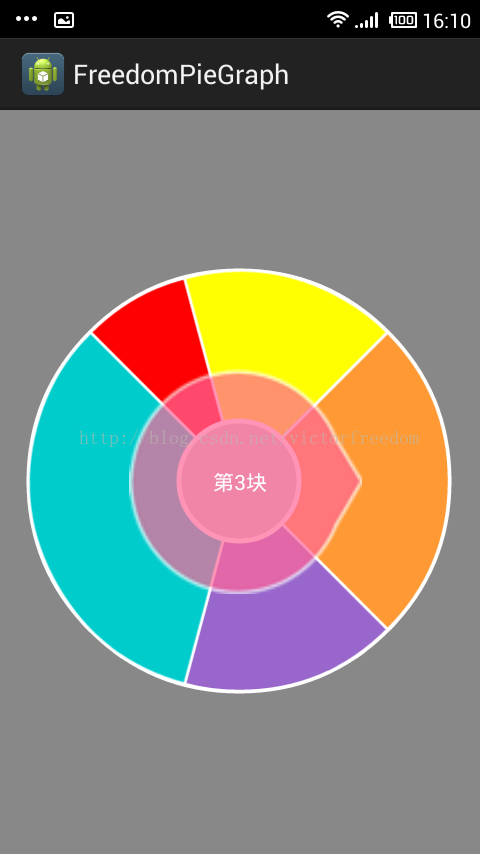
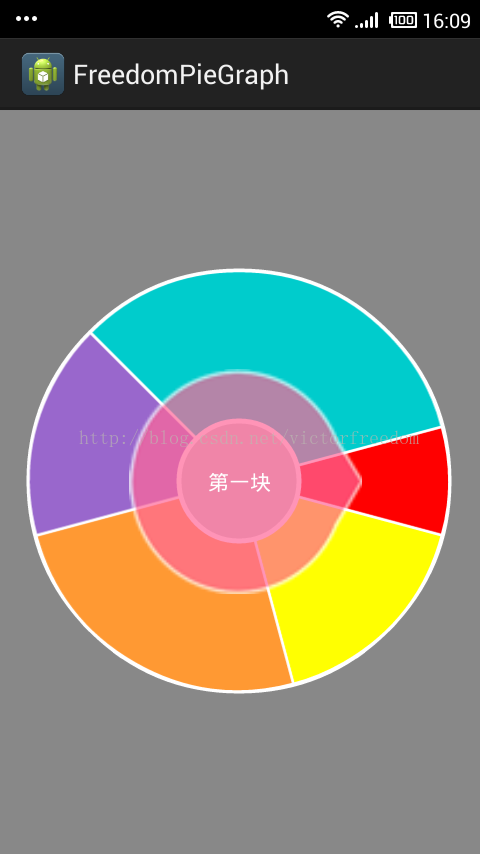
这次也是博主从项目里面抽离出来的,这次的代码注释会比上次的柱形图更加的详细,更加便于有兴趣的朋友一起学习。图中的那个圆形指向箭头不属于饼图的部分,是在布局文件中为了美化另外添加进去的,有兴趣的朋友可以下载完整的项目下来研究学习。
下载地址:http://download.csdn.net/detail/victorfreedom/8322639
本来想上传到github的,但是网络不给力,过几天再上传吧。
代码部分就直接贴出自定义饼图部分,支持xml文件写入构造,也支持new方法构造。
package com.freedom.piegraph;import android.annotation.SuppressLint;import android.content.Context;import android.content.res.TypedArray;import android.graphics.Canvas;import android.graphics.Color;import android.graphics.Paint;import android.graphics.RectF;import android.os.Handler;import android.util.AttributeSet;import android.view.MotionEvent;import android.view.View;/** * @ClassName: PiegraphView * @author victor_freedom ([email protected]) * @createddate 2015年1月3日 下午4:30:10 * @Description: 自定义饼状图 */@SuppressLint({ "DrawAllocation" })public class PiegraphView extends View implements Runnable { // 动画速度 private float moveSpeed = 3.0F; // 总数值 private double total; // 各饼块对应的数值 private Double[] itemValuesTemp; // 各饼块对应的数值 private Double[] itemsValues; // 各饼块对应的颜色 private String[] itemColors; // 各饼块的角度 private float[] itemsAngle; // 各饼块的起始角度 private float[] itemsStartAngle; // 各饼块的占比 private float[] itemsPercent; // 旋转起始角度 private float rotateStartAng = 0.0F; // 旋转结束角度 private float rotateEndAng = 0.0F; // 正转还是反转 private boolean isClockWise; // 正在旋转 private boolean isRotating; // 是否开启动画 private boolean isAnimEnabled = true; // 边缘圆环的颜色 private String loopStrokeColor; // 边缘圆环的宽度 private float strokeWidth = 0.0F; // 饼图半径,不包括圆环 private float radius; // 当前item的位置 private int itemPostion = -1; // 停靠位置 private int stopPosition = 0; // 停靠位置 public static final int TO_RIGHT = 0; public static final int TO_BOTTOM = 1; public static final int TO_LEFT = 2; public static final int TO_TOP = 3; // 颜色值 private final String[] DEFAULT_ITEMS_COLORS = { "#FF0000", "#FFFF01", "#FF9933", "#9967CC", "#00CCCC", "#00CC33", "#0066CC", "#FF6799", "#99FF01", "#FF67FF", "#4876FF", "#FF00FF", "#FF83FA", "#0000FF", "#363636", "#FFDAB9", "#90EE90", "#8B008B", "#00BFFF", "#FFFF00", "#00FF00", "#006400", "#00FFFF", "#00FFFF", "#668B8B", "#000080", "#008B8B" }; // 消息接收器 private Handler piegraphHandler = new Handler(); // 监听器集合 private OnPiegraphItemSelectedListener itemSelectedListener; public PiegraphView(Context context, String[] itemColors, Double[] itemSizes, float total, int radius, int strokeWidth, String strokeColor, int stopPosition, int separateDistence) { super(context); this.stopPosition = stopPosition; if ((itemSizes != null) && (itemSizes.length > 0)) { itemValuesTemp = itemSizes; this.total = total; // 重设总值 reSetTotal(); // 重设各个模块的值 refreshItemsAngs(); } if (radius < 0) // 默认半径设置为100 this.radius = 100.0F; else { this.radius = radius; } // 默认圆环宽度设置为2 if (strokeWidth < 0) strokeWidth = 2; else { this.strokeWidth = strokeWidth; } loopStrokeColor = strokeColor; if (itemColors == null) { // 如果没有设定颜色,则使用默认颜色值 setDefaultColor(); } else if (itemColors.length < itemSizes.length) { this.itemColors = itemColors; // 如果设置的颜色值和设定的集合大小不一样,那么需要充默认颜色值集合里面补充颜色,一般是不会出现这种情况。 setDifferentColor(); } else { this.itemColors = itemColors; } invalidate(); } public PiegraphView(Context context, AttributeSet attrs) { super(context, attrs); loopStrokeColor = "#000000"; // 把我们自定义的属性,放在attrs的属性集合里面 TypedArray a = context.obtainStyledAttributes(attrs, R.styleable.PiegraphView); radius = ScreenUtil.dip2px(getContext(), a.getFloat(R.styleable.PiegraphView_radius, 100)); strokeWidth = ScreenUtil.dip2px(getContext(), a.getFloat(R.styleable.PiegraphView_strokeWidth, 2)); moveSpeed = a.getFloat(R.styleable.PiegraphView_moveSpeed, 5); if (moveSpeed < 1F) { moveSpeed = 1F; } if (moveSpeed > 5.0F) { moveSpeed = 5.0F; } invalidate(); a.recycle(); } /** * @Title: setRaduis * @Description: 设置半径 * @param radius * @throws */ public void setRaduis(float radius) { if (radius < 0) this.radius = 100.0F; else { this.radius = radius; } invalidate(); } public float getRaduis() { return radius; } /** * @Title: setStrokeWidth * @Description: 设置圆环宽度 * @param strokeWidth * @throws */ public void setStrokeWidth(int strokeWidth) { if (strokeWidth < 0) strokeWidth = 2; else { this.strokeWidth = strokeWidth; } invalidate(); } public float getStrokeWidth() { return strokeWidth; } /** * @Title: setStrokeColor * @Description: 设置圆环颜色 * @param strokeColor * @throws */ public void setStrokeColor(String strokeColor) { loopStrokeColor = strokeColor; invalidate(); } public String getStrokeColor() { return loopStrokeColor; } /** * @Title: setitemColors * @Description: 设置个饼块的颜色 * @param colors * @throws */ public void setitemColors(String[] colors) { if ((itemsValues != null) && (itemsValues.length > 0)) { // 如果传入值未null,则使用默认的颜色 if (colors == null) { setDefaultColor(); } else if (colors.length < itemsValues.length) { // 如果传入颜色不够,则从默认颜色中填补 itemColors = colors; setDifferentColor(); } else { itemColors = colors; } } invalidate(); } public String[] getitemColors() { return itemColors; } /** * @Title: setitemsValues * @Description: 设置各饼块数据 * @param items * @throws */ public void setitemsValues(Double[] items) { if ((items != null) && (items.length > 0)) { itemValuesTemp = items; // 重设总值,默认为所有值的和 reSetTotal(); refreshItemsAngs(); setitemColors(itemColors); } invalidate(); } public Double[] getitemsValues() { return itemValuesTemp; } public void setTotal(int total) { this.total = total; reSetTotal(); invalidate(); } public double getTotal() { return total; } /** * @Title: setAnimEnabled * @Description: 设置是否开启旋转动画 * @param isAnimEnabled * @throws */ public void setAnimEnabled(boolean isAnimEnabled) { this.isAnimEnabled = isAnimEnabled; invalidate(); } public boolean isAnimEnabled() { return isAnimEnabled; } public void setmoveSpeed(float moveSpeed) { if (moveSpeed < 1F) { moveSpeed = 1F; } if (moveSpeed > 5.0F) { moveSpeed = 5.0F; } this.moveSpeed = moveSpeed; } public float getmoveSpeed() { if (isAnimEnabled()) { return moveSpeed; } return 0.0F; } /** * @Title: setShowItem * @Description: 旋转到指定位置的item * @param position * 位置 * @param anim * 是否动画 * @param listen * 是否设置监听器 * @throws */ public void setShowItem(int position, boolean anim) { if ((itemsValues != null) && (position < itemsValues.length) && (position >= 0)) { // 拿到需要旋转的角度 rotateEndAng = getLastrotateStartAngle(position); itemPostion = position; if (anim) { rotateStartAng = 0.0F; if (rotateEndAng > 0.0F) { // 如果旋转角度大于零,则顺时针旋转 isClockWise = true; } else { // 如果小于零则逆时针旋转 isClockWise = false; } // 开始旋转 isRotating = true; } else { rotateStartAng = rotateEndAng; } // 如果有监听器 if (null != itemSelectedListener) { itemSelectedListener.onPieChartItemSelected(position, itemColors[position], itemsValues[position], itemsPercent[position], getAnimTime(Math.abs(rotateEndAng - rotateStartAng))); } // 开始旋转 piegraphHandler.postDelayed(this, 1L); } } private float getLastrotateStartAngle(int position) { float result = 0.0F; // 拿到旋转角度,根据停靠位置进行修正 result = itemsStartAngle[position] + itemsAngle[position] / 2.0F + getstopPositionAngle(); if (result >= 360.0F) { result -= 360.0F; } if (result <= 180.0F) result = -result; else { result = 360.0F - result; } return result; } /** * @Title: getstopPositionAngle * @Description: 根据停靠位置修正旋转角度 * @return * @throws */ private float getstopPositionAngle() { float resultAngle = 0.0F; switch (stopPosition) { case TO_RIGHT: resultAngle = 0.0F; break; case TO_LEFT: resultAngle = 180.0F; break; case TO_TOP: resultAngle = 90.0F; break; case TO_BOTTOM: resultAngle = 270.0F; break; } return resultAngle; } public int getShowItem() { return itemPostion; } public void setstopPosition(int stopPosition) { this.stopPosition = stopPosition; } public int getstopPosition() { return stopPosition; } /** * @Title: refreshItemsAngs * @Description: 初始化各个角度 * @throws */ private void refreshItemsAngs() { if ((itemValuesTemp != null) && (itemValuesTemp.length > 0)) { // 如果出现总值比设定的集合的总值还大,那么我们自动的增加一个模块出来(几乎不会出现这种情况) if (getTotal() > getAllSizes()) { itemsValues = new Double[itemValuesTemp.length + 1]; for (int i = 0; i < itemValuesTemp.length; i++) { itemsValues[i] = itemValuesTemp[i]; } itemsValues[(itemsValues.length - 1)] = (getTotal() - getAllSizes()); } else { itemsValues = new Double[itemValuesTemp.length]; itemsValues = itemValuesTemp; } // 开始给各模块赋值 itemsPercent = new float[itemsValues.length]; itemsStartAngle = new float[itemsValues.length]; itemsAngle = new float[itemsValues.length]; float startAngle = 0.0F; for (int i = 0; i < itemsValues.length; i++) { itemsPercent[i] = ((float) (itemsValues[i] * 1.0D / getTotal() * 1.0D)); } for (int i = 0; i < itemsPercent.length; i++) { itemsAngle[i] = (360.0F * itemsPercent[i]); if (i != 0) { itemsStartAngle[i] = startAngle + itemsAngle[i - 1]; startAngle = 360.0F * itemsPercent[(i - 1)] + startAngle; } else { // Android默认起始位置设定是右侧水平,初始化默认停靠位置也在右边。有兴趣的同学可以根据自己的喜好修改 itemsStartAngle[i] = -itemsAngle[i] / 2; startAngle = itemsStartAngle[i]; } } } } /** * 绘图 */ protected void onDraw(Canvas canvas) { super.onDraw(canvas); // 饼图半径加圆环半径 float realRadius = radius + strokeWidth; Paint paint = new Paint(); paint.setAntiAlias(true); float lineLength = 2.0F * radius + strokeWidth; if (strokeWidth != 0.0F) { // 空心的画笔,先画外层圆环 paint.setStyle(Paint.Style.STROKE); paint.setColor(Color.parseColor(loopStrokeColor)); paint.setStrokeWidth(strokeWidth); canvas.drawCircle(realRadius, realRadius, realRadius - 5, paint); } if ((itemsAngle != null) && (itemsStartAngle != null)) { // 旋转角度 canvas.rotate(rotateStartAng, realRadius, realRadius); // 设定饼图矩形 RectF oval = new RectF(strokeWidth, strokeWidth, lineLength, lineLength); // 开始画各个扇形 for (int i = 0; i < itemsAngle.length; i++) { oval = new RectF(strokeWidth, strokeWidth, lineLength, lineLength); // 先画实体 paint.setStyle(Paint.Style.FILL); paint.setColor(Color.parseColor(itemColors[i])); canvas.drawArc(oval, itemsStartAngle[i], itemsAngle[i], true, paint); // 再画空心体描边 paint.setStyle(Paint.Style.STROKE); paint.setStrokeWidth(strokeWidth / 2); paint.setColor(Color.WHITE); canvas.drawArc(oval, itemsStartAngle[i], itemsAngle[i], true, paint); } } // 画中心的小圆 paint.setStyle(Paint.Style.FILL); paint.setColor(Color.LTGRAY); canvas.drawCircle(realRadius, realRadius, ScreenUtil.dip2px(getContext(), 40), paint); // 描边 paint.setStyle(Paint.Style.STROKE); paint.setColor(Color.WHITE); paint.setStrokeWidth(strokeWidth); canvas.drawCircle(realRadius, realRadius, ScreenUtil.dip2px(getContext(), 40), paint); } /** * 触摸事件 */ public boolean onTouchEvent(MotionEvent event) { if ((!isRotating) && (itemsValues != null) && (itemsValues.length > 0)) { float x1 = 0.0F; float y1 = 0.0F; switch (event.getAction()) { // 按下 case MotionEvent.ACTION_DOWN: x1 = event.getX(); y1 = event.getY(); float r = radius + strokeWidth; if ((x1 - r) * (x1 - r) + (y1 - r) * (y1 - r) - r * r <= 0.0F) { // 拿到位置 int position = getShowItem(getTouchedPointAngle(r, r, x1, y1)); // 旋转到指定位置 setShowItem(position, isAnimEnabled()); } break; } } return super.onTouchEvent(event); } /** * @Title: getTouchedPointAngle * @Description: 计算触摸角度 * @param radiusX * 圆心 * @param radiusY * 圆心 * @param x1 * 触摸点 * @param y1 * 触摸点 * @return * @throws */ private float getTouchedPointAngle(float radiusX, float radiusY, float x1, float y1) { float differentX = x1 - radiusX; float differentY = y1 - radiusY; double a = 0.0D; double t = differentY / Math.sqrt(differentX * differentX + differentY * differentY); if (differentX > 0.0F) { // 0~90 if (differentY > 0.0F) a = 6.283185307179586D - Math.asin(t); else // 270~360 a = -Math.asin(t); } else if (differentY > 0.0F) // 90~180 a = 3.141592653589793D + Math.asin(t); else { // 180~270 a = 3.141592653589793D + Math.asin(t); } return (float) (360.0D - a * 180.0D / 3.141592653589793D % 360.0D); } /** * @Title: getShowItem * @Description: 拿到触摸位置 * @param touchAngle * 触摸位置角度 * @return * @throws */ private int getShowItem(float touchAngle) { int position = 0; for (int i = 0; i < itemsStartAngle.length; i++) { if (i != itemsStartAngle.length - 1) { if ((touchAngle >= itemsStartAngle[i]) && (touchAngle < itemsStartAngle[(i + 1)])) { position = i; break; } } else if ((touchAngle > itemsStartAngle[(itemsStartAngle.length - 1)]) && (touchAngle < itemsStartAngle[0])) { position = itemsValues.length - 1; } else { // 如果触摸位置不对,则旋转到最大值得位置 position = getPointItem(itemsStartAngle); } } return position; } private int getPointItem(float[] startAngle) { int item = 0; float temp = startAngle[0]; for (int i = 0; i < startAngle.length - 1; i++) { if (startAngle[(i + 1)] - temp > 0.0F) temp = startAngle[i]; else { return i; } } return item; } protected void onDetachedFromWindow() { super.onDetachedFromWindow(); piegraphHandler.removeCallbacks(this); } protected void onMeasure(int widthMeasureSpec, int heightMeasureSpec) { super.onMeasure(widthMeasureSpec, heightMeasureSpec); float widthHeight = 2.0F * (radius + strokeWidth + 1.0F); // 重设view的宽高 setMeasuredDimension((int) widthHeight, (int) widthHeight); } /** * 旋转动作 */ public void run() { if (isClockWise) { // 顺时针旋转 rotateStartAng += moveSpeed; invalidate(); piegraphHandler.postDelayed(this, 10L); if (rotateStartAng - rotateEndAng >= 0.0F) { rotateStartAng = 0.0F; // 如果已经转到指定位置,则停止动画 piegraphHandler.removeCallbacks(this); // 重设各模块起始角度值 resetStartAngle(rotateEndAng); isRotating = false; } } else { // 逆时针旋转 rotateStartAng -= moveSpeed; invalidate(); piegraphHandler.postDelayed(this, 10L); if (rotateStartAng - rotateEndAng <= 0.0F) { rotateStartAng = 0.0F; piegraphHandler.removeCallbacks(this); resetStartAngle(rotateEndAng); isRotating = false; } } } private float getAnimTime(float ang) { return (int) Math.floor(ang / getmoveSpeed() * 10.0F); } /** * @Title: resetStartAngle * @Description: 重设个模块角度 * @param angle * @throws */ private void resetStartAngle(float angle) { for (int i = 0; i < itemsStartAngle.length; i++) { float newStartAngle = itemsStartAngle[i] + angle; if (newStartAngle < 0.0F) itemsStartAngle[i] = (newStartAngle + 360.0F); else if (newStartAngle > 360.0F) itemsStartAngle[i] = (newStartAngle - 360.0F); else itemsStartAngle[i] = newStartAngle; } } /** * @Title: setDefaultColor * @Description: 设置默认颜色 * @throws */ private void setDefaultColor() { if ((itemsValues != null) && (itemsValues.length > 0) && (itemColors == null)) { itemColors = new String[itemsValues.length]; if (itemColors.length <= DEFAULT_ITEMS_COLORS.length) { System.arraycopy(DEFAULT_ITEMS_COLORS, 0, itemColors, 0, itemColors.length); } else { int multiple = itemColors.length / DEFAULT_ITEMS_COLORS.length; int difference = itemColors.length % DEFAULT_ITEMS_COLORS.length; for (int a = 0; a < multiple; a++) { System.arraycopy(DEFAULT_ITEMS_COLORS, 0, itemColors, a * DEFAULT_ITEMS_COLORS.length, DEFAULT_ITEMS_COLORS.length); } if (difference > 0) System.arraycopy(DEFAULT_ITEMS_COLORS, 0, itemColors, multiple * DEFAULT_ITEMS_COLORS.length, difference); } } } /** * @Title: setDifferentColor * @Description: 补差颜色 * @throws */ private void setDifferentColor() { if ((itemsValues != null) && (itemsValues.length > itemColors.length)) { String[] preitemColors = new String[itemColors.length]; preitemColors = itemColors; int leftall = itemsValues.length - itemColors.length; itemColors = new String[itemsValues.length]; System.arraycopy(preitemColors, 0, itemColors, 0, preitemColors.length); if (leftall <= DEFAULT_ITEMS_COLORS.length) { System.arraycopy(DEFAULT_ITEMS_COLORS, 0, itemColors, preitemColors.length, leftall); } else { int multiple = leftall / DEFAULT_ITEMS_COLORS.length; int left = leftall % DEFAULT_ITEMS_COLORS.length; for (int a = 0; a < multiple; a++) { System.arraycopy(DEFAULT_ITEMS_COLORS, 0, itemColors, a * DEFAULT_ITEMS_COLORS.length, DEFAULT_ITEMS_COLORS.length); } if (left > 0) { System.arraycopy(DEFAULT_ITEMS_COLORS, 0, itemColors, multiple * DEFAULT_ITEMS_COLORS.length, left); } } preitemColors = null; } } /** * @Title: reSetTotal * @Description: 重设总值 * @throws */ private void reSetTotal() { double totalSizes = getAllSizes(); if (getTotal() < totalSizes) total = totalSizes; } private double getAllSizes() { float tempAll = 0.0F; if ((itemValuesTemp != null) && (itemValuesTemp.length > 0)) { for (double itemsize : itemValuesTemp) { tempAll += itemsize; } } return tempAll; } public void setItemSelectedListener( OnPiegraphItemSelectedListener itemSelectedListener) { this.itemSelectedListener = itemSelectedListener; }}
自定义View专题报表类的view到此就讲完了。博主没有写过自定义的折线图。但是学会了这两个图形的话再去自己写折线图我想也是不难的。
后续还有2期的自定义view的专题。一期是关于自定义gridView的(可以拖动gridView,但是不是和网上其他的那种拖动item,而是将item里面的内容拖动切换位置),一期是关于自定义viewGroup(类似线性布局,相对布局那种,可以往里面添加控件的)。希望能够帮助到看到此篇文章的人。