?Android在win7更新SDK时出现问题:
?Download interrupted: hostname in certificate didn't ?match: <dl-ssl.google.com> != <www.google.com>;
?Failed to fetch URL?https://dl-ssl.google.com/XXXXXX
?解决办法:
?1、更新ADT插件的时候则使用网址http://dl-ssl.google.com/android/eclipse,而不是https://dl- ? ?ssl.google.com/android/eclipse,这个在官方开发文档里也有介绍。
?即选择SDK的tools->options,然后勾选Force https ......。
? ? ? ? ? ? ? ? ? ? ? ? ? ? ? ? ? ? ? ? ? ? 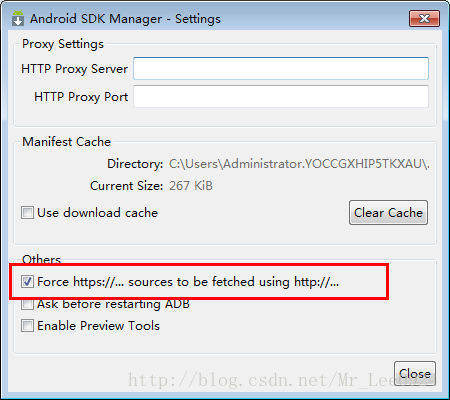
如果还有错,可以在文件(C:\Windows\System32\drivers\etc\hosts)中,添加如下几行:
203.208.46.146 www.google.com
203.208.46.146 dl.google.com?
203.208.46.146 dl-ssl.google.com
注意:hosts文件可能是只读和隐藏的。