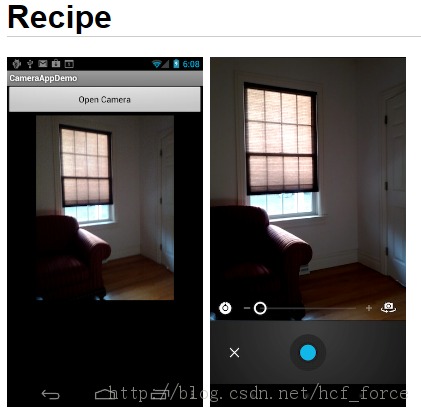
http://docs.xamarin.com/recipes/android/other_ux/camera_intent/take_a_picture_and_save_using_camera_app/
Main.axml.
<?xml version="1.0" encoding="utf-8"?><LinearLayout xmlns:android="http://schemas.android.com/apk/res/android" android:orientation="vertical" android:layout_width="fill_parent" android:layout_height="fill_parent"> <Button android:id="@+id/myButton" android:layout_width="fill_parent" android:layout_height="wrap_content" android:text="@string/openCamera" /> <ImageView android:src="@android:drawable/ic_menu_gallery" android:layout_width="fill_parent" android:layout_height="300.0dp" android:id="@+id/imageView1" android:adjustViewBounds="true" /></LinearLayout>
Strings.xml<string name="openCamera">Open Camera</string>
定义几个全局变量
Java.IO.File _file;
Java.IO.File _dir;
ImageView _imageView;
入口处:
protected override void OnCreate(Bundle bundle){ base.OnCreate(bundle); SetContentView(Resource.Layout.Main); if (IsThereAnAppToTakePictures()) { CreateDirectoryForPictures(); Button button = FindViewById<Button>(Resource.Id.myButton); _imageView = FindViewById<ImageView>(Resource.Id.imageView1); button.Click += TakeAPicture; }}
两个铺助方法 这个很重要 没有它就不成功了
private bool IsThereAnAppToTakePictures(){ Intent intent = new Intent(MediaStore.ActionImageCapture); IList<ResolveInfo> availableActivities = PackageManager.QueryIntentActivities(intent, PackageInfoFlags.MatchDefaultOnly); return availableActivities != null && availableActivities.Count > 0;}private void CreateDirectoryForPictures(){ _dir = new File(Environment.GetExternalStoragePublicDirectory(Environment.DirectoryPictures), "CameraAppDemo"); if (!_dir.Exists()) { _dir.Mkdirs(); }}
事件开始private void TakeAPicture(object sender, EventArgs eventArgs){ Intent intent = new Intent(MediaStore.ActionImageCapture); _file = new File(_dir, String.Format("myPhoto_{0}.jpg", Guid.NewGuid())); intent.PutExtra(MediaStore.ExtraOutput, Uri.FromFile(_file)); StartActivityForResult(intent, 0);}重载涵数
protected override void OnActivityResult(int requestCode, Result resultCode, Intent data){ base.OnActivityResult(requestCode, resultCode, data); // make it available in the gallery Intent mediaScanIntent = new Intent(Intent.ActionMediaScannerScanFile); Uri contentUri = Uri.FromFile(_file); mediaScanIntent.SetData(contentUri); SendBroadcast(mediaScanIntent); // display in ImageView. We will resize the bitmap to fit the display // Loading the full sized image will consume to much memory // and cause the application to crash. int height = _imageView.Height; int width = Resources.DisplayMetrics.WidthPixels; using (Bitmap bitmap = _file.Path.LoadAndResizeBitmap(width, height)) { _imageView.SetImageBitmap(bitmap); }}
缩略图public static class BitmapHelpers{ public static Bitmap LoadAndResizeBitmap(this string fileName, int width, int height) { // First we get the the dimensions of the file on disk BitmapFactory.Options options = new BitmapFactory.Options { InJustDecodeBounds = true }; BitmapFactory.DecodeFile(fileName, options); // Next we calculate the ratio that we need to resize the image by // in order to fit the requested dimensions. int outHeight = options.OutHeight; int outWidth = options.OutWidth; int inSampleSize = 1; if (outHeight > height || outWidth > width) { inSampleSize = outWidth > outHeight ? outHeight / height : outWidth / width; } // Now we will load the image and have BitmapFactory resize it for us. options.InSampleSize = inSampleSize; options.InJustDecodeBounds = false; Bitmap resizedBitmap = BitmapFactory.DecodeFile(fileName, options); return resizedBitmap; }}