为了创建比例大小的子View,可以将LinearLayout的宽度和高度设为fill_parent, 而将子View的宽度或是高度设为0,然后为子View设置不同权重(weight) ,这样子View的大小就会权值成比例。
<?xml version="1.0" encoding="utf-8"?><LinearLayout xmlns:android="http://schemas.android.com/apk/res/android" android:layout_width="fill_parent" android:layout_height="fill_parent" > <TextView android:layout_width="0dp" android:layout_height="match_parent" android:layout_weight="1" android:background="@color/orange" /> <TextView android:layout_width="0dp" android:layout_height="match_parent" android:layout_weight="1" android:background="@color/blue" /> <TextView android:layout_width="0dp" android:layout_height="match_parent" android:layout_weight="1" android:background="@color/coffee" /> <TextView android:layout_width="0dp" android:layout_height="match_parent" android:layout_weight="1" android:background="@color/yellow" /></LinearLayout>
?
效果图:
?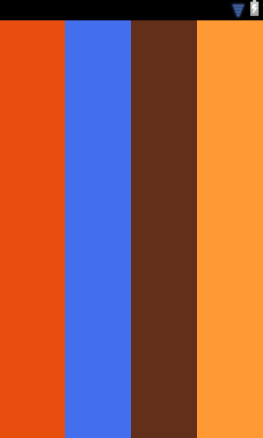
?