在Web应用中有这样一种需求,特别是在一些购物网站中。经常会看到会有一些动态循环
展示的一组图片。Android可不可以实现这种效果呢?答案当然是肯定的了。
至于如何实现,看一下例子程序吧
依照惯例,先上几张效果图吧!
先看第一张:
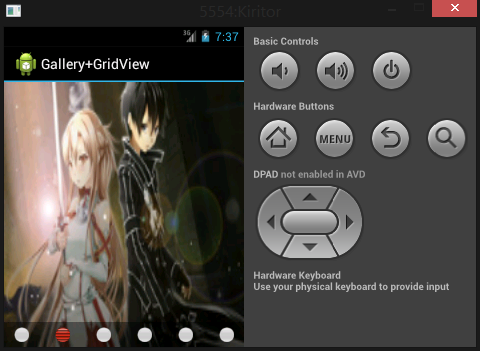
接下来第二张:
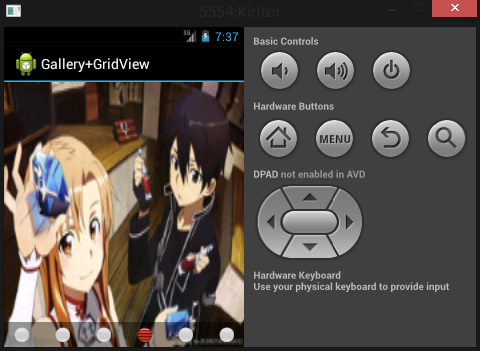
最后在看一张:
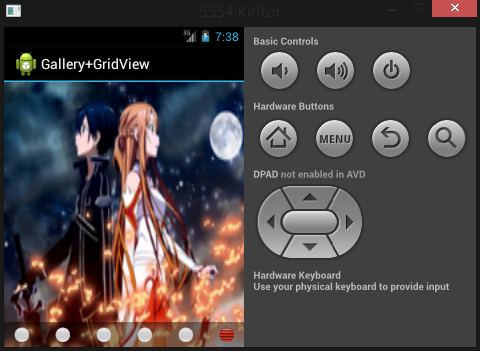
上面的效果是如何实现的呢?来看具体代码吧!
main_activity.xml文件:
<?xml version="1.0" encoding="utf-8"?><RelativeLayout xmlns:android="http://schemas.android.com/apk/res/android" android:layout_width="fill_parent" android:layout_height="fill_parent" android:background="@drawable/background" > <Gallery android:id="@+id/infoshow_gallery" android:layout_width="fill_parent" android:layout_height="fill_parent" android:scrollbars="none" android:spacing="10dp" /> <RelativeLayout android:layout_width="fill_parent" android:layout_height="fill_parent" > <LinearLayout android:layout_width="fill_parent" android:layout_height="wrap_content" android:layout_alignParentBottom="true" android:background="@color/halftransparent" android:gravity="right" > <GridView android:id="@+id/infoshow_gridview" android:layout_width="wrap_content" android:layout_height="wrap_content" android:layout_gravity="right" android:cacheColorHint="#00000000" android:listSelector="#00000000" android:stretchMode="none" /> </LinearLayout> </RelativeLayout></RelativeLayout>MainActivity文件:
package com.kiritor;import android.app.Activity;import android.content.Context;import android.graphics.Bitmap;import android.graphics.BitmapFactory;import android.os.Bundle;import android.util.Log;import android.view.View;import android.view.ViewGroup;import android.widget.AdapterView;import android.widget.BaseAdapter;import android.widget.Gallery;import android.widget.GridView;import android.widget.ImageView;import android.widget.ImageView.ScaleType;import android.widget.LinearLayout;import android.widget.AdapterView.OnItemClickListener;public class MainActivity extends Activity{ private Gallery infoshow_gallery; private GalleryAdapter galleryAdapter ; private GridView infoshow_gridview; private GridViewAdapter gridviewAdapter; private Integer[] infoIds = { R.drawable.item1,R.drawable.item2,R.drawable.item3, R.drawable.item4,R.drawable.item5,R.drawable.item6 }; private Integer[] thumbIds = { R.drawable.ball_red1,R.drawable.ball_normal1 }; private int currentIndex_ = 0; private int gridview_horSpac = 26;//设置信息圆点的间隔距离 private int gridview_xpadding = 10; private int gridview_ypadding = 5; private boolean isAlive_; @Override protected void onCreate(Bundle savedInstanceState) { super.onCreate(savedInstanceState); setContentView(R.layout.main_activity); isAlive_= true; infoshow_gallery = (Gallery)findViewById(R.id.infoshow_gallery); infoshow_gridview = (GridView)findViewById(R.id.infoshow_gridview); //infoshow_gallery 赋值 galleryAdapter = new GalleryAdapter(this); infoshow_gallery.setAdapter(galleryAdapter); //Gallery 赋值 gridviewAdapter = new GridViewAdapter(this); infoshow_gridview.setAdapter(gridviewAdapter); Bitmap bmp = new BitmapFactory().decodeResource(this.getResources(), R.drawable.ball_normal1); int width = bmp.getWidth(); int height = bmp.getHeight(); infoshow_gridview.setColumnWidth(width); infoshow_gridview.setHorizontalSpacing(gridview_horSpac);//设置水平间隔 infoshow_gridview.setNumColumns(infoIds.length);//设置列数 LinearLayout.LayoutParams lp = (LinearLayout.LayoutParams)infoshow_gridview.getLayoutParams(); lp.width = width * infoIds.length + gridview_horSpac*(infoIds.length - 1) + (gridview_xpadding << 1); lp.height = height + (gridview_ypadding << 1); infoshow_gridview.setLayoutParams(lp); infoshow_gridview.setPadding(gridview_xpadding, gridview_ypadding, gridview_xpadding, gridview_ypadding); // Gallery OnItemSelected infoshow_gallery.setOnItemSelectedListener(new Gallery.OnItemSelectedListener(){ @Override public void onItemSelected(AdapterView<?> parent, View view, int position, long id) { // TODO Auto-generated method stub //设置当前选中的Index currentIndex_ = position; //改变GridView显示 gridviewAdapter.notifyDataSetInvalidated(); } @Override public void onNothingSelected(AdapterView<?> arg0) { // TODO Auto-generated method stub } }); // Gallery OnItemClick infoshow_gridview.setOnItemClickListener(new OnItemClickListener() { @Override public void onItemClick(AdapterView<?> parent, View view, int position, long id) { // TODO Auto-generated method stub //设置当前选中的Index currentIndex_ = position; //改变GridView显示 gridviewAdapter.notifyDataSetInvalidated(); //改变Gallery显示 infoshow_gallery.setSelection(currentIndex_); } }); //释放图片资源 if(bmp != null && !bmp.isRecycled()){ bmp.recycle(); bmp = null; } autoPlay(); } /** * Gallery 的适配器 * */ class GalleryAdapter extends BaseAdapter{ private Context context_; public GalleryAdapter(Context context){ context_ = context; } @Override public int getCount() { // TODO Auto-generated method stub return infoIds.length; } @Override public Object getItem(int position) { // TODO Auto-generated method stub return infoIds[position]; } @Override public long getItemId(int position) { // TODO Auto-generated method stub return position; } @Override public View getView(int position, View convertView, ViewGroup parent) { // TODO Auto-generated method stub ImageView img = new ImageView(context_); //此处每个ImageView都要占全部空间 img.setLayoutParams(new Gallery.LayoutParams(Gallery.LayoutParams.FILL_PARENT, Gallery.LayoutParams.FILL_PARENT)); img.setImageResource(infoIds[position]); img.setScaleType(ScaleType.FIT_XY); return img; } } /** * GridView 的适配器 * */ class GridViewAdapter extends BaseAdapter{ private Context context_; public GridViewAdapter(Context context){ context_ = context; } @Override public int getCount() { // TODO Auto-generated method stub return infoIds.length; } @Override public Object getItem(int position) { // TODO Auto-generated method stub int index = 0 ; if(position == currentIndex_){ index = 0; }else{ index = 1; } return thumbIds[index]; } @Override public long getItemId(int position) { // TODO Auto-generated method stub return position; } @Override public View getView(int position, View convertView, ViewGroup parent) { // TODO Auto-generated method stub ImageView img = new ImageView(context_); img.setLayoutParams(new GridView.LayoutParams(GridView.LayoutParams.WRAP_CONTENT, GridView.LayoutParams.WRAP_CONTENT)); //红球表示选中状态 if(position == currentIndex_){ img.setImageResource(thumbIds[0]); }else{ img.setImageResource(thumbIds[1]); } img.setScaleType(ScaleType.FIT_CENTER); return img; } } private void autoPlay(){ //设置间隔5秒自动播放的功能 new Thread(new Runnable(){ @Override public void run() { // TODO Auto-generated method stub while(isAlive_){ currentIndex_ = currentIndex_ % infoIds.length; infoshow_gallery.post(new Runnable(){ @Override public void run() { // TODO Auto-generated method stub infoshow_gallery.setSelection(currentIndex_); } }); //更新时间间隔 5秒 try { Thread.sleep(5000); } catch (InterruptedException e) { // TODO Auto-generated catch block e.printStackTrace(); } currentIndex_++; } } }).start(); } } 好了,实现基本就是这些了!Over