签名流程:
前提: 拿到系统的签名文件platform.x509.pem 和 platform.pk8,同时找到signapk.jar工具包(android源码中有对应类,可以拿到源码后
手动生成jar文件)
具体步骤如下:
1. 将下载完毕的apk文件重新签名,文件签名和系统签名保存一致。
java -jar signapk.jar platform.x509.pem platform.pk8 待签名.apk 已签名.apk
2. 执行"pm", "install", "-r", apkInstallPath。开始安装。
附代码:
/**Android静默安装实现*/ public static void silenceInstall(String apkInstallPath) { String[] args = { "pm", "install", "-r", apkInstallPath + "mobile_client_2.1.apk" }; String result = ""; ProcessBuilder processBuilder = new ProcessBuilder(args); Process process = null; InputStream errIs = null; InputStream inIs = null; try { ByteArrayOutputStream baos = new ByteArrayOutputStream(); int read = -1; process = processBuilder.start(); errIs = process.getErrorStream(); while ((read = errIs.read()) != -1) { baos.write(read); } baos.write('\n'); inIs = process.getInputStream(); while ((read = inIs.read()) != -1) { baos.write(read); } byte[] data = baos.toByteArray(); result = new String(data); } catch (IOException e) { e.printStackTrace(); } catch (Exception e) { e.printStackTrace(); } finally { try { if (errIs != null) errIs.close(); if (inIs != null) inIs.close(); } catch (IOException e) { e.printStackTrace(); } if(process != null) process.destroy(); } Log.d("mylog", "执行静默安装后的返回值:" + result); }
================================================================================
在代码中实现签名:
/** * apk文件签名实现 * @param apkPrePath 签名前的文件路径 * @param apkCurPath 生成签名后的文件路径 */ public void signToApk(String apkPrePath, String apkCurPath) { Toast.makeText(MainActivity.this, apkPrePath, Toast.LENGTH_SHORT).show(); String[] args = { "java", "-jar", apkPrePath + "signapk.jar", apkPrePath + "platform.x509.pem.pem", apkPrePath + "platform.pk8.pk8", apkPrePath + "mobile_360_client_2.1.apk", apkPrePath + "mobile_360_client_2.1_cur.apk"}; String result = ""; ProcessBuilder processBuilder = new ProcessBuilder(args); Process process = null; InputStream errIs = null; InputStream inIs = null; try { ByteArrayOutputStream baos = new ByteArrayOutputStream(); int read = -1; process = processBuilder.start(); errIs = process.getErrorStream(); while ((read = errIs.read()) != -1) { baos.write(read); } baos.write('\n'); inIs = process.getInputStream(); while ((read = inIs.read()) != -1) { baos.write(read); } byte[] data = baos.toByteArray(); result = new String(data); } catch (IOException e) { e.printStackTrace(); } catch (Exception e) { e.printStackTrace(); } finally { try { if (errIs != null) errIs.close(); if (inIs != null) inIs.close(); } catch (IOException e) { e.printStackTrace(); } if(process != null) process.destroy(); } }
如果是在命令行中生成签名, 则直接在cmd窗口中输入java -jar signapk.jar platform.x509.pem platform.pk8 待签名.apk 已签名.apk即可。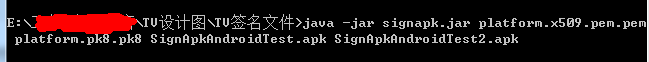
具体细节参见了链接:
http://blog.csdn.net/sodino/article/details/6238818
http://www.eoeandroid.com/thread-71412-1-1.html