1.依据http://blog.csdn.net/coder9999/article/details/8044334指引下载安装,完成环境的配置安装,勿忘JDK1.7的下载和手动配置
2.新建一个MOBILE项目,如下图指示操作:
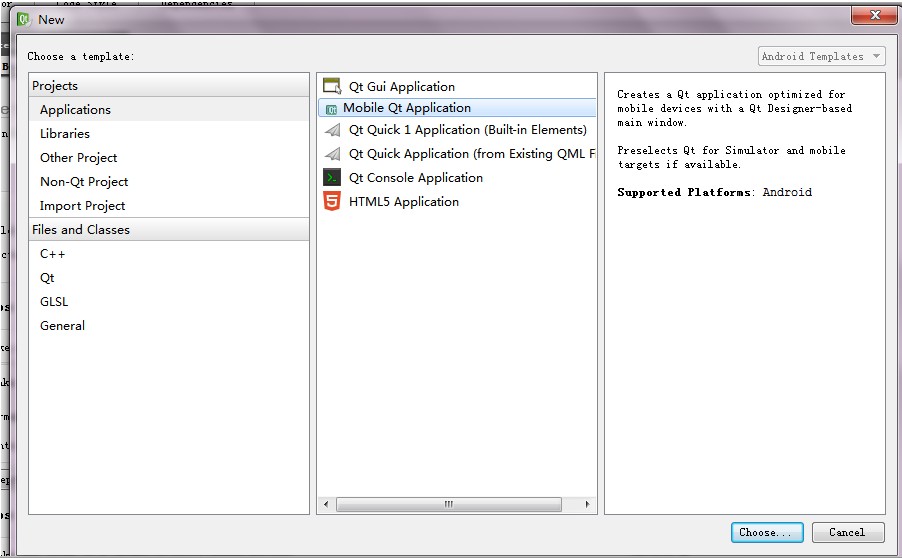
Step1
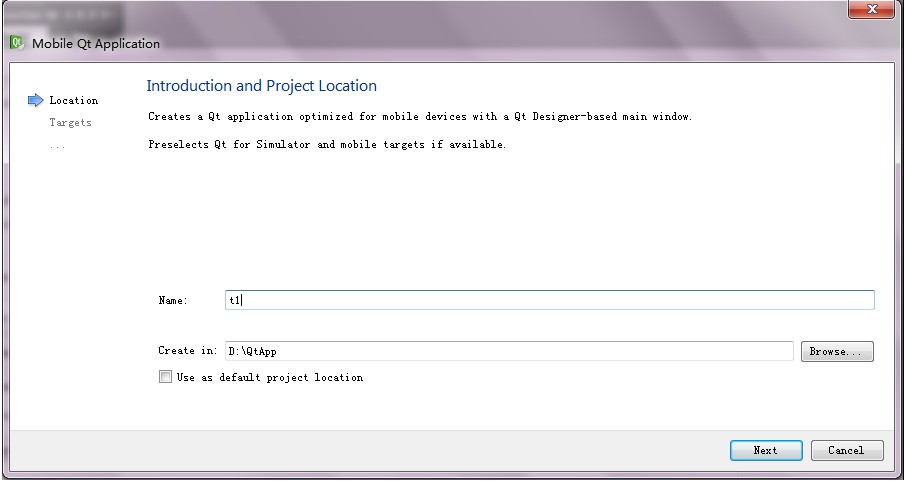
Step2
最后点击完成,生成项目程序
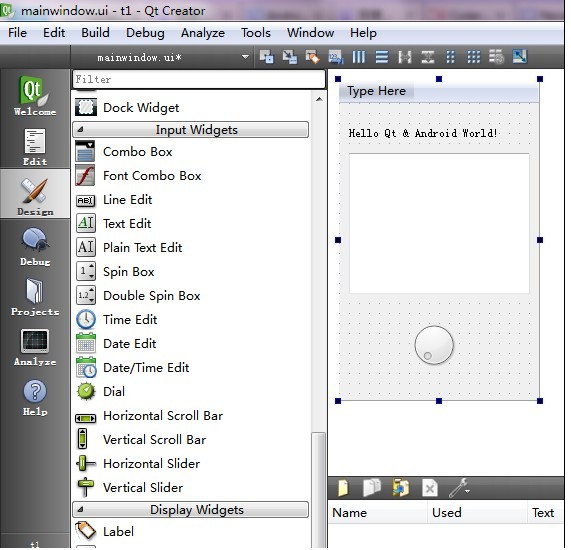
在Design视图中加入随意控件
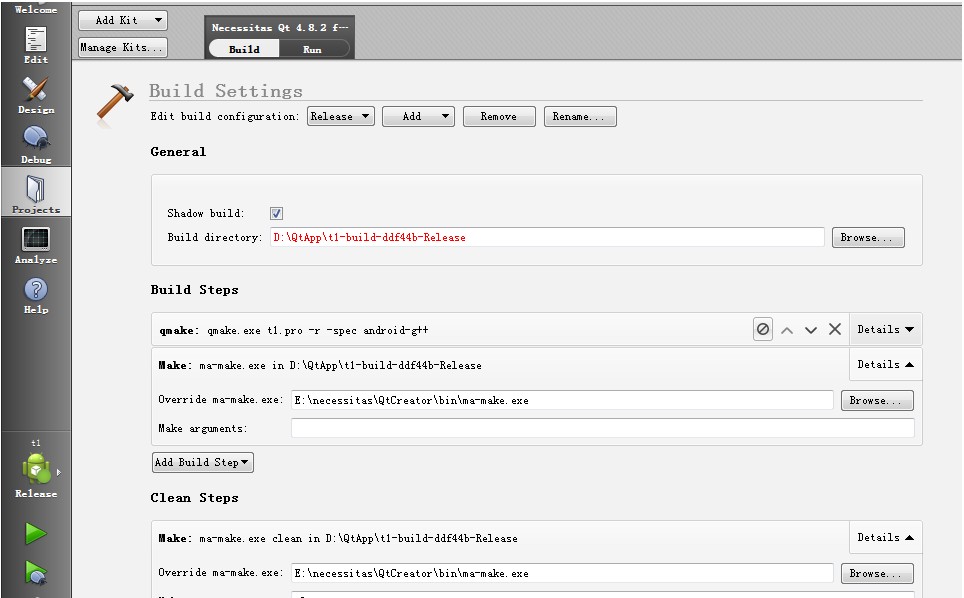
在project中设置如上,一般要专门指定ma-make.exe路径
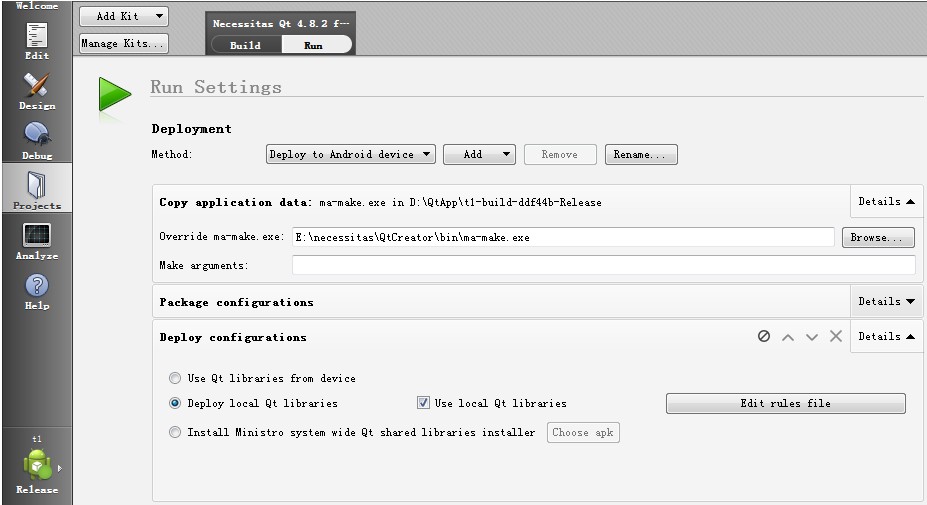
在RUN配置中设置Deploy configurations选中Deploy local Qt libraries
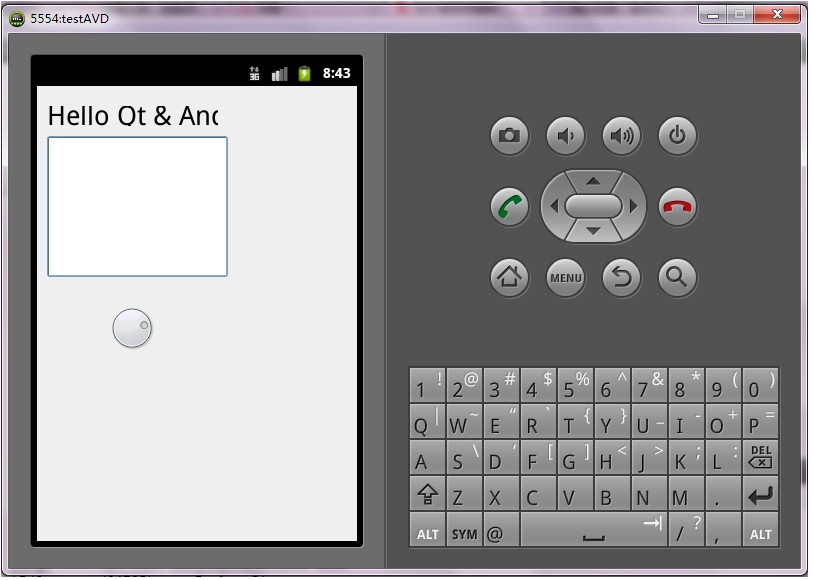
F5编译运行,呈现界面如上!
It works!