本例使用到的类比较多,所使用的自定义的控件都是老外写好的,我知识根据他给的滑动的空间的基础上美化下和添加图片罢了,不多说直接看图:
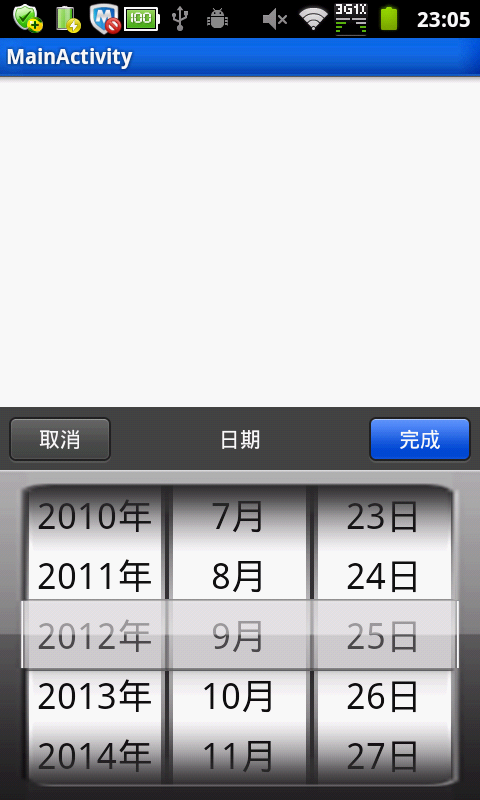
?
第一步:设计弹出框xml:
?
<?xml version="1.0" encoding="utf-8"?><LinearLayout xmlns:android="http://schemas.android.com/apk/res/android" android:layout_width="fill_parent" android:layout_height="wrap_content" android:gravity="center_horizontal" android:orientation="vertical" > <RelativeLayout android:layout_width="fill_parent" android:layout_height="wrap_content" android:background="#ff424542" android:orientation="horizontal" android:layout_above="@+id/bithday_layout" > <TextView android:layout_width="fill_parent" android:layout_height="wrap_content" android:layout_gravity="center" android:gravity="center_horizontal" android:layout_centerVertical="true" android:textColor="@android:color/white" android:text="日期" /> <Button android:id="@+id/cancel" android:layout_width="80dip" android:layout_height="wrap_content" android:layout_alignParentLeft="true" android:background="@drawable/mm_title_btn_right" android:text="取消" android:textColor="@android:color/white" /> <Button android:id="@+id/submit" android:layout_width="80dip" android:layout_height="wrap_content" android:layout_gravity="right" android:background="@drawable/mm_title_act_btn" android:text="完成" android:textColor="@android:color/white" android:layout_alignParentRight="true" /> </RelativeLayout> <RelativeLayout android:id="@+id/bithday_layout" android:layout_alignParentBottom="true" android:layout_width="fill_parent" android:layout_height="220dip" android:gravity="center" android:orientation="horizontal" > <LinearLayout android:layout_width="fill_parent" android:layout_marginLeft="15dip" android:layout_marginRight="15dip" android:layout_height="220dip" android:gravity="center" android:orientation="horizontal" > <com.example.widget.WheelView android:id="@+id/year" android:layout_width="0.0dip" android:layout_height="fill_parent" android:layout_weight="1" /> <com.example.widget.WheelView android:id="@+id/month" android:layout_width="0.0dip" android:layout_height="fill_parent" android:layout_weight="1" /> <com.example.widget.WheelView android:id="@+id/day" android:layout_width="0.0dip" android:layout_height="fill_parent" android:layout_weight="1" /> </LinearLayout> <FrameLayout android:layout_width="fill_parent" android:layout_height="220.0dip" android:layout_gravity="center" android:background="@drawable/com_ttshrk_view_scroll_picker_background" > </FrameLayout> </RelativeLayout></LinearLayout>
?
?第二步:编写弹出框PopupWindow类:
?
import android.app.Activity;import android.content.Context;import android.graphics.Typeface;import android.graphics.drawable.ColorDrawable;import android.view.LayoutInflater;import android.view.View;import android.view.View.OnClickListener;import android.view.ViewGroup.LayoutParams;import android.widget.Button;import android.widget.PopupWindow;import android.widget.TextView;import android.widget.ViewFlipper;import com.example.widget.NumericWheelAdapter;import com.example.widget.OnWheelChangedListener;import com.example.widget.WheelView;public class SelectBirthday extends PopupWindow implements OnClickListener { private Activity mContext; private View mMenuView; private ViewFlipper viewfipper; private Button btn_submit, btn_cancel; private String age; private DateNumericAdapter monthAdapter, dayAdapter, yearAdapter; private WheelView year, month, day; private int mCurYear = 80, mCurMonth = 5, mCurDay = 14; private String[] dateType; public SelectBirthday(Activity context) { super(context); mContext = context; this.age = "2012-9-25"; LayoutInflater inflater = (LayoutInflater) context .getSystemService(Context.LAYOUT_INFLATER_SERVICE); mMenuView = inflater.inflate(R.layout.birthday, null); viewfipper = new ViewFlipper(context); viewfipper.setLayoutParams(new LayoutParams(LayoutParams.WRAP_CONTENT, LayoutParams.WRAP_CONTENT)); year = (WheelView) mMenuView.findViewById(R.id.year); month = (WheelView) mMenuView.findViewById(R.id.month); day = (WheelView) mMenuView.findViewById(R.id.day); btn_submit = (Button) mMenuView.findViewById(R.id.submit); btn_cancel = (Button) mMenuView.findViewById(R.id.cancel); btn_submit.setOnClickListener(this); btn_cancel.setOnClickListener(this); Calendar calendar = Calendar.getInstance(); OnWheelChangedListener listener = new OnWheelChangedListener() { public void onChanged(WheelView wheel, int oldValue, int newValue) { updateDays(year, month, day); } }; int curYear = calendar.get(Calendar.YEAR); if (age != null && age.contains("-")) { String str[] = age.split("-"); mCurYear = 100 - (curYear - Integer.parseInt(str[0])); mCurMonth = Integer.parseInt(str[1]) - 1; mCurDay = Integer.parseInt(str[2]) - 1; ; } dateType = mContext.getResources().getStringArray(R.array.date); monthAdapter = new DateNumericAdapter(context, 1, 12, 5); monthAdapter.setTextType(dateType[1]); month.setViewAdapter(monthAdapter); month.setCurrentItem(mCurMonth); month.addChangingListener(listener); // year yearAdapter = new DateNumericAdapter(context, curYear - 100, curYear+100, 100 - 20); yearAdapter.setTextType(dateType[0]); year.setViewAdapter(yearAdapter); year.setCurrentItem(mCurYear); year.addChangingListener(listener); // day updateDays(year, month, day); day.setCurrentItem(mCurDay); updateDays(year, month, day); day.addChangingListener(listener); viewfipper.addView(mMenuView); viewfipper.setFlipInterval(6000000); this.setContentView(viewfipper); this.setWidth(LayoutParams.FILL_PARENT); this.setHeight(LayoutParams.WRAP_CONTENT); this.setFocusable(true); ColorDrawable dw = new ColorDrawable(0x00000000); this.setBackgroundDrawable(dw); this.update(); } @Override public void showAtLocation(View parent, int gravity, int x, int y) { super.showAtLocation(parent, gravity, x, y); viewfipper.startFlipping(); } private void updateDays(WheelView year, WheelView month, WheelView day) { Calendar calendar = Calendar.getInstance(); calendar.set(Calendar.YEAR, calendar.get(Calendar.YEAR) + year.getCurrentItem()); calendar.set(Calendar.MONTH, month.getCurrentItem()); int maxDays = calendar.getActualMaximum(Calendar.DAY_OF_MONTH); dayAdapter = new DateNumericAdapter(mContext, 1, maxDays, calendar.get(Calendar.DAY_OF_MONTH) - 1); dayAdapter.setTextType(dateType[2]); day.setViewAdapter(dayAdapter); int curDay = Math.min(maxDays, day.getCurrentItem() + 1); day.setCurrentItem(curDay - 1, true); int years = calendar.get(Calendar.YEAR) - 100; age = years + "-" + (month.getCurrentItem() + 1) + "-" + (day.getCurrentItem() + 1); } /** * Adapter for numeric wheels. Highlights the current value. */ private class DateNumericAdapter extends NumericWheelAdapter { // Index of current item int currentItem; // Index of item to be highlighted int currentValue; /** * Constructor */ public DateNumericAdapter(Context context, int minValue, int maxValue, int current) { super(context, minValue, maxValue); this.currentValue = current; setTextSize(24); } protected void configureTextView(TextView view) { super.configureTextView(view); view.setTypeface(Typeface.SANS_SERIF); } public CharSequence getItemText(int index) { currentItem = index; return super.getItemText(index); } } public void onClick(View v) { this.dismiss(); }}?代码主要就是这两个,其他的空间类不是本人编写就不上传了,直接上源码,有需要的自己下载研究
?