界面如下
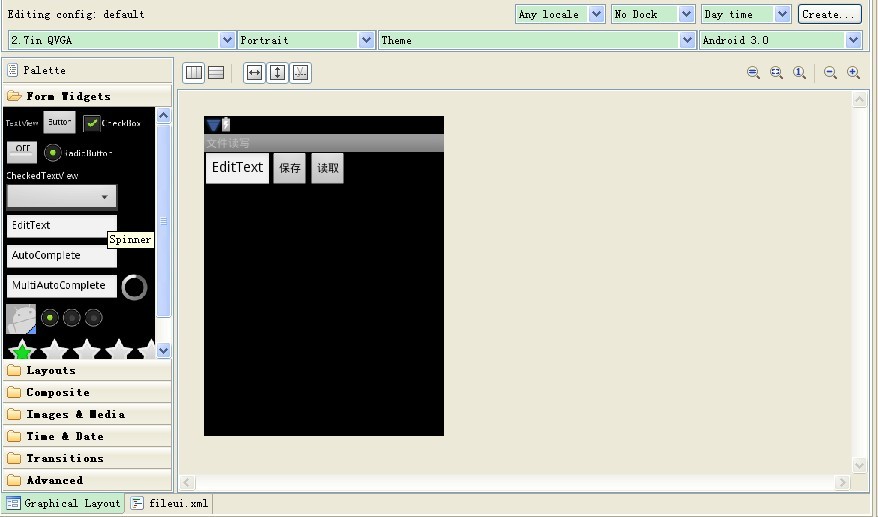
package org.snailteam;import java.io.FileNotFoundException;import java.io.IOException;import java.io.InputStream;import java.io.OutputStream;import android.app.Activity;import android.os.Bundle;import android.view.View;import android.view.View.OnClickListener;import android.widget.Button;import android.widget.EditText;public class FileSave extends Activity { private EditText text; private Button save, reader; protected void onCreate(Bundle savedInstanceState) { super.onCreate(savedInstanceState); setContentView(R.layout.fileui); text = (EditText) findViewById(R.id.editText1); save = (Button) findViewById(R.id.buttonSave); reader = (Button) findViewById(R.id.reader); save.setOnClickListener(new OnClickListener() { public void onClick(View view) { OutputStream os = null; try { os = openFileOutput("textMe", MODE_PRIVATE); os.write(text.getText().toString().getBytes()); } catch (FileNotFoundException e) { } catch (IOException e) { } finally { try { os.close(); } catch (IOException e) { // TODO Auto-generated catch block e.printStackTrace(); } } text.setText(""); } }); reader.setOnClickListener(new OnClickListener() { public void onClick(View arg0) { text.setText(""); InputStream is = null; byte[] b = null; try { is = openFileInput("textMe"); b = new byte[1024]; int length = is.read(b); text.setText(new String(b)); } catch (FileNotFoundException e) { // TODO Auto-generated catch block e.printStackTrace(); } catch (IOException e) { // TODO Auto-generated catch block e.printStackTrace(); }finally{ try { is.close(); } catch (IOException e) { // TODO Auto-generated catch block e.printStackTrace(); } } } }); }}?