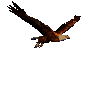
----------加入包
GifView
-----------xml
<com.ant.liao.GifView
android:id="@+id/gif1"
android:layout_width="wrap_content"
android:layout_height="wrap_content"
android:layout_marginTop="240px"
android:layout_gravity="center_horizontal|center_vertical"
android:enabled="false"
android:paddingRight="14px" />
------------.java
package com.test;
import android.app.Activity;
import android.os.Bundle;
import android.view.View;
import android.view.View.OnClickListener;
import android.widget.Toast;
import com.ant.liao.GifView;
public class TestAction extends
Activity {
private GifView gf1;
private boolean f = true;
public void onCreate(Bundle icicle) {
super.onCreate(icicle);
// Log.d("dddddddddd",Environment.getRootDirectory
().getAbsolutePath());
// LinearLayout ll = new LinearLayout(this);
// LayoutParams la = new LayoutParams
(LayoutParams.FILL_PARENT,
// LayoutParams.FILL_PARENT);
//
// ll.setLayoutParams(la);
// gf1 = new GifView(this);
// gf2 = new GifView(this);
//
// gf1.setGifImage(R.drawable.gif1);
// gf2.setGifImage(R.drawable.gif2);
//
// ll.addView(gf1);
// ll.addView(gf2);
//
// setContentView(ll);
setContentView(R.layout.gif);
gf1 = (GifView) findViewById(R.id.gif1);
gf1.setGifImage(R.drawable.g1);
gf1.setOnClickListener(new OnClickListener() {
@Override
public void onClick(View v) {
// TODO Auto-generated method stub
// android.os.Process
// .killProcess(android.os.Process
// .myPid());
Toast.makeText(
TestAction.this,
"loveyou", 1000)
.show();
}
});
//
// gf2 = (GifView)findViewById(R.id.gif2);
// gf2.setGifImageType(GifImageType.COVER);
// gf2.setShowDimension(300, 300);
// gf2.setGifImage(R.drawable.a);
// gf2.setOnClickListener(this);
}
// public void onClick(View v) {
// if (f) {
// gf1.showCover();
// f = false;
// } else {
// gf1.showAnimation();
// f = true;
// }
// }
}