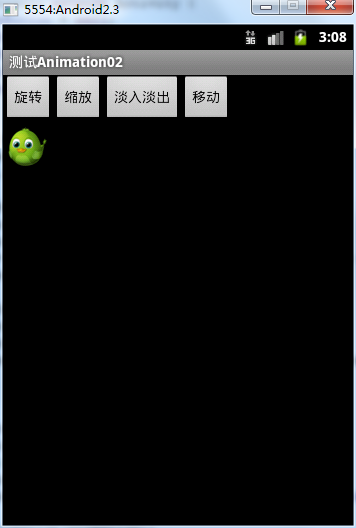?
在代码中使用Animations可以很方便的调试、运行,但是代码的可重用性差,重复代码多。同样可以在xml文件中配置Animations,这样做可维护性变高了,只不过不容易进行调试。
一、在xml中使用Animations步骤
1.在res文件夹下建立一个anim文件夹;
2.创建xml文件,并首先加入set标签,更改标签如下:
<?xml version="1.0" encoding="utf-8"?><set xmlns:android="http://schemas.android.com/apk/res/android" android:interpolator="@android:anim/accelerate_interpolator"></set>
??????? 3.在该标签当中加入rotate,alpha,scale或者translate标签;
<alpha android:fromAlpha="1.0" android:toAlpha="0.0" android:startOffset="500" android:duration="500"/>
???????? 4.在代码当中使用AnimationUtils当中装载xml文件,并生成Animation对象。因为Animation是AnimationSet的子类,所以向上转型,用Animation对象接收。
//使用AnimationUtils装载动画配置文件Animation animation = AnimationUtils .loadAnimation(AnimationActivity.this, R.anim.alpha);//启动动画image.startAnimation(animation);
?二、完整代码
?????? 目录结构:
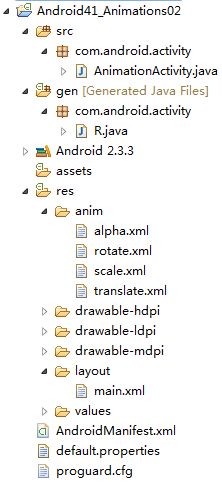
?Main.xml
<?xml version="1.0" encoding="utf-8"?><LinearLayout xmlns:android="http://schemas.android.com/apk/res/android" android:orientation="vertical" android:layout_width="fill_parent" android:layout_height="fill_parent" > <LinearLayout android:orientation="horizontal" android:layout_height="wrap_content" android:layout_width="wrap_content"> <Button android:id="@+id/rotateButton" android:layout_width="wrap_content" android:layout_height="wrap_content" android:text="旋转"/> <Button android:id="@+id/scaleButton" android:layout_width="wrap_content" android:layout_height="wrap_content" android:text="缩放"/> <Button android:id="@+id/alphaButton" android:layout_width="wrap_content" android:layout_height="wrap_content" android:text="淡入淡出"/> <Button android:id="@+id/translateButton" android:layout_width="wrap_content" android:layout_height="wrap_content" android:text="移动"/> </LinearLayout> <LinearLayout android:orientation="vertical" android:layout_width="fill_parent" android:layout_height="fill_parent"> <ImageView android:id="@+id/image" android:layout_width="wrap_content" android:layout_height="wrap_content" android:layout_centerInParent="true" android:src="@drawable/image"/> </LinearLayout></LinearLayout>
?Alpha.xml
<?xml version="1.0" encoding="utf-8"?><set xmlns:android="http://schemas.android.com/apk/res/android" android:interpolator="@android:anim/accelerate_interpolator"> <!-- fromAlpha和toAlpha是起始透明度和结束时透明度 --> <alpha android:fromAlpha="1.0" android:toAlpha="0.0" android:startOffset="500" android:duration="500"/></set>
?Rotate.xml
<?xml version="1.0" encoding="utf-8"?><set xmlns:android="http://schemas.android.com/apk/res/android" android:interpolator="@android:anim/accelerate_interpolator"> <!-- fromDegrees:开始的角度 toDegrees:结束的角度,+表示是正的 pivotX:用于设置旋转时的x轴坐标 例 1)当值为"50",表示使用绝对位置定位 2)当值为"50%",表示使用相对于控件本身定位 3)当值为"50%p",表示使用相对于控件的父控件定位 pivotY:用于设置旋转时的y轴坐标 --> <rotate android:fromDegrees="0" android:toDegrees="+360" android:pivotX="50%" android:pivotY="50%" android:duration="1000"/></set>
?Translate.xml
<?xml version="1.0" encoding="utf-8"?><set xmlns:android="http://schemas.android.com/apk/res/android" android:interpolator="@android:anim/accelerate_interpolator"> <!-- 始x轴坐标 止x轴坐标 始y轴坐标 止y轴坐标 --> <translate android:fromXDelta="0%" android:toXDelta="100%" android:fromYDelta="0%" android:toYDelta="100%" android:duration="2000"/></set>
?Scale.xml
<?xml version="1.0" encoding="utf-8"?><set xmlns:android="http://schemas.android.com/apk/res/android" android:interpolator="@android:anim/accelerate_interpolator"> <!-- 起始x轴坐标 止x轴坐标 始y轴坐标 止y轴坐标 轴的坐标 轴的坐标 --> <scale android:fromXScale="1.0" android:toXScale="0.0" android:fromYScale="1.0" android:toYScale="0.0" android:pivotX="50%" android:pivotY="50%" android:duration="1000"/> </set>
?AnimationActivity.java
package com.android.activity;import android.app.Activity;import android.os.Bundle;import android.view.View;import android.view.View.OnClickListener;import android.view.animation.Animation;import android.view.animation.AnimationUtils;import android.widget.Button;import android.widget.ImageView;public class AnimationActivity extends Activity { private Button rotateButton = null; private Button scaleButton = null; private Button alphaButton = null; private Button translateButton = null; private ImageView image = null; @Override public void onCreate(Bundle savedInstanceState) { super.onCreate(savedInstanceState); setContentView(R.layout.main); rotateButton = (Button)findViewById(R.id.rotateButton); scaleButton = (Button)findViewById(R.id.scaleButton); alphaButton = (Button)findViewById(R.id.alphaButton); translateButton = (Button)findViewById(R.id.translateButton); image = (ImageView)findViewById(R.id.image); rotateButton.setOnClickListener(new RotateButtonListener()); scaleButton.setOnClickListener(new ScaleButtonListener()); alphaButton.setOnClickListener(new AlphaButtonListener()); translateButton.setOnClickListener( TranslateButtonListener()); } class AlphaButtonListener implements OnClickListener{ public void onClick(View v) { //使用AnimationUtils装载动画配置文件 Animation animation = AnimationUtils .loadAnimation(AnimationActivity.this, R.anim.alpha); //启动动画 image.startAnimation(animation); } } class RotateButtonListener implements OnClickListener{ public void onClick(View v) { Animation animation = AnimationUtils .loadAnimation(AnimationActivity.this, R.anim.rotate); image.startAnimation(animation); } } class ScaleButtonListener implements OnClickListener{ public void onClick(View v) { Animation animation = AnimationUtils .loadAnimation(AnimationActivity.this, R.anim.scale); image.startAnimation(animation); } } class TranslateButtonListener implements OnClickListener{ public void onClick(View v) { Animation animation = AnimationUtils .loadAnimation(AnimationActivity.this, R.anim.translate); image.startAnimation(animation); } }}?运行结果: