先看看效果图: ? 主类: ? package com.tangzq; ? import java.io.ByteArrayOutputStream; import java.io.File; import java.io.FileNotFoundException; import java.io.FileOutputStream; import java.io.IOException; import java.io.InputStream; import java.net.HttpURLConnection; import java.net.MalformedURLException; import java.net.URL; ? import com.tangzq.Download_Progressbar_AsyncTask.MyAsyncTask; ? import android.app.Activity; import android.app.ProgressDialog; import android.graphics.Bitmap; import android.graphics.BitmapFactory; import android.graphics.Matrix; import android.os.AsyncTask; import android.os.Bundle; import android.os.Handler; import android.os.Message; import android.util.Log; import android.view.View; import android.view.View.OnClickListener; import android.widget.Button; import android.widget.ImageView; import android.widget.ProgressBar; import android.widget.TextView; ? public class Download_ProgressDialog_AsyncTask extends Activity implements OnClickListener { ? private static final String LOG_TAG="Download_ProgressDialog_AsyncTask"; ? ? String imgHttp1="http://www.shaswatpatel.com/wp-content/uploads/2011/01/android-software.jpg"; ? ? private TextView txt; ? ? private Button downImg; ? ? private ImageView imgView; ? ? private ProgressDialog progressDialog; ? ? private Bitmap bitmap; ? ? ? private static final String SDCARD="/sdcard/"; ? ? private String fileName="networkimg1.png"; ? ? @Override ? ? protected void onCreate(Bundle savedInstanceState) { ? ??super.onCreate(savedInstanceState); ? ??setContentView(R.layout.download_progressbar); ? ??txt=(TextView)findViewById(R.id.txt); ? ??downImg=(Button)findViewById(R.id.downImg); ? ??downImg.setOnClickListener(this); ? ??imgView=(ImageView)findViewById(R.id.imgView); ? ??progressDialog=new ProgressDialog(this); ? ??progressDialog.setTitle("图片下载"); ? ??progressDialog.setMessage("正在下载图片..."); ? ??progressDialog.setProgressStyle(ProgressDialog.STYLE_HORIZONTAL); ? ? ? } ? ? @Override public void onClick(View paramView) { ? ? ? ? new MyAsyncTask().execute(imgHttp1); } //保存图片方法 public void saveImg(String fullPath,Bitmap bitmap){ File file=new File(fullPath); if(file.exists()){ file.delete(); } try { FileOutputStream fos=new FileOutputStream(file); boolean isSaved=bitmap.compress(Bitmap.CompressFormat.PNG, 100, fos); if(isSaved){ fos.flush(); fos.close(); } Log.e(LOG_TAG, "文件保存成功"); } catch (FileNotFoundException e) { Log.e(LOG_TAG, "保存失败"); e.printStackTrace(); } catch (IOException e) { Log.e(LOG_TAG, "保存失败"); e.printStackTrace(); } ? ? } //缩放图片方法 public Bitmap scaleBitmap(Bitmap oldBitmap,int newWidth,int newHeight){ //获取原始宽和高 int width=oldBitmap.getWidth(); int height=oldBitmap.getHeight(); //计算缩放比例 float scaleWidth=((float)newWidth)/width; float scaleHeight=((float)newHeight)/height; //取得要缩放的Maxtri参数 Matrix matrix=new Matrix(); matrix.postScale(scaleWidth, scaleHeight); //取得新的图片 Bitmap newBitmap=Bitmap.createBitmap(oldBitmap,0,0,width,height,matrix,true); return newBitmap; } ? /** *AsyncTask定义了三种泛型类型 Params,Progress和Result。 ? ? ?Params 启动任务执行的输入参数,比如HTTP请求的URL。? ? ? ?Progress 后台任务执行的百分比。? ? ? ?Result 后台执行任务最终返回的结果,比如String *如MyAsyncTask类的三个泛型参数:String,Integer,Bitmap */ ? class MyAsyncTask extends AsyncTask<String,Integer,Bitmap>{ ? @Override protected Bitmap doInBackground(String... paramArrayOfParams) { ? //super.run(); ByteArrayOutputStream bos=new ByteArrayOutputStream(); try { URL url=new URL(paramArrayOfParams[0]); HttpURLConnection con=(HttpURLConnection)url.openConnection(); con.setDoInput(true); con.connect(); InputStream is=con.getInputStream(); //获取文件的大小 int maxSize=con.getContentLength(); int nowSize=0; byte []buffer=new byte[1024]; int len=-1; while((len=is.read(buffer))!=-1){ bos.write(buffer,0,len); bos.flush(); nowSize+=len; // 如果知道响应的长度,调用publishProgress()更新进度,传递进度给onProgressUpdate(...)方法 ? ?? ? ? ? ? ? ? ? ? ? ? publishProgress(maxSize,nowSize); } ? //关闭输入流 is.close(); //关闭连接 con.disconnect(); byte []imgBytes=bos.toByteArray(); bitmap=BitmapFactory.decodeByteArray(imgBytes, 0, imgBytes.length); ? } catch (MalformedURLException e) { Log.e(LOG_TAG, "MalformedURLException"); e.printStackTrace(); } catch (IOException e) { Log.e(LOG_TAG, "IOException"); e.printStackTrace(); }? return bitmap; } ? @Override protected void onPreExecute() { //首先清空图片和进度条 if(null!=bitmap){ imgView.setImageBitmap(null); progressDialog.setProgress(0); txt.setText("即将下载......"); ? } ? ??//1、显示进度条 progressDialog.show(); } ? @Override protected void onPostExecute(Bitmap result) { //下载完成后隐藏进度条 progressDialog.dismiss(); //显示图片 imgView.setImageBitmap(bitmap); //显示缩放图 //imgView.setImageBitmap(scaleBitmap(result,200,200)); //将图片保存到sdcard中 saveImg(SDCARD+fileName,result); //结束当前线程 } ? /* * 在publishProgress(...)方法被调用后, * UI thread将调用这个方法传递的参数来更新界面上展示任务的进展情况 * 例如:更新进度条进行。 */ @Override protected void onProgressUpdate(Integer... values) { progressDialog.setMax(values[0]); txt.setText("已下载:"+(values[1]*100)/values[0]+"%"); Log.e(LOG_TAG, "正在下载:"+values[1]); progressDialog.setProgress(values[1]); } ? ? } ? ? } ? download_progressbar.xml布局文件: ? <?xml version="1.0" encoding="utf-8"?> <LinearLayout xmlns:android="http://schemas.android.com/apk/res/android" ? ? android:layout_width="fill_parent" ? ? android:layout_height="fill_parent" ? ? android:orientation="vertical" > ? ? ? <TextView ? ? ? ? android:layout_width="fill_parent" ? ? ? ? android:layout_height="wrap_content" ? ? ? ? android:text="一步下载图片"? ? ? ? ? android:id="@+id/txt"/> ? ? ? <Button ? ? ? ? android:id="@+id/downImg" ? ? ? ? android:layout_width="wrap_content" ? ? ? ? android:layout_height="wrap_content" ? ? ? ? android:text="开始下载图片" /> ? ? ? <FrameLayout ? ? ? ? android:layout_width="match_parent" ? ? ? ? android:layout_height="wrap_content" > ? ? ? ? ? <ImageView ? ? ? ? ? ? android:id="@+id/imgView" ? ? ? ? ? ? android:layout_width="wrap_content" ? ? ? ? ? ? android:layout_height="wrap_content" /> ? ? ? ? ? <ProgressBar ? ? ? ? ? ? android:id="@+id/progressBar" ? ? ? ? ? ? android:layout_width="fill_parent" ? ? ? ? ? ? style="?android:attr/progressBarStyleHorizontal" ? ? ? ? ? ? android:layout_height="wrap_content" ? ? ? ? ? ? android:layout_gravity="center" ? ? ? ? ? ? android:visibility="invisible" ? ? ? ? ? ? /> ? ? </FrameLayout> </LinearLayout> ? ? ?
? ?
?
详细解决方案
android-完整利用AsyncTask兑现网络图片下载的实例
热度:4 发布时间:2016-05-01 19:28:04.0
相关解决方案
- android 读取byte[]中的元素解决方案
- android 标题栏兑现方式
- android 中Activity向BroadcastReceiver发送数据,该怎么解决
- Android 4.0 为什么模拟器老是提示小弟我谷歌拼音输入法已停止
- android:getSharedPreferences() 这是哪个类的方法解决思路
- android 怎么判断一个程序是否联网
- android 大量数据按周分组,该如何解决
- android RadioButton如何设置默认选中
- ksoap2-android-这个包,连接webService怎么设置超时
- android 怎么重新设置锚点
- android UI界面设计解决方案
- android 图片对象获取的有关问题
- android 怎么调用淘宝支付宝接口
- Android 沿袭InputMethodService自定义输入法
- android 关于服务连接的疑义
- android 两个activity如何通信
- android 怎么实现对view的放大和缩小
- android 教程解决方法
- android ID,该如何处理
- 准备复习2-3个月,看java+android,请问有经验者,怎么看效果最好》
- android UI线程与AsyncTask的有关问题
- 乞援 AsyncTask 正解
- android(java)中的java.net能不能和c#的system.net.sockets进行tcp通信,该如何解决
- android ListView 中的onItemClick Intent 没法跳转
- android(java) 中文乱码的有关问题
- c#c++,android,ios(iphone),php,java视屏课程 散分
- android Post文件到ASP.NET的有关问题,能收到参数收不到文件
- RIM 替 Android 开发者提供免费的 PlayBook!2月13日前
- android 动态设立控件高度
- Android test project 编译方法