//--------------------------------------
?? 现在,随着越来越多的Android的应用出现在Android Market上,如何能更加吸引用户成为摆在开发者面前的重要课题。作为Android应用,不仅要在内容上取胜,在比如界面等细节上也要很重视用户的使用体验,如果用户觉得操作困难和不符合操作习惯的话,就会认为应用不好用而不去下载或购买。在用户体验中,一些细节的问题更容易引起程序员的忽视。本文将介绍,在Android的界面设计中的各个控件的焦点顺序其中要注意的问题,这个很似简单的问题,值得开发者的重视。
//--------------------------------------
?
Android设备有多种多样,操纵界面也有所不同,比如有触摸屏、轨迹球,传统的手机键盘等,因此开发者需要更好地了解,当用户在应用程序界面中的不同控件间移动时,各个控件的获得焦点和失去焦点的顺序,以及如何根据用户的操作习惯去自定义这些顺序。
一般情况下,Android对于特定的布局界面,会自动得出一个合适的控件焦点顺序,很多情况下是足够用的了。但是在有的情况下是有例外的。控件的下一个焦点会到达哪一个控件,主要是判断当前控件在指定的方向布局上(up/down/left/right),哪一个是最领近的控件,其扫描顺序为从左到右,从上到下,就象平时阅读书籍一样。
然而,这种顺序有时会带来一点小问题,比如当控件都布置在屏幕的上方时,如果用户再按“up”键,则不会有任何效果,同样,当控件都在屏幕下方、左边、右边时,此时再按如“down”、“Left”,“Right”键时都不会再获得控件的焦点。
在本文的例子中,将讲解如何修改默认的控件焦点顺序,以定制特定的控件切换顺序,例子中,多个按钮以一个圆形进行了排列,例子可以在
http://android-mt-tutorials.googlecode.com/svn/trunk/SimpleFocus中下载。
步骤1 定义界面布局
我们先设计出界面的布局,代码如下,使用的是Relative相对布局:
- <?xml?version="1.0"?encoding="utf-8"?>?
- <RelativeLayout?
- ????xmlns:android="http://schemas.android.com/apk/res/android"?
- ????android:layout_width="fill_parent"?
- ????android:layout_height="fill_parent">?
- ????<Button?
- ????????style="@style/clockFaceNum"?
- ????????android:text="12"?
- ????????android:id="@+id/button12"?
- ????????android:layout_alignParentTop="true"?
- ????????android:layout_centerHorizontal="true">?
- ????</Button>?
- ????<Button?
- ????????style="@style/clockFaceNum"?
- ????????android:text="11"?
- ????????android:id="@+id/button11"?
- ????????android:layout_below="@+id/button12"?
- ????????android:layout_toLeftOf="@+id/button12">?
- ????</Button>?
- ????<Button?
- ????????style="@style/clockFaceNum"?
- ????????android:text="1"?
- ????????android:id="@+id/button1"?
- ????????android:layout_below="@+id/button12"?
- ????????android:layout_toRightOf="@+id/button12">?
- ????</Button>?
- ????<Button?
- ????????style="@style/clockFaceNum"?
- ????????android:text="10"?
- ????????android:id="@+id/button10"?
- ????????android:layout_below="@+id/button11"?
- ????????android:layout_toLeftOf="@+id/button11">?
- ????</Button>?
- ????<Button?
- ????????style="@style/clockFaceNum"?
- ????????android:text="2"?
- ????????android:id="@+id/button2"?
- ????????android:layout_below="@+id/button1"?
- ????????android:layout_toRightOf="@+id/button1">?
- ????</Button>?
- ????<Button?
- ????????style="@style/clockFaceNum"?
- ????????android:text="9"?
- ????????android:id="@+id/button9"?
- ????????android:layout_below="@+id/button10"?
- ????????android:layout_toLeftOf="@+id/button10">?
- ????</Button>?
- ?
- ????<Button?
- ????????style="@style/clockFaceNum"?
- ????????android:text="3"?
- ????????android:id="@+id/button3"?
- ????????android:layout_below="@+id/button2"?
- ????????android:layout_toRightOf="@+id/button2">?
- ????</Button>?
- ????<Button?
- ????????style="@style/clockFaceNum"?
- ????????android:text="8"?
- ????????android:id="@+id/button8"?
- ????????android:layout_below="@+id/button9"?
- ????????android:layout_toRightOf="@+id/button9">?
- ????</Button>?
- ????<Button?
- ????????style="@style/clockFaceNum"?
- ????????android:text="4"?
- ????????android:id="@+id/button4"?
- ????????android:layout_below="@+id/button3"?
- ????????android:layout_toLeftOf="@+id/button3">?
- ????</Button>?
- ????<Button?
- ????????style="@style/clockFaceNum"?
- ????????android:text="7"?
- ????????android:id="@+id/button7"?
- ????????android:layout_below="@+id/button8"?
- ????????android:layout_toRightOf="@+id/button8">?
- ????</Button>?
- ????<Button?
- ????????style="@style/clockFaceNum"?
- ????????android:text="5"?
- ????????android:id="@+id/button5"?
- ????????android:layout_below="@+id/button4"?
- ????????android:layout_toLeftOf="@+id/button4">?
- ????</Button>?
- ????<Button?
- ????????style="@style/clockFaceNum"?
- ????????android:text="6"?
- ????????android:id="@+id/button6"?
- ????????android:layout_below="@+id/button5"?
- ????????android:layout_centerHorizontal="true">?
- ????</Button>?
- </RelativeLayout>?
- ??
上面定义的style文件如下:
- <?xml?version="1.0"?encoding="utf-8"?>?
- <resources>?
- ????<style?
- ????????name="clockFaceNum">?
- ????????<item?
- ????????????name="android:layout_width">38dp</item>?
- ????????<item?
- ????????????name="android:layout_height">38dp</item>?
- ????????<item?
- ????????????name="android:onClick">numClicked</item>?
- ????????<item?
- ????????????name="android:textSize">9sp</item>?
- ????</style>?
- </resources>?
运行后,效果如下图:
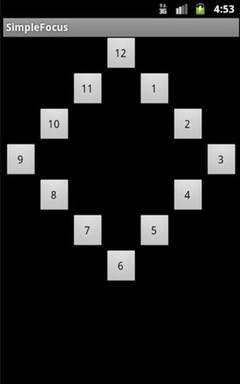
步骤2 默认的控件焦点切换顺序
比如当用户将控件焦点点在12号按钮时,点往下的“down”按钮,默认的控件焦点切换顺序如下图:
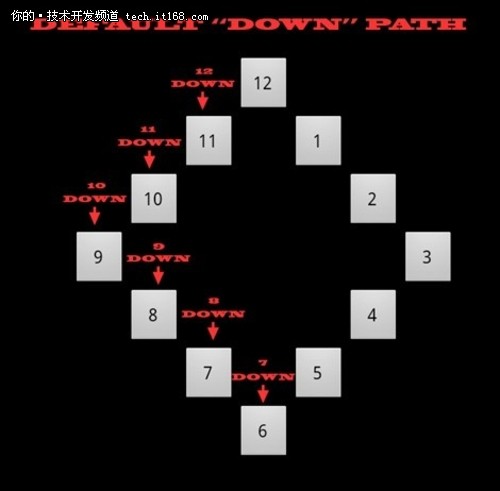
也就是说,当在按钮12上往下按的时候,控件的焦点会切换到11,接着就是键10,如此类推。
步骤3 创建自定义的控件焦点顺序
下面,我们尝试创建自定义的控件焦点顺序,即同时允许在上面的界面中,当用户按键时,以顺时针或逆时针进行控件切换,如下图:

也就是说,允许用户当按“Down”或“Right”键时,切换顺序是顺时针方向,比如假设当前在键12上,按“Down”或“Right”键时,会切换到键1,而按“Up”或”Left”时,会切换到键11,如此类推。要实现这点,可以在每个按钮中进行设置如下四个属性:
android:nextFocusUp- 定义当点up键时,哪个控件将获得焦点
android:nextFocusDown-定义当点down键时,哪个控件将获得焦点
android:nextFocusLeft-定义当点left键时,哪个控件将获得焦点
android:nextFocusRight--定义当点right键时,哪个控件将获得焦点
下面是其代码:
- <?xml?version="1.0"?encoding="utf-8"?>?
- <RelativeLayout?
- ????xmlns:android="http://schemas.android.com/apk/res/android"?
- ????android:layout_width="fill_parent"?
- ????android:layout_height="fill_parent">?
- ????<Button?
- ????????style="@style/clockFaceNum"?
- ????????android:text="12"?
- ????????android:id="@+id/button12"?
- ????????android:layout_alignParentTop="true"?
- ????????android:layout_centerHorizontal="true"?
- ????????android:nextFocusUp="@+id/button11"?
- ????????android:nextFocusLeft="@+id/button11"?
- ????????android:nextFocusRight="@+id/button1"?
- ????????android:nextFocusDown="@+id/button1">?
- ????</Button>?
- ????<Button?
- ????????style="@style/clockFaceNum"?
- ????????android:text="11"?
- ????????android:id="@+id/button11"?
- ????????android:layout_below="@+id/button12"?
- ????????android:layout_toLeftOf="@+id/button12"?
- ????????android:nextFocusUp="@+id/button10"?
- ????????android:nextFocusLeft="@+id/button10"?
- ????????android:nextFocusRight="@+id/button12"?
- ????????android:nextFocusDown="@+id/button12">?
- ????</Button>?
- ????<Button?
- ????????style="@style/clockFaceNum"?
- ????????android:text="1"?
- ????????android:id="@+id/button1"?
- ????????android:layout_below="@+id/button12"?
- ????????android:layout_toRightOf="@+id/button12"?
- ????????android:nextFocusUp="@+id/button12"?
- ????????android:nextFocusLeft="@+id/button12"?
- ????????android:nextFocusRight="@+id/button2"?
- ????????android:nextFocusDown="@+id/button2">?
- ????</Button>?
- ????<Button?
- ????????style="@style/clockFaceNum"?
- ????????android:text="10"?
- ????????android:id="@+id/button10"?
- ????????android:layout_below="@+id/button11"?
- ????????android:layout_toLeftOf="@+id/button11"?
- ????????android:nextFocusUp="@+id/button9"?
- ????????android:nextFocusLeft="@+id/button9"?
- ????????android:nextFocusRight="@+id/button11"?
- ????????android:nextFocusDown="@+id/button11">?
- ????</Button>?
- ????<Button?
- ????????style="@style/clockFaceNum"?
- ????????android:text="2"?
- ????????android:id="@+id/button2"?
- ????????android:layout_below="@+id/button1"?
- ????????android:layout_toRightOf="@+id/button1"?
- ????????android:nextFocusUp="@+id/button1"?
- ????????android:nextFocusLeft="@+id/button1"?
- ????????android:nextFocusRight="@+id/button3"?
- ????????android:nextFocusDown="@+id/button3">?
- ????</Button>?
- ????<Button?
- ????????style="@style/clockFaceNum"?
- ????????android:text="9"?
- ????????android:id="@+id/button9"?
- ????????android:layout_below="@+id/button10"?
- ????????android:layout_toLeftOf="@+id/button10"?
- ????????android:nextFocusUp="@+id/button8"?
- ????????android:nextFocusLeft="@+id/button8"?
- ????????android:nextFocusRight="@+id/button10"?
- ????????android:nextFocusDown="@+id/button10">?
- ????</Button>?
- ?
- ????<Button?
- ????????style="@style/clockFaceNum"?
- ????????android:text="3"?
- ????????android:id="@+id/button3"?
- ????????android:layout_below="@+id/button2"?
- ????????android:layout_toRightOf="@+id/button2"?
- ????????android:nextFocusUp="@+id/button2"?
- ????????android:nextFocusLeft="@+id/button2"?
- ????????android:nextFocusRight="@+id/button4"?
- ????????android:nextFocusDown="@+id/button4">?
- ????</Button>?
- ????<Button?
- ????????style="@style/clockFaceNum"?
- ????????android:text="8"?
- ????????android:id="@+id/button8"?
- ????????android:layout_below="@+id/button9"?
- ????????android:layout_toRightOf="@+id/button9"?
- ????????android:nextFocusUp="@+id/button7"?
- ????????android:nextFocusLeft="@+id/button7"?
- ????????android:nextFocusRight="@+id/button9"?
- ????????android:nextFocusDown="@+id/button9">?
- ????</Button>?
- ????<Button?
- ????????style="@style/clockFaceNum"?
- ????????android:text="4"?
- ????????android:id="@+id/button4"?
- ????????android:layout_below="@+id/button3"?
- ????????android:layout_toLeftOf="@+id/button3"?
- ????????android:nextFocusUp="@+id/button3"?
- ????????android:nextFocusLeft="@+id/button3"?
- ????????android:nextFocusRight="@+id/button5"?
- ????????android:nextFocusDown="@+id/button5">?
- ????</Button>?
- ????<Button?
- ????????style="@style/clockFaceNum"?
- ????????android:text="7"?
- ????????android:id="@+id/button7"?
- ????????android:layout_below="@+id/button8"?
- ????????android:layout_toRightOf="@+id/button8"?
- ????????android:nextFocusUp="@+id/button6"?
- ????????android:nextFocusLeft="@+id/button6"?
- ????????android:nextFocusRight="@+id/button8"?
- ????????android:nextFocusDown="@+id/button8">?
- ????</Button>?
- ????<Button?
- ????????style="@style/clockFaceNum"?
- ????????android:text="5"?
- ????????android:id="@+id/button5"?
- ????????android:layout_below="@+id/button4"?
- ????????android:layout_toLeftOf="@+id/button4"?
- ????????android:nextFocusUp="@+id/button4"?
- ????????android:nextFocusLeft="@+id/button4"?
- ????????android:nextFocusRight="@+id/button6"?
- ????????android:nextFocusDown="@+id/button6">?
- ????</Button>?
- ????<Button?
- ????????style="@style/clockFaceNum"?
- ????????android:text="6"?
- ????????android:id="@+id/button6"?
- ????????android:layout_below="@+id/button5"?
- ????????android:layout_centerHorizontal="true"?
- ????????android:nextFocusUp="@+id/button5"?
- ????????android:nextFocusLeft="@+id/button5"?
- ????????android:nextFocusRight="@+id/button7"?
- ????????android:nextFocusDown="@+id/button7">?
- ????</Button>?
- </RelativeLayout>?
下图中是假定在键12开始按down键时的焦点切换顺序:
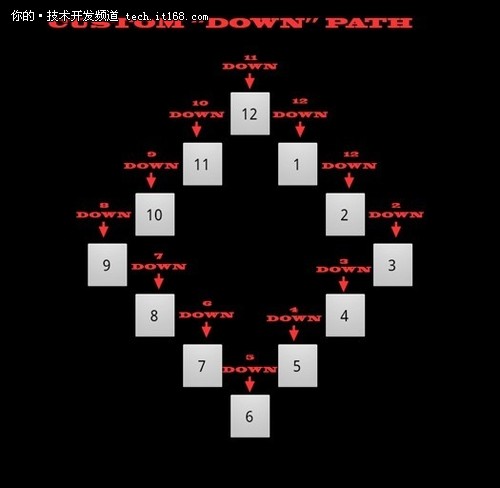
步骤4 设置界面的初始控件焦点
在每个页面加载时,可以设置界面中初始的控件焦点,以方便用户的定位操作,只需要在控件中加入即可。比如:
- <Button?
- ????????style="@style/clockFaceNum"?
- ????????android:text="12"?
- ????????android:id="@+id/button12"?
- ????????android:layout_alignParentTop="true"?
- ????????android:layout_centerHorizontal="true"?
- ????????android:nextFocusUp="@+id/button11"?
- ????????android:nextFocusLeft="@+id/button11"?
- ????????android:nextFocusRight="@+id/button1"?
- ????????android:nextFocusDown="@+id/button1">?
- ????????<requestFocus?/>?
- ????</Button>?