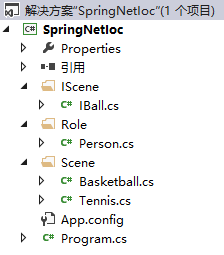一、开发环境
操作系统:Win10
编译器:VS2013
framework版本:.net 4.5
Spring版本:1.3.1
二、涉及程序集
Spring.Core.dll
Common.Loggin.dll
三、项目结构
四、开发过程
1.新建一个接口文件
namespace SpringNetIoc.IScene{ public interface IBall { void DoSport(); }}
2.新建两个实现接口IBall的具体类
namespace SpringNetIoc.Scene{ public class Basketball:IBall { public void DoSport() { Console.WriteLine("打篮球"); } }}
namespace SpringNetIoc.Scene{ public class Tennis : IBall { public void DoSport() { Console.WriteLine("打网球"); } }}
3.新建一个Person类
namespace SpringNetIoc.Role{ public class Person { public IBall Ball { get; set; } public void Hobby() { Ball.DoSport(); } }}
4.配置Spring.net
<?xml version="1.0" encoding="utf-8" ?><configuration> <configSections> <sectionGroup name="spring"> <section name="context" type="Spring.Context.Support.ContextHandler,Spring.Core"/> <section name="objects" type="Spring.Context.Support.DefaultSectionHandler,Spring.Core"/> </sectionGroup> </configSections> <spring xmlns="http://www.springframework.net"> <context> <resource uri="config://spring/objects"></resource> </context> <objects xmlns="http://www.springframework.net"> <object name="basketball" type="SpringNetIoc.Scene.Basketball,SpringNetIoc"></object> <object name="tennis" type="SpringNetIoc.Scene.Tennis,SpringNetIoc"></object> <object name="person" type="SpringNetIoc.Role.Person,SpringNetIoc"> <!--<property name="Ball" ref="basketball"></property>--> <property name="Ball" ref="tennis"></property> </object> </objects> </spring> <startup> <supportedRuntime version="v4.0" sku=".NETFramework,Version=v4.5" /> </startup></configuration>
5.在控制台中,输出结果
namespace SpringNetIoc{ class Program { static void Main(string[] args) { IApplicationContext context = ContextRegistry.GetContext(); Person person = context.GetObject("person") as Person; person.Hobby(); Console.Read(); } }}
五、程序说明
在一定程度上解决了Person与IBall耦合的问题,但是实际上并没有完全解决耦合,只是把耦合放到了xml文件中。通过一个容器在需要的时候把这个依赖关系形成,即把需要的接口实现注入到需要它的类中。IoC模式可以看做是:容器+工厂。只不过这个大工厂里要生成的对象都是在xml文件中给出定义的。
六、参考文章
http://www.cnblogs.com/GoodHelper/archive/2009/10/26/SpringNET_DI.html