bitmap = new Bitmap(width, height);
graphics = Graphics.FromImage(bitmap);
graphics.DrawString("哈喽哈喽哈喽", new Font("微软雅黑", 20),
Brushes.Black, new PointF(stringX, stringY));
graphics.Flush();
bitmap.Save(dir + i.ToString() + ".png",
System.Drawing.Imaging.ImageFormat.Png);
graphics.Dispose();
bitmap.Dispose();
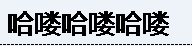
为啥会出现加粗效果啊,怎么能显示出正常的字呢?
------解决思路----------------------
微软雅黑 就是这么粗吧。
你改用宋体就不一样了。
------解决思路----------------------
你系统里有微软雅黑么?
------解决思路----------------------
微软雅黑必须要下载到系统字体里面,才可以显示出来!
------解决思路----------------------
Graphics.SmoothingMode设置下
https://msdn.microsoft.com/zh-cn/library/system.drawing.graphics.smoothingmode.aspx
------解决思路----------------------
new Font("微软雅黑", 20, FontStyle.Regular)
------解决思路----------------------
graphics.TextRenderingHint = System.Drawing.Text.TextRenderingHint.SingleBitPerPixel;
这个调整下。
------解决思路----------------------
Bitmap bmp = new Bitmap(300, 300);
Graphics g = Graphics.FromImage(bmp);
g.FillRectangle(Brushes.Aqua, new Rectangle()
{
X = 0,
Y = 0,
Height = 300,
Width = 300
});
g.DrawString("哈喽哈喽哈喽", new Font("宋体", 20), Brushes.Black, new PointF()
{
X = 0,
Y = 0
});
bmp.Save("test.png", System.Drawing.Imaging.ImageFormat.Png);
------解决思路----------------------
//BaseFont bfHei = BaseFont.createFont(@"c:\windows\Fonts\simsun.ttc,0", BaseFont.IDENTITY_H, BaseFont.NOT_EMBEDDED);//中文宋体
BaseFont bfHei = BaseFont.createFont(@"c:\windows\Fonts\SIMHEI.TTF", BaseFont.IDENTITY_H, BaseFont.NOT_EMBEDDED);//黑体
bitmap = new Bitmap(width, height);
graphics = Graphics.FromImage(bitmap);
graphics.DrawString("哈喽哈喽哈喽", bfHei,
Brushes.Black, new PointF(stringX, stringY));
graphics.Flush();
bitmap.Save(dir + i.ToString() + ".png",
System.Drawing.Imaging.ImageFormat.Png);
graphics.Dispose();
bitmap.Dispose();