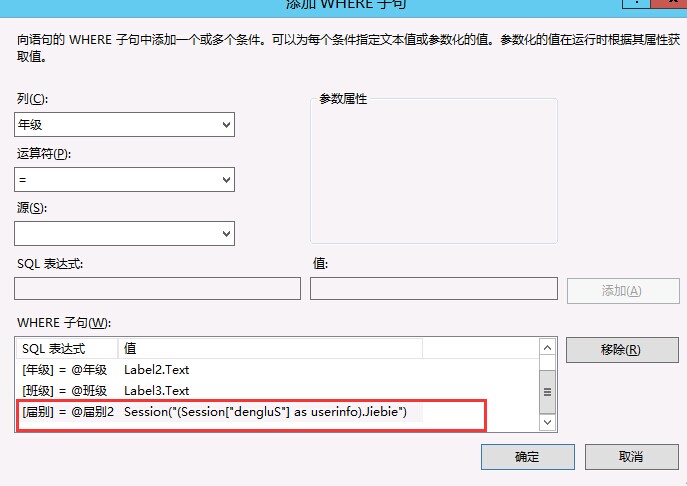这是我配置的情况,测试查询的时候能出来数据,但是怎么调用呢?在pageload中写DataBind不起作用,谢谢各位大侠
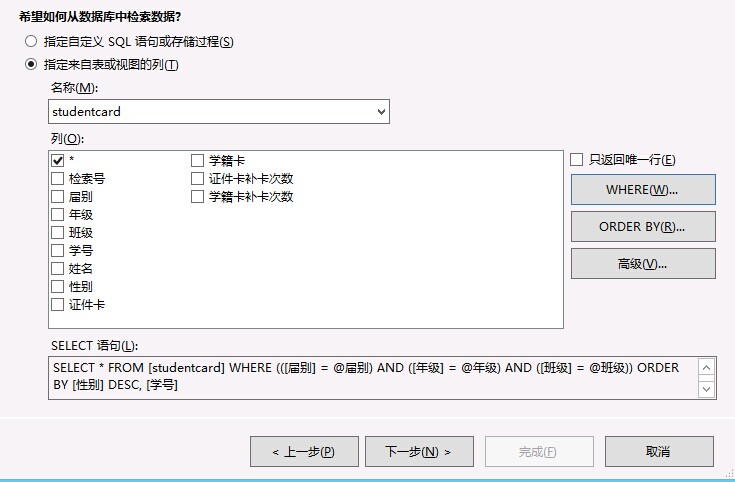
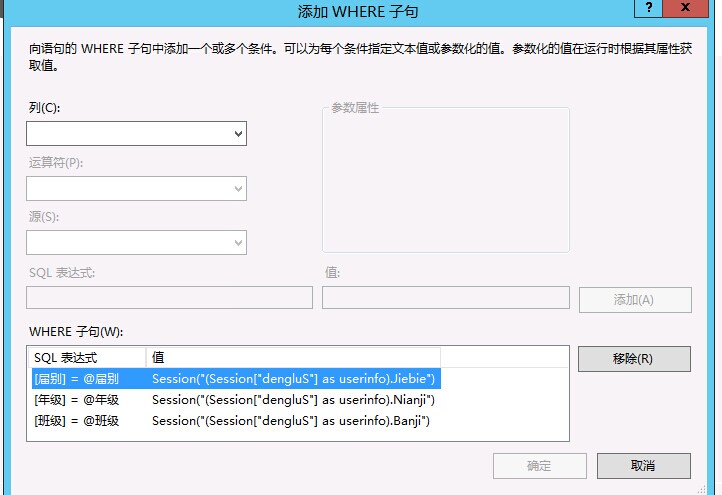
------解决思路----------------------
string strConn = "data source=192.168.1.2;initial catalog=work;user id=sa;password=sa";
SqlConnection conn = new SqlConnection(strConn);
string strSQL = "select * from data";
SqlDataAdapter rst = new SqlDataAdapter(strSQL, conn);
conn.Open();
DataSet ds = new DataSet();
rst.Fill(ds);
GridView1.DataSource = ds.Tables[0].DefaultView;
GridView1.DataBind();
------解决思路----------------------
点击DataGrid,绑定数据源,选择你配置的这个数据源就好了。
------解决思路----------------------
1.那你先把你数据源里面的所有条件去掉,看能出来数据吗?
2.如果能出来数据,说明是你的数据源里面写的条件有问题,逐条去排查条件。观察Session的值。
------解决思路----------------------
1.那你先把你数据源里面的所有条件去掉,看能出来数据吗?,这个问题你还没回答我。
------解决思路----------------------
仔细检查你的session
------解决思路----------------------
谢谢各位,确实是session有问题,我是把一个实体类封装在session里面了,然后where条件要用到其中的一个字段,是不是不支持这样啊?我现在用了另外的方法,先把用到的字段赋给一个lable,然后再取他的值,之前直接取session类里面的字段我是这么写的,但是不成功,不知道该怎么写??
在Page_Load的时候
先赋值,
Label1.Text = (Session["dengluS"] as userinfo).Xingming;
再绑定
GridView1.DataBind();