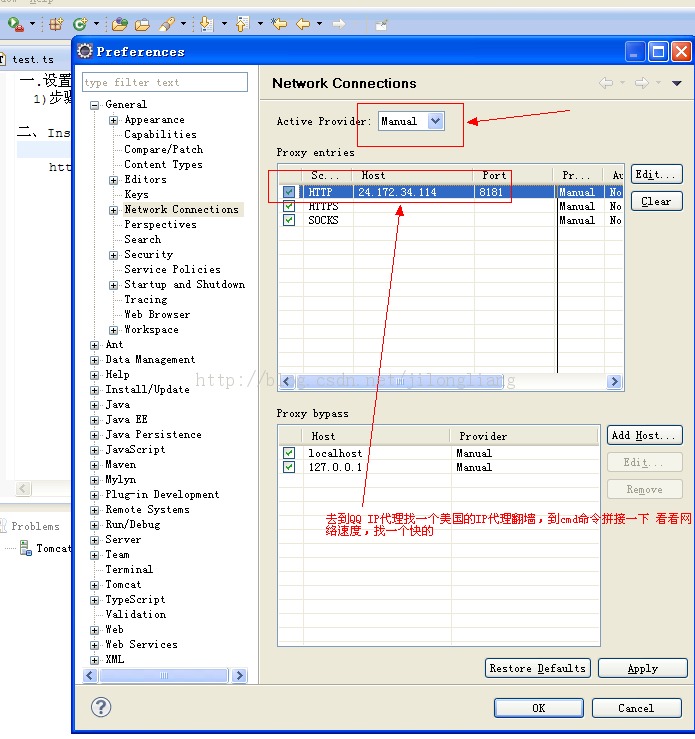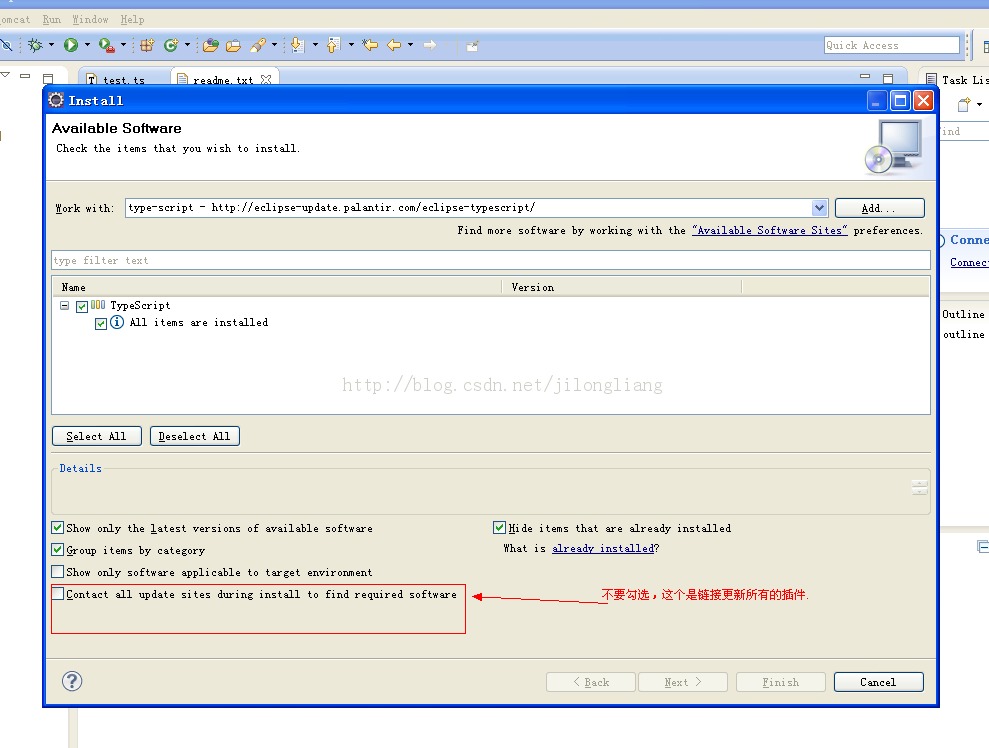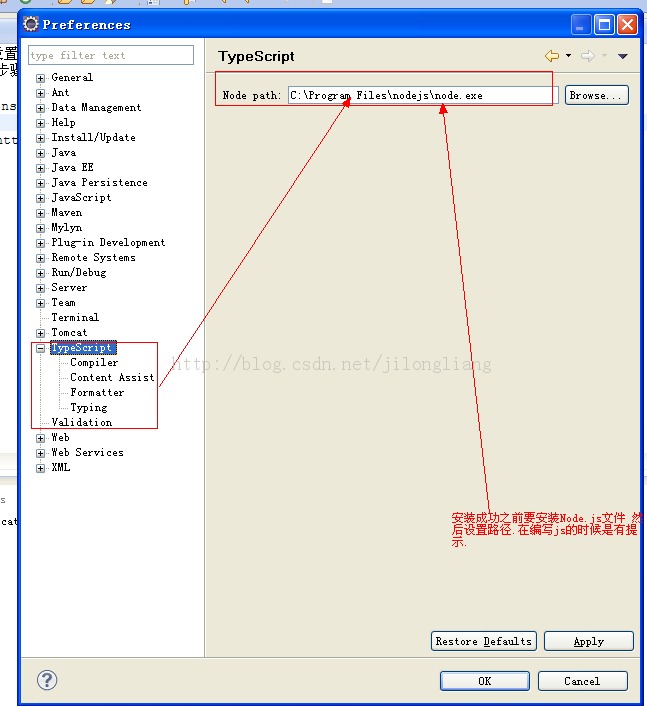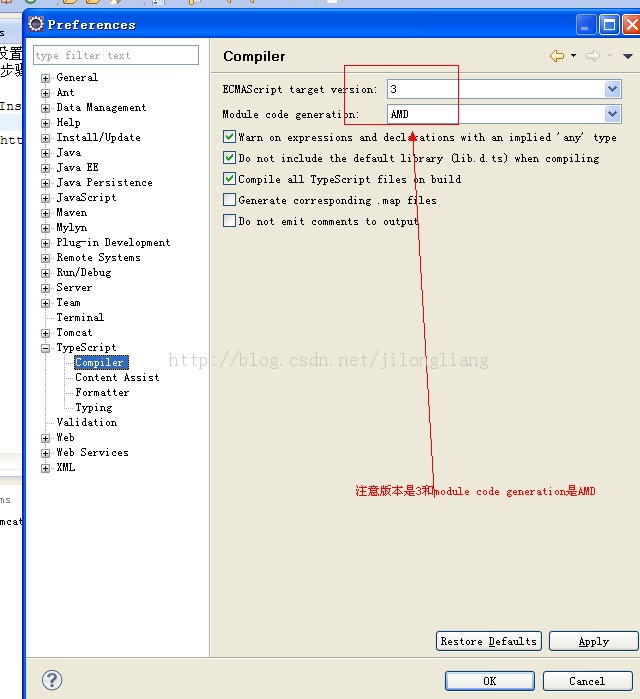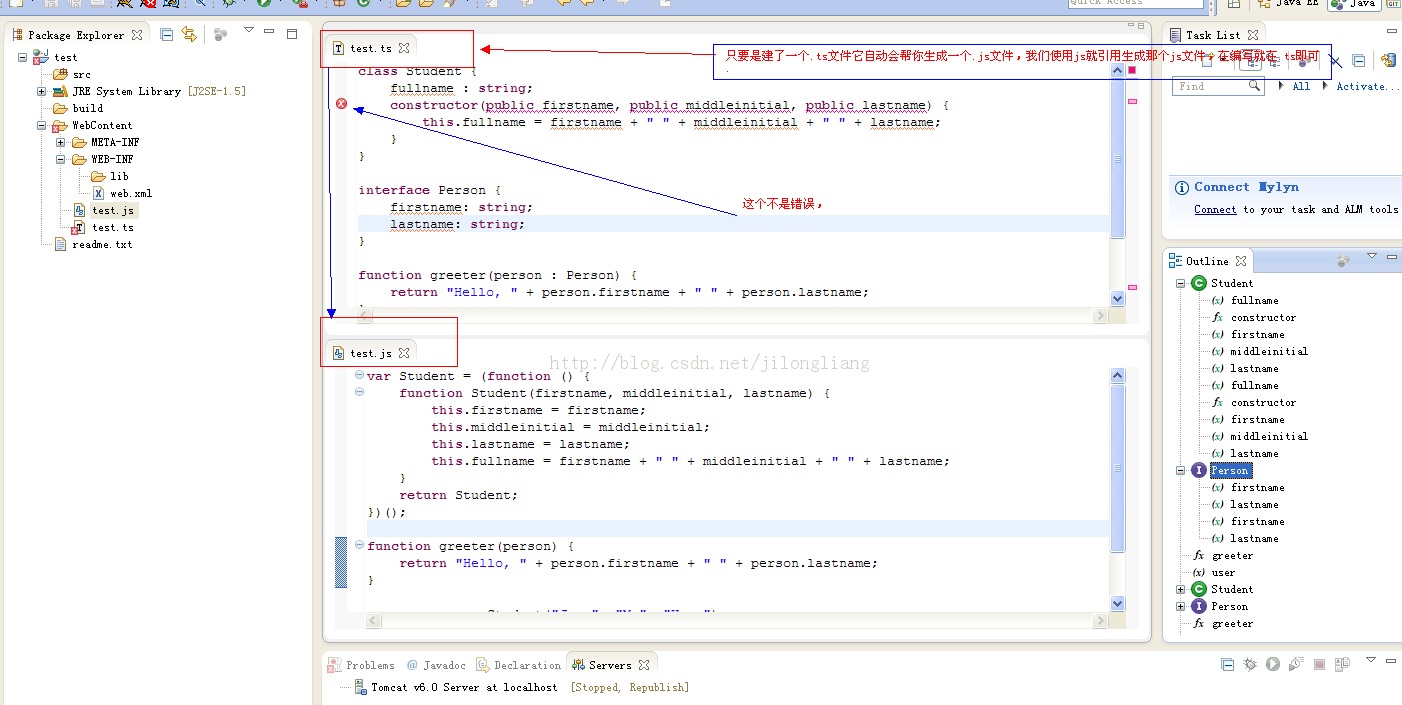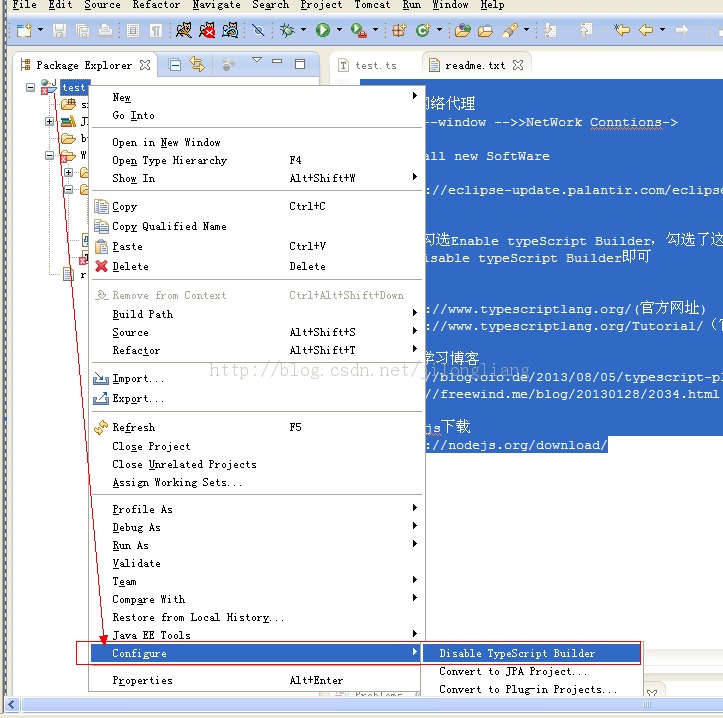一.设置网络代理
1)步骤--window -->>NetWork Conntions->
2)打开QQ IP代理找一个网速快的IP设置,建议使用美国的..
http://eclipse-update.palantir.com/eclipse-typescript/
三、注意
1)不要勾选Enable typeScript Builder,勾选了这个它不会帮你生成js文件
2)勾选Disable typeScript Builder即可
四、官方
http://www.typescriptlang.org/(官方网址)
http://www.typescriptlang.org/Tutorial/(官方例子)
五、推荐学习博客
http://blog.oio.de/2013/08/05/typescript-plug-in-for-eclipse/(安装博客)
http://freewind.me/blog/20130128/2034.html(学习博客)
六、Nodejs下载
http://nodejs.org/download/
七、插件下载
http://www.oschina.net/question/12_72250
class Greeter{ element:HTMLElement; span:HTMLElement; timerToken:number; constructor(element:HTMLElement){ this.element=element; this.element.innerText+="this time is: "; this.span=document.createElement("span"); this.element.appendChild(this.span); this.span.innerText=new Date().toUTCString(); } //start start(){ this.timerToken=setInterval(()=> this.span.innerText=new Date().toUTCString(),500 ); } //stop stop(){ clearTimeout(this.timerToken); }} window.onload= ()=>{ var el=document.getElementById("content"); var greeter=new Greeter(el);//create greeter object greeter.start(); }