步骤一:创建新的Web Project
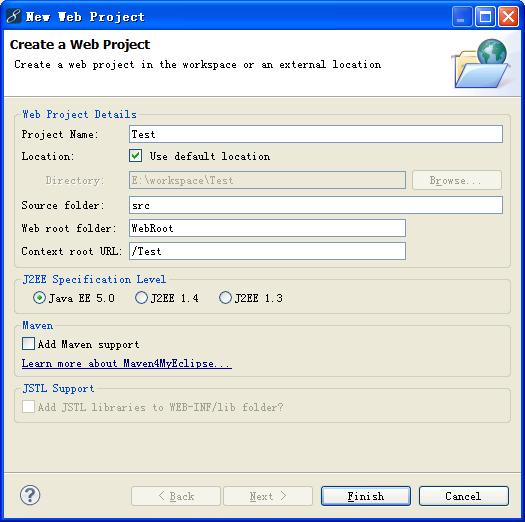
步骤二:新项目上右击-->MyEclipse-->Add Struts Capabilities...
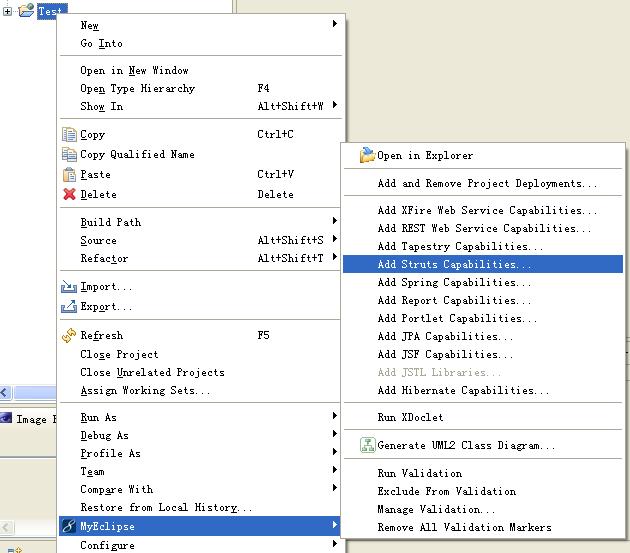
步骤三:选择Struts版本为Struts 2.1
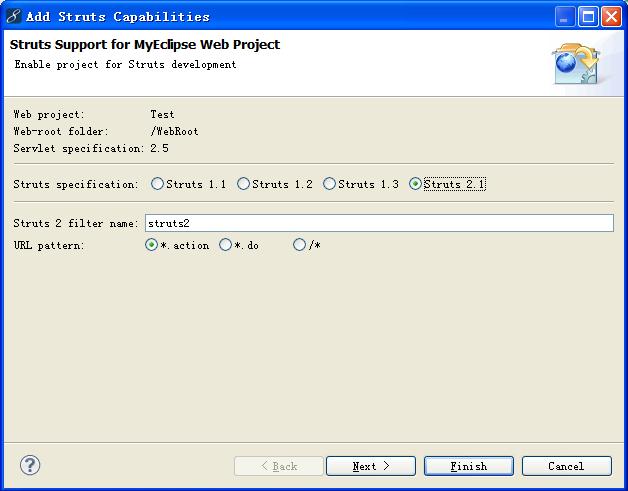
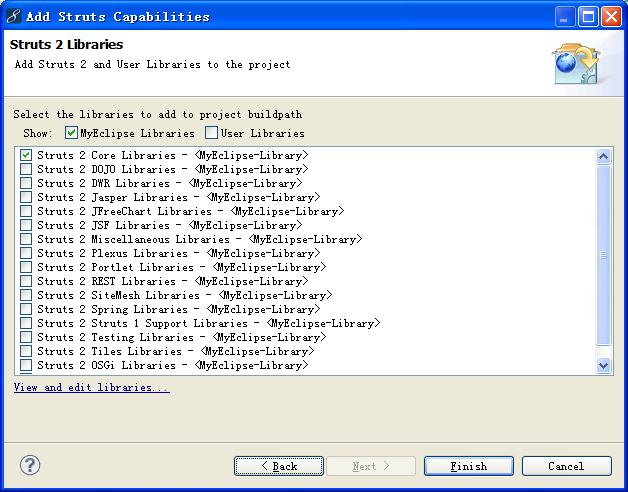
步骤四:创建一个Action
步骤五:修改index.jsp文件
步骤六:创建welcome.jsp文件
(文件中的内容自行决定哈)
步骤七:配置struts.xml文件
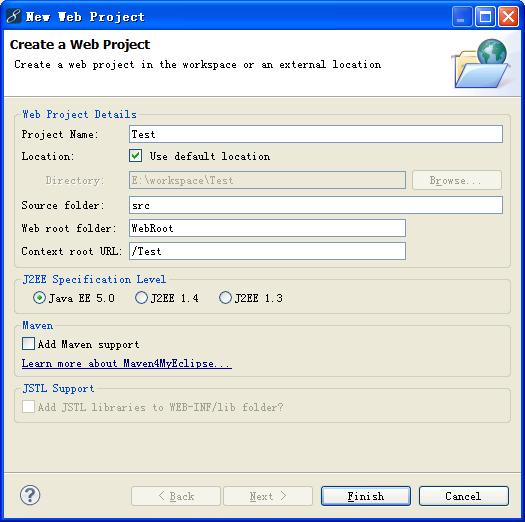
步骤二:新项目上右击-->MyEclipse-->Add Struts Capabilities...
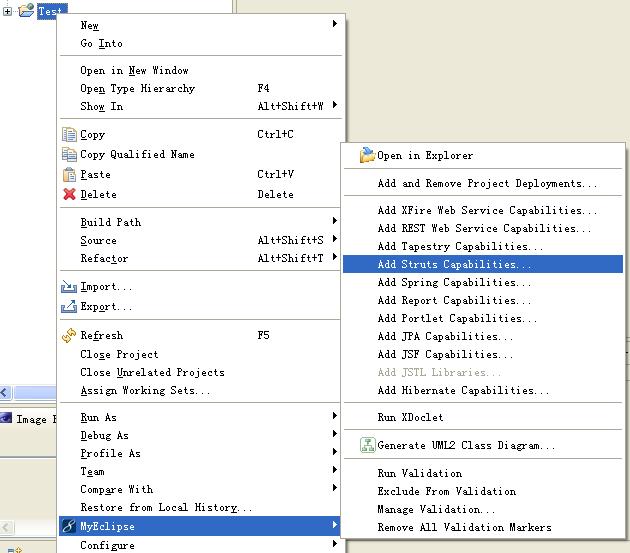
步骤三:选择Struts版本为Struts 2.1
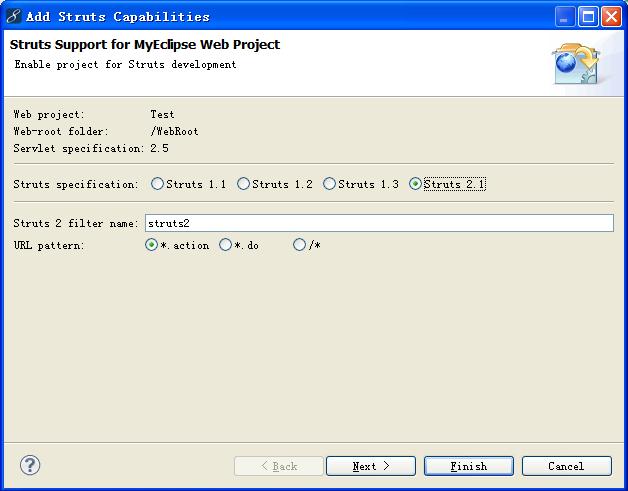
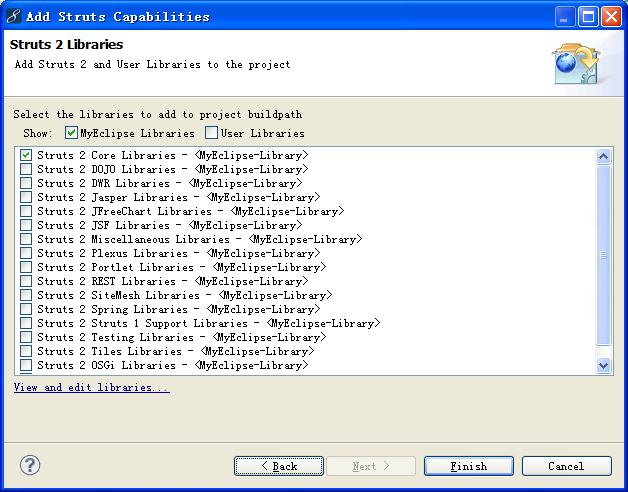
步骤四:创建一个Action
- package?com.test.action; ??
- ??
- import?com.opensymphony.xwork2.ActionSupport; ??
- ??
- @SuppressWarnings("serial") ??
- public?class?TestAction?extends?ActionSupport?{ ??
- ???? ??
- ????@Override??
- ????public?String?execute()?throws?Exception?{ ??
- ???????System.out.println("Message:?TestAction!"); ??
- ???????return?SUCCESS; ??
- ????} ??
- }??
package com.test.action;import com.opensymphony.xwork2.ActionSupport;@SuppressWarnings("serial")public class TestAction extends ActionSupport { @Override public String execute() throws Exception { System.out.println("Message: TestAction!"); return SUCCESS; }}步骤五:修改index.jsp文件
- <body>??
- ????<a?href="<%=path%>/test.action">test</a>??
- </body>??
<body> <a href="<%=path%>/test.action">test</a> </body>
步骤六:创建welcome.jsp文件
(文件中的内容自行决定哈)
步骤七:配置struts.xml文件
- <?xml?version="1.0"?encoding="UTF-8"??>??
- <!DOCTYPE?struts?PUBLIC?"-//Apache?Software?Foundation//DTD?Struts?Configuration?2.1//EN"?"http://struts.apache.org/dtds/struts-2.1.dtd">??
- <struts>??
- ????<include?file="struts-default.xml">include</include>??
- ????<package?name="Test"?namespace="/"?extends="struts-default">??
- ????????<action?name="test"?class="org.test.action.TestAction">??
- ????????????<result?name="success">/welcome.jsp</result>??
- ????????</action>??
- ????</package>??
- </struts>?????
<?xml version="1.0" encoding="UTF-8" ?><!DOCTYPE struts PUBLIC "-//Apache Software Foundation//DTD Struts Configuration 2.1//EN" "http://struts.apache.org/dtds/struts-2.1.dtd"><struts> <include file="struts-default.xml">include</include> <package name="Test" namespace="/" extends="struts-default"> <action name="test" class="org.test.action.TestAction"> <result name="success">/welcome.jsp</result> </action> </package></struts>
 ?
?
