1.设置文件默认打开方式:
windows ==> preferences ==>?General ==> Editors ==> file Associations,
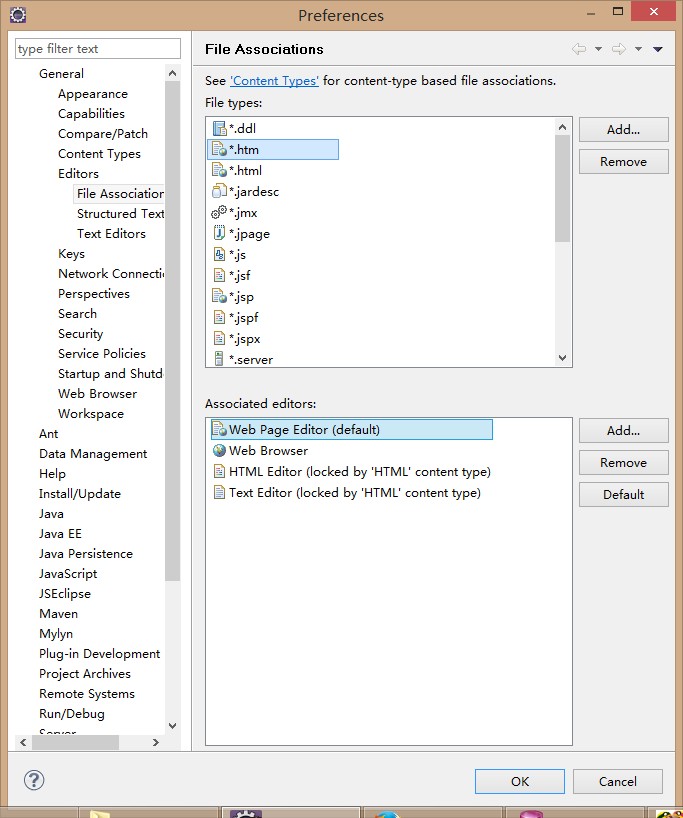
?
?
2.设置项目服务器
windows ==> preferences ==> server ==>Runtime Environments:
?
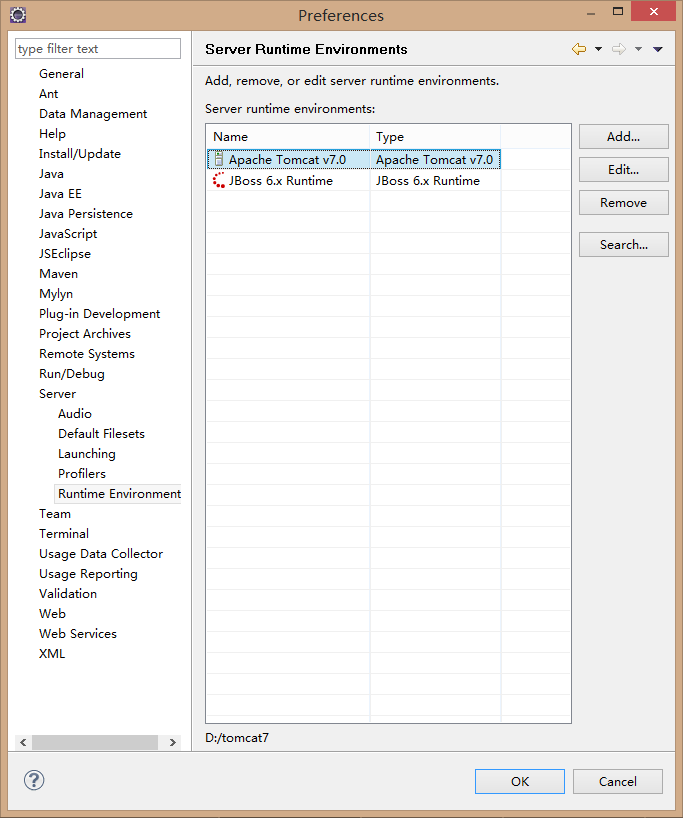
?
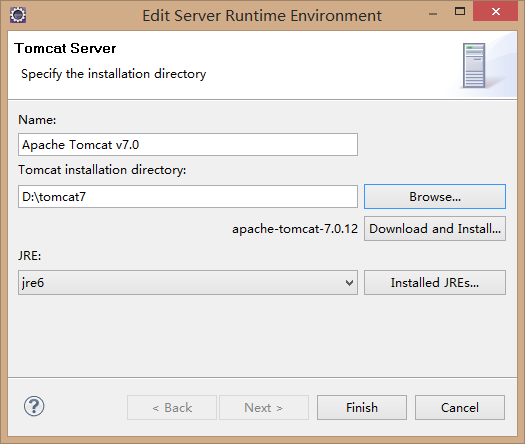
?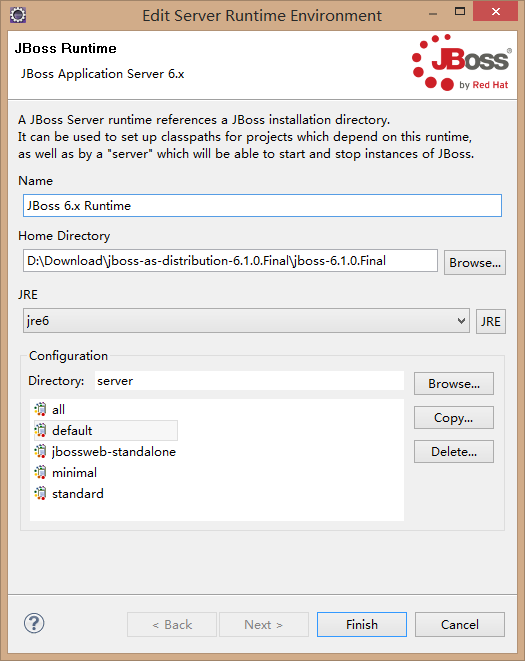
?
?
3.工作区设置:
windows ==> preferences ==>?General?==>Startup And Shutdown ==>WordSpaces:
?
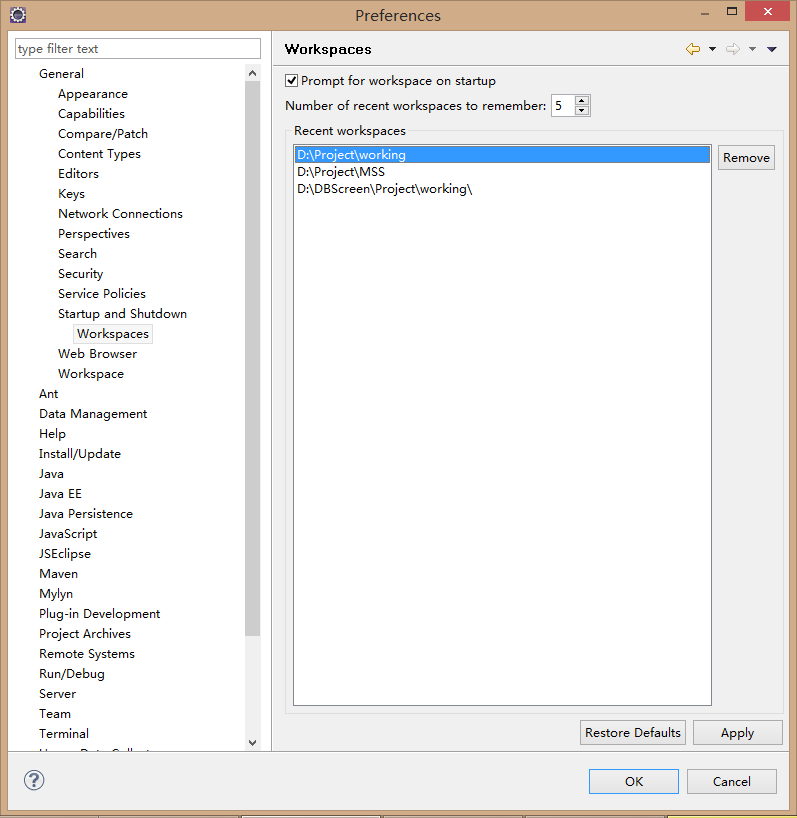
?
4.设置Web浏览器
windows ==> preferences ==>?General?==>Web Browser: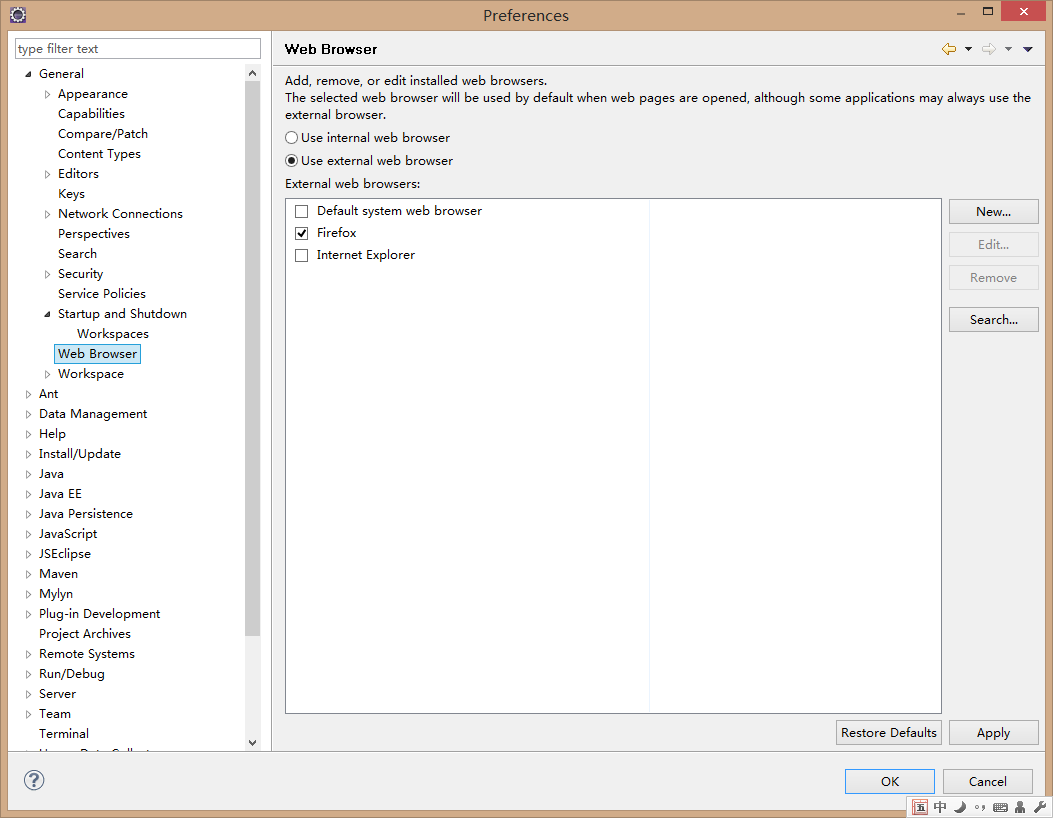
?
?
5.设置文件默认编码方式:
windows ==> preferences ==> Web ==>css files/html files/。。。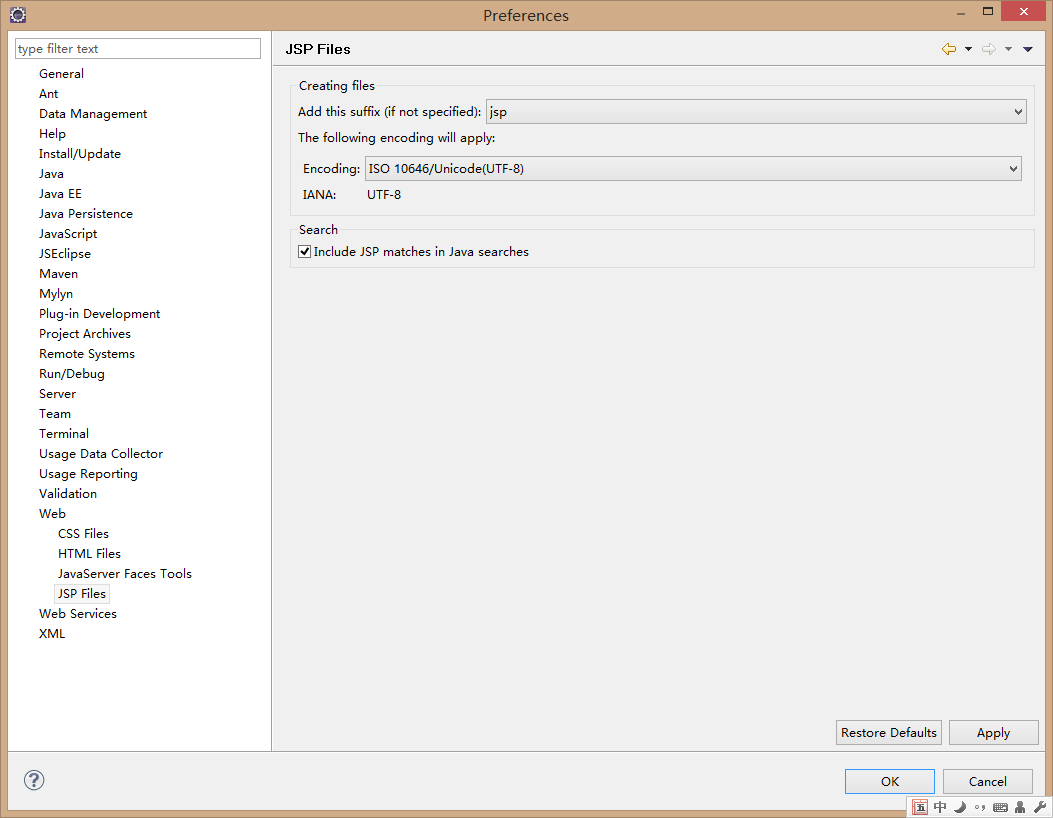
?
?
7.设置项目Web中访问的公共上下文:
项目右键==>Properties==>Web Project Settings
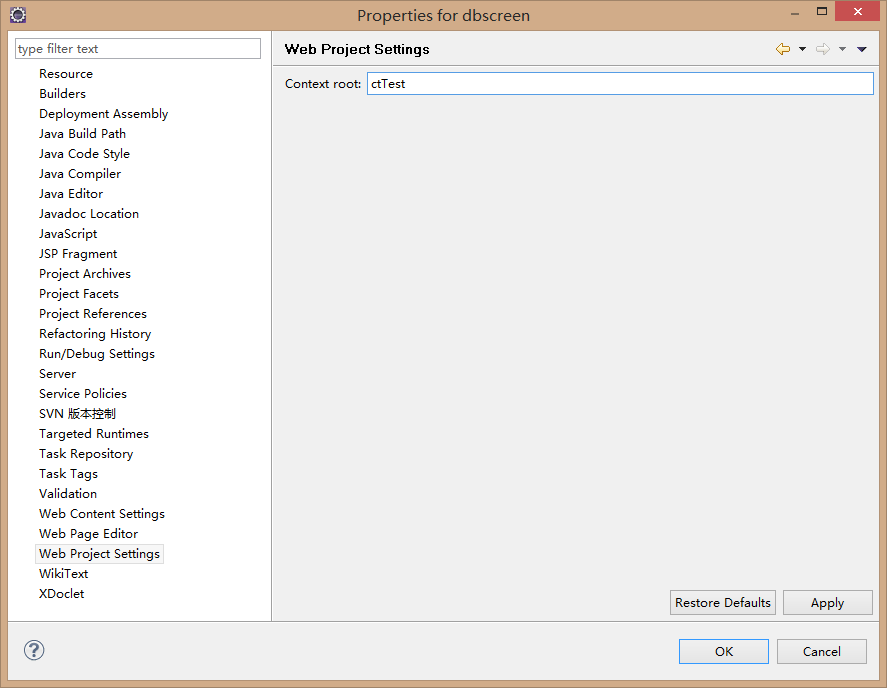
?
?