1、打开Preferences窗口:Window-->Preferences
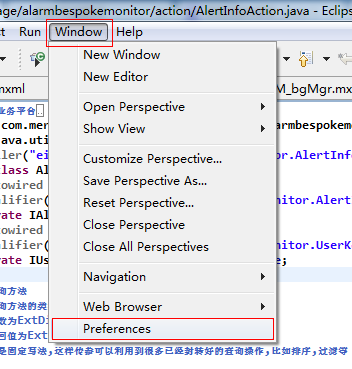
?
?
2、打开colors and fonts项:直接搜索【colors and fonts】
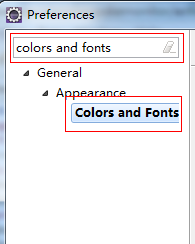
?
?
3、打开Text Font的字体设置窗口:直接搜索【Text Font】,双击【Basic】下的【Aa?Text Font】
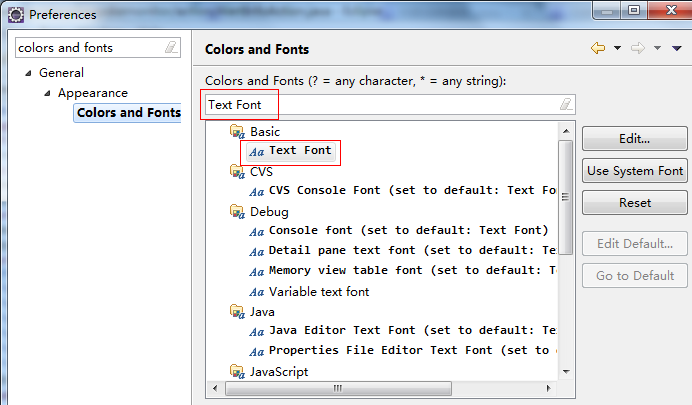
?
?
4、此处设置编写代码处,代码的字体样式,设置完点确定即可。
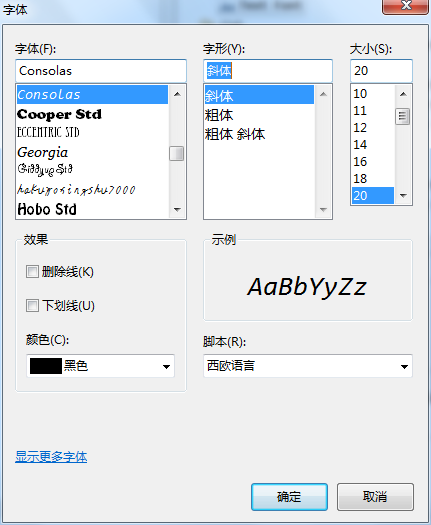
?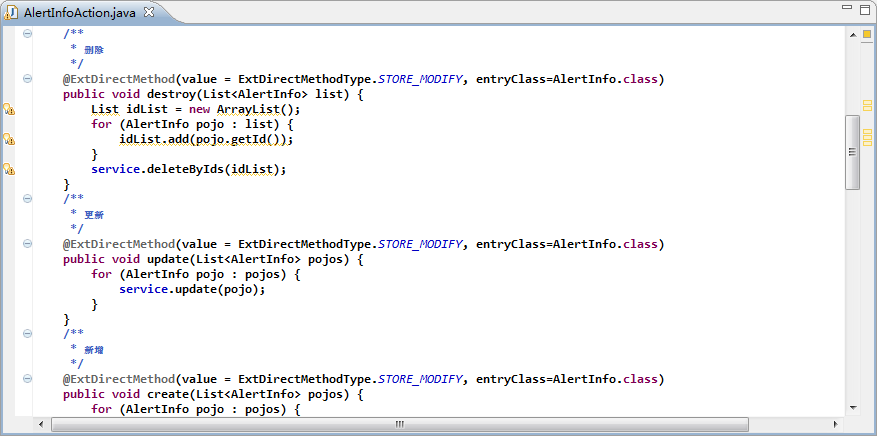
?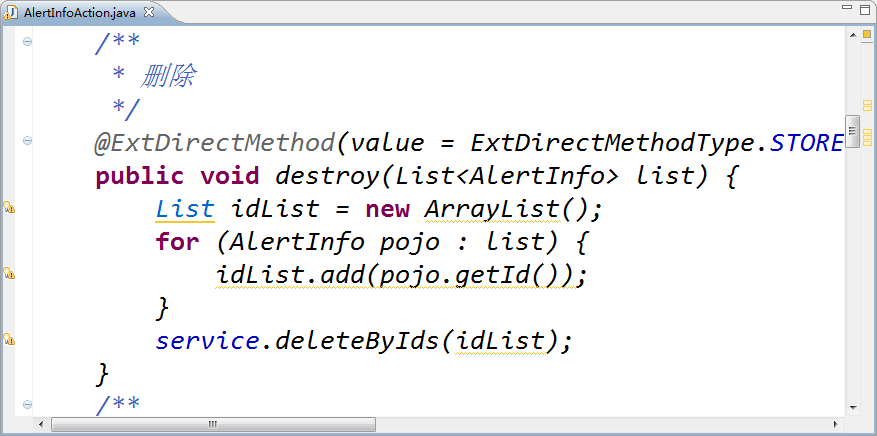
?
?---------------------------------------------
看完觉得不错的友友,帮忙顶一个呗~谢谢!