eclipse上的jquery总有一个小红叉:
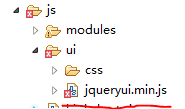
找到工程下的.project文件,用文本编辑器打开修改内容下,红色字是注掉的:

<?xml version="1.0" encoding="UTF-8"?>
<projectDescription>
<name>Spider</name>
<comment></comment>
<projects>
</projects>
<buildSpec>
<!-- <buildCommand>
<name>org.eclipse.wst.jsdt.core.javascriptValidator</name>
<arguments>
</arguments>
</buildCommand> -->
<buildCommand>
<name>org.eclipse.jdt.core.javabuilder</name>
<arguments>
</arguments>
</buildCommand>
<buildCommand>
<name>org.eclipse.wst.common.project.facet.core.builder</name>
<arguments>
</arguments>
</buildCommand>
<buildCommand>
<name>org.eclipse.wst.validation.validationbuilder</name>
<arguments>
</arguments>
</buildCommand>
</buildSpec>
<natures>
<nature>org.eclipse.jem.workbench.JavaEMFNature</nature>
<nature>org.eclipse.wst.common.modulecore.ModuleCoreNature</nature>
<nature>org.eclipse.wst.common.project.facet.core.nature</nature>
<nature>org.eclipse.jdt.core.javanature</nature>
<!-- <nature>org.eclipse.wst.jsdt.core.jsNature</nature> -->
</natures>
</projectDescription>