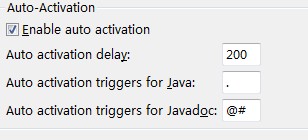如果你在Eclipse中,输入“.”后没有代码提示出现,请看下面的解决步骤。
1.window->Preferences->Java->Editor->Content Assist->Advanced
上面的选项卡Select the proposal kinds contained in the 'default' content assist list: 中
把 Other Java Proposals 选项打上勾:(如下图)
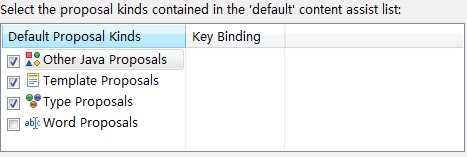
2.window->Preferences->Java->Editor->content assist
把 Enable auto activation 选项打上勾 :(如下图)