打开window->Preferences->Java->Editor->Content Assist->Advanced?? 上面的选项卡
Select the proposal kinds contained in the 'default' content assist list:?
把?Other Java Proposals?选项打上勾就可以了。
详细解决方案
eclipse不能自动提示的解决办法
热度:83 发布时间:2016-04-23 12:40:12.0
相关解决方案
- jquery,二维数组取值。解决办法
- 求架构方案:一个日均访问量50万的物流筛单系统的技术架构方案?解决办法
- 关于 if(rs.getString("").trim().equals(""))解决办法
- 诡异:代码执行到哪去了?解决办法
- Eclipse + Tomcat Debug時很慢,该怎么解决
- 求《Java Web 程序设计与项目实践》解决办法
- eclipse ee版本 怎么新建和发布 web project
- B/S方面,java比PHP更好吗?解决办法
- 算法求解String str = "A,B,C,A,B,A"解决办法
- eclipse jee tomcat警告有关问题
- POI导入excel数据(数据有父子关系)解决办法
- IE不支持JQuery吗?解决办法
- 求WebService的解决方案!解决办法
- 关于ibatis的<isNotEmpty>解决办法
- 关于<s:iterator>遍历数据。解决办法
- ASP技术升级选择.(.net或Java)解决办法
- 吐了,java Timer 停止不了。解决办法
- JDBC MYSQL 驱动加载失败 JSP DAO ECLIPSE,该怎么解决
- struts2 带查询条件分页怎样把值带入下一页?解决办法
- 怎样编写jsp登陆次数超过3次就锁定用户,再过24小时就取消锁定?解决办法
- JSP中能用request.setAttribute向Servlet传递数据吗?解决办法
- JSP页面实现带导航条的数据分页?解决办法
- music/xxx.mp3 的正则表达式!解决办法
- 解决办法
- ajax二级联动(选一个下拉表的值,另外两个多选框值也跟着改变)解决办法
- 实现QQ空间效果!解决办法
- form表单中的数据不能传送到action中?解决办法
- Servlet+JSP+Tomcat,他人IP上传文件时“无法显示网页”解决办法
- <s:select>解决办法
- Map resultMap = new HashMap();解决办法