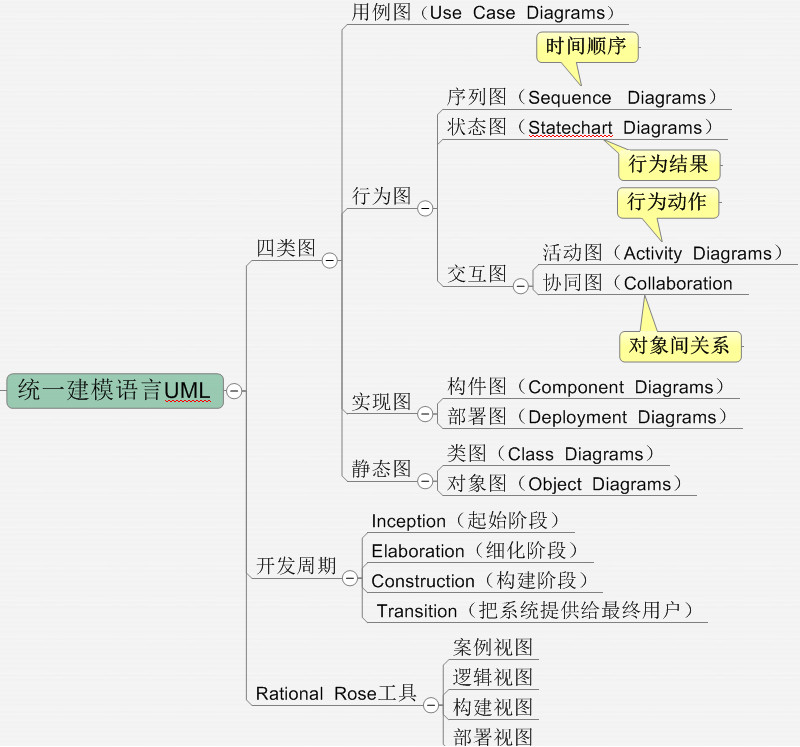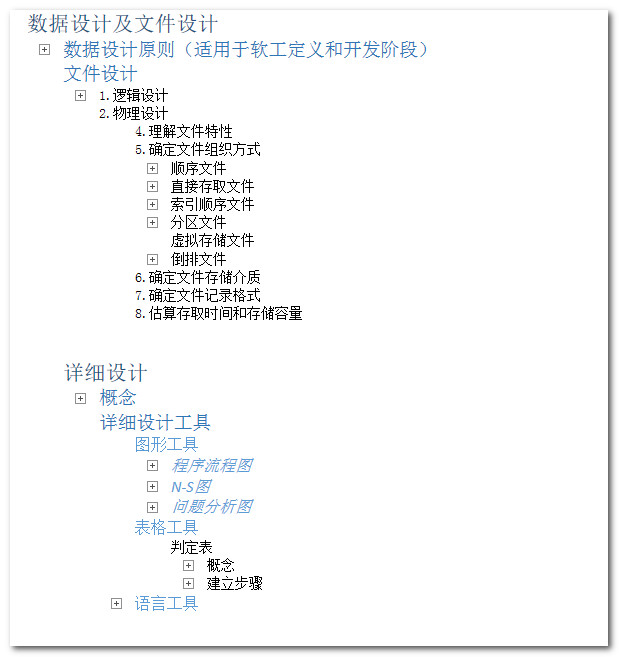在提交代码时,git commit -m '信息' ,然后提示警告如下:
Warning: Your console font probably doesn't support Unicode. If you experience strange characters in the output, consider switching to a TrueType font such as Consolas!
警告:您的控制台字体可能不支持Unicode。如果您在输出中遇到奇怪的字符,请切换到正确的字体
原因:在IDEA 和 webstrom 中提交代码时, git commit -m '参数' 中的参数不支持中文
解决办法:依次执行以下命令,中括号中为全局设置,可设置也可不设置
- git config [--global] core.quotepath off
- git config [--global] --unset i18n.logoutputencoding
- git config [--global] --unset i18n.commitencoding
执行完成之后,再次提交有中文时,不会有此警告