(1)打开当前python文件
(2)然后
Tools -> Command Palette
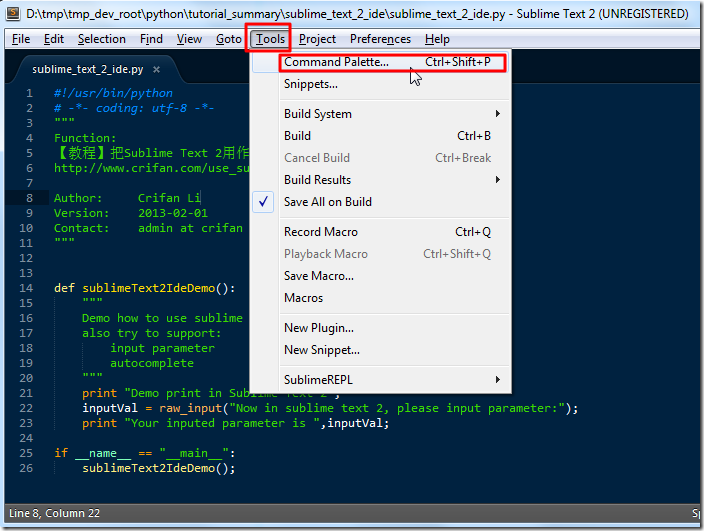
(3)SublimeREPL Python RUN current file
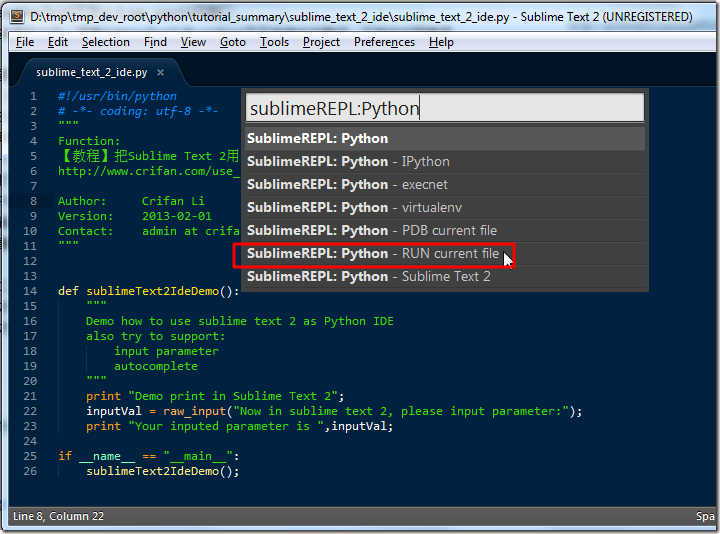
(4)就会打开新窗口,显示python的shell,可以供你输入参数了:
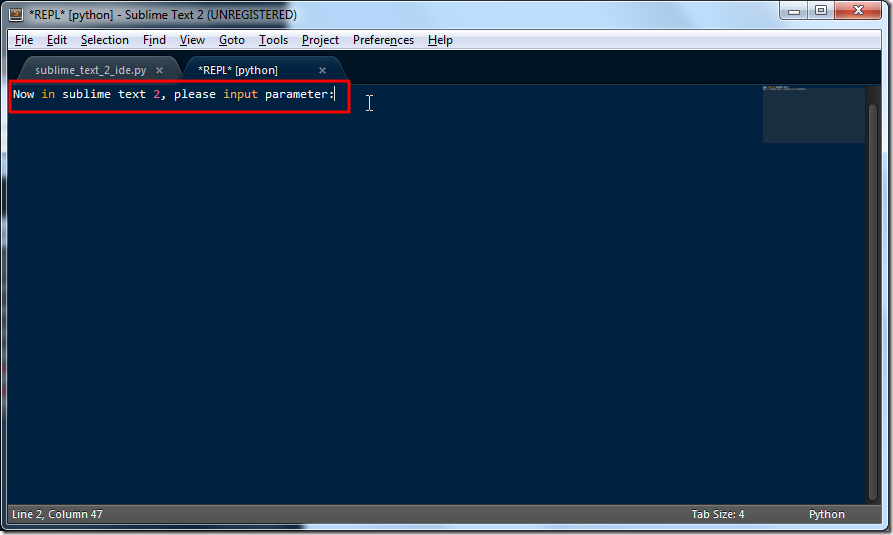
(5)接着就可以输入参数,再按Enter,即可输入:
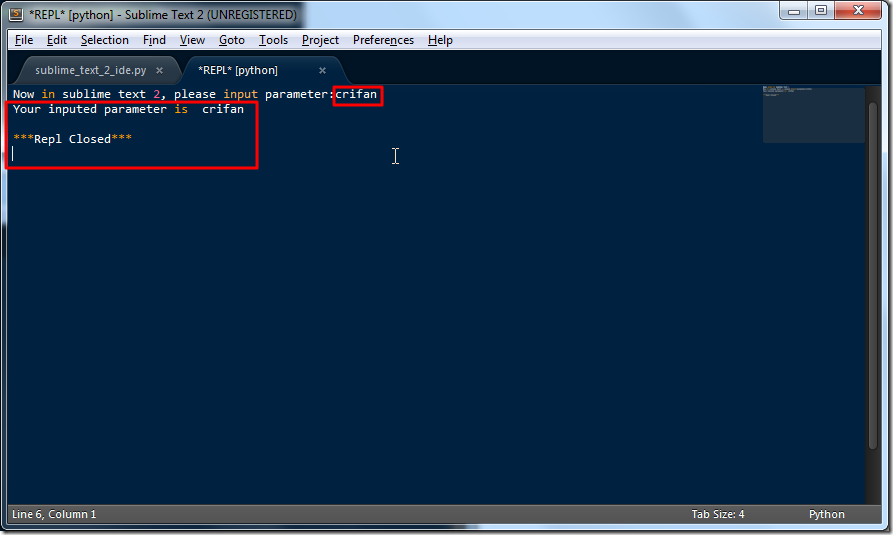
?
如上的运行当前Python文件,也可以通过:
Tools -> SublimeREPL -> Python -> RUN current file
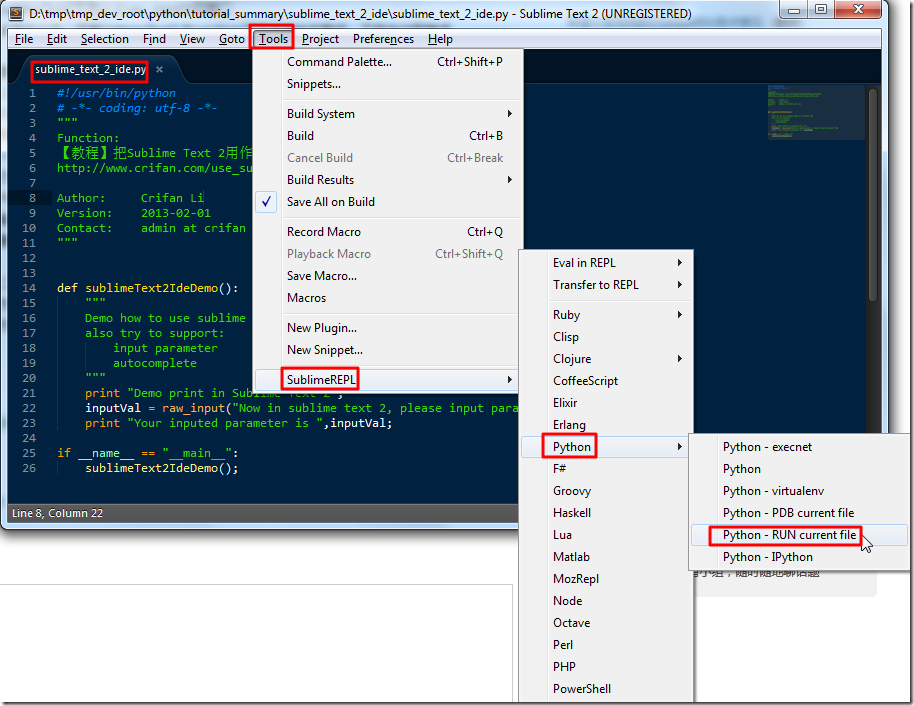
?
12.另外,关于窗口显示,设置为上下显示,即2 row的形式,更方便我们调试代码:
View -> Layout -> Rows: 2
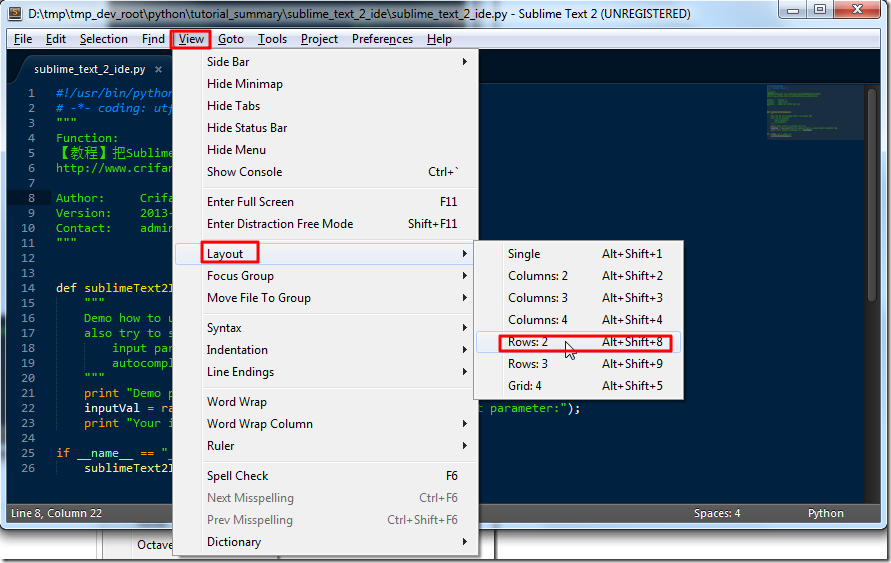
然后再去运行:
Tools -> SublimeREPL -> Python -> RUN current file
好像还是默认同行显示:
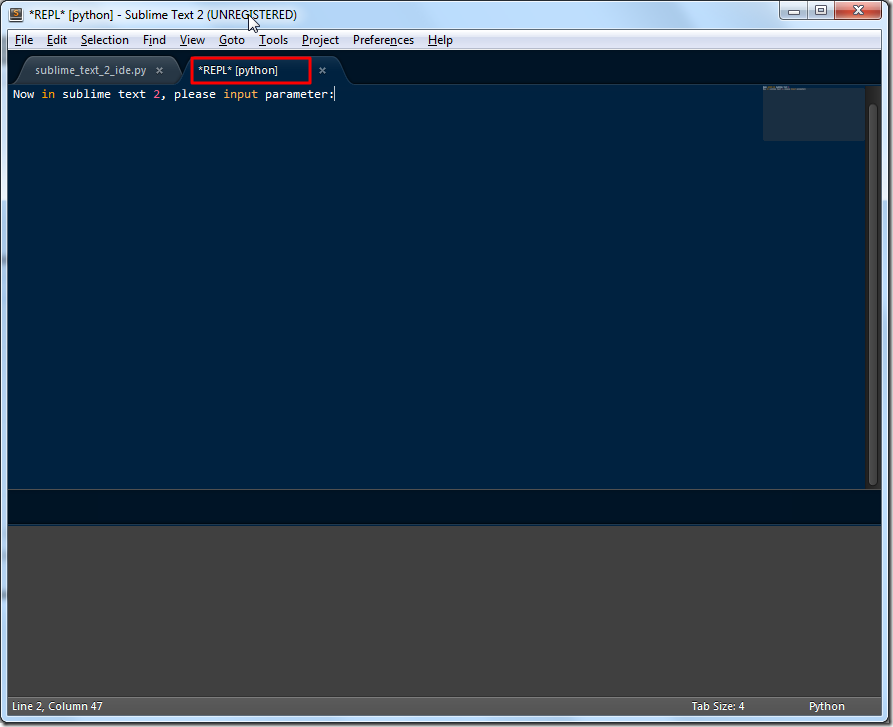
但是我们可以手动拖动到下面那栏:
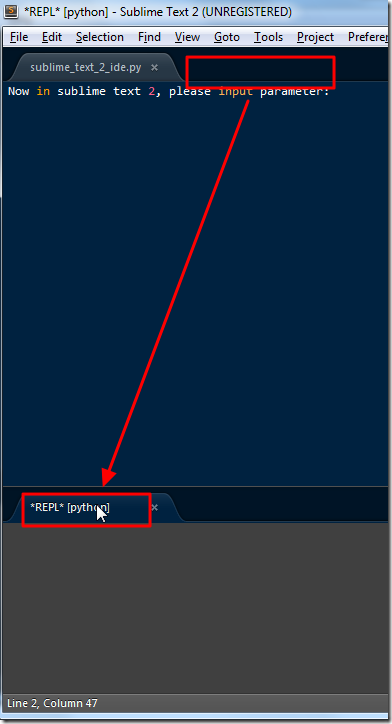
就可以上下显示了:
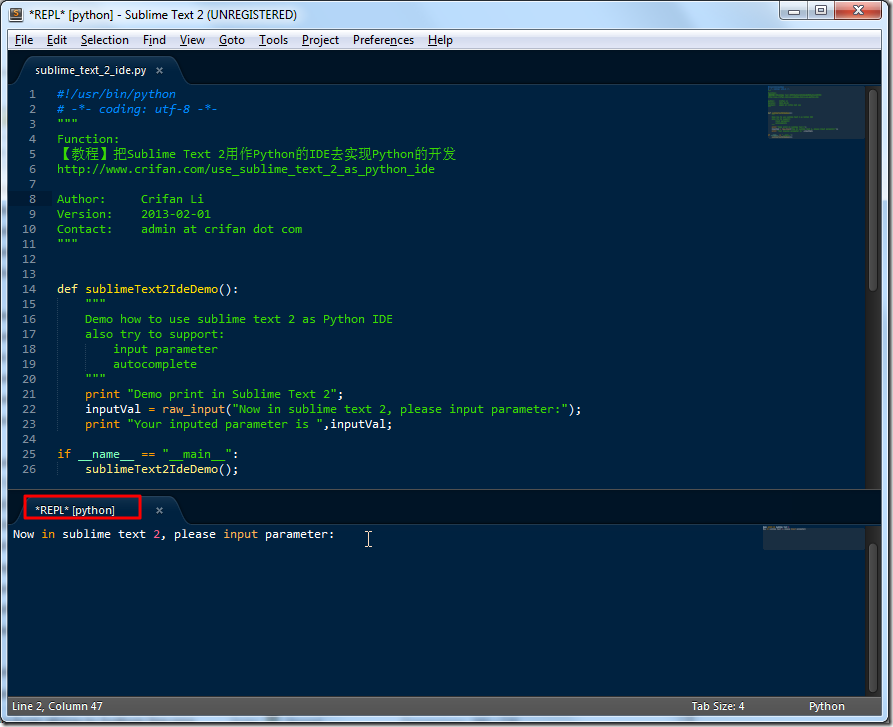
然后接着就可以正常调试了:
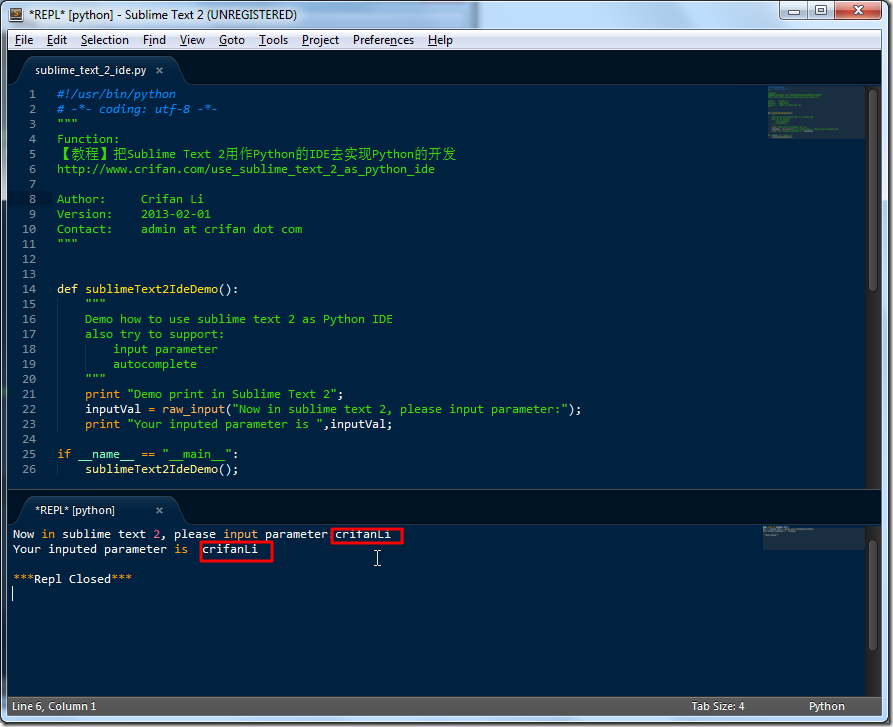
?
13.另外,又试了试,
第二次,再去
Tools -> SublimeREPL -> Python -> RUN current file
运行Python代码时,结果又出现其他错误:
D:\tmp\dev_install_root\Python27_x64\python.EXE: can’t open file ‘$file_basename’: [Errno 2] No such file or directory
? |
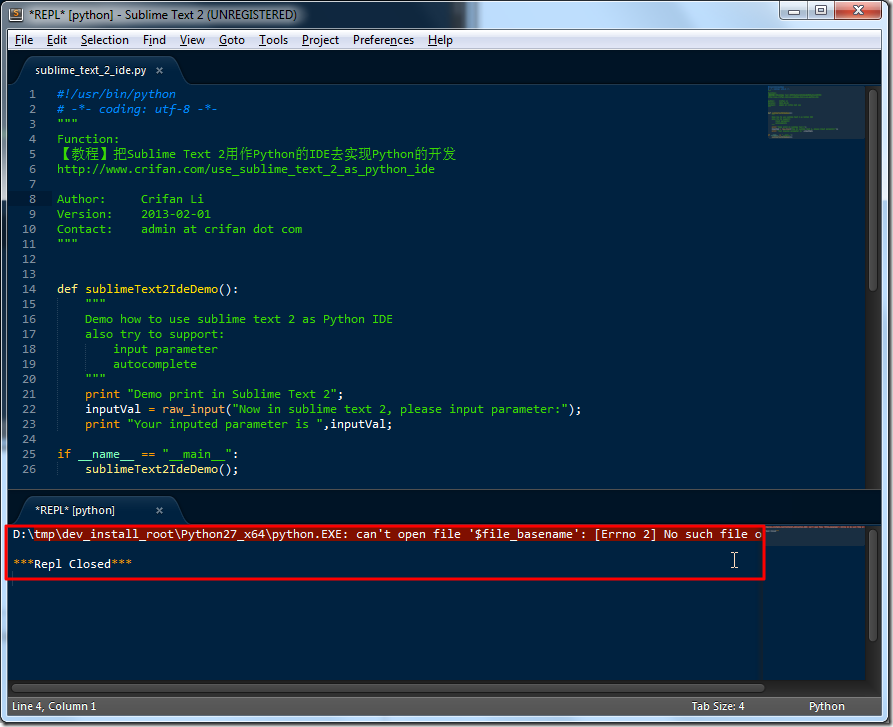
所以,真心的,不好用。