各位大侠求帮忙,本人刚学习QT,发现运行程序和教程不一样,代码如下:
//mainwindow.h
#ifndef MAINWINDOW_H
#define MAINWINDOW_H
#include <QMainWindow>
class QAction;
class MainWindow : public QMainWindow
{
Q_OBJECT
public:
MainWindow(QWidget *parent = 0);
~MainWindow();
private:
void open();
QAction *openAction;
};
#endif // MAINWINDOW_H
//mainwindow.cpp
#include "mainwindow.h"
#include <QAction>
#include <QMenuBar>
#include <QMessageBox>
#include <QToolBar>
#include <QStatusBar>
MainWindow::MainWindow(QWidget *parent)
: QMainWindow(parent)
{
setWindowTitle(tr("Main Window"));
openAction = new QAction(QIcon(":/images/doc-open"), tr("&Open..."), this);
openAction->setShortcuts(QKeySequence::Open);
openAction->setStatusTip(tr("Open an existing file"));
connect(openAction, &QAction::triggered, this, &MainWindow::open);
QMenu *file = menuBar()->addMenu(tr("&File"));
file->addAction(openAction);
QToolBar *toolBar = addToolBar(tr("&File"));
toolBar->addAction(openAction);
statusBar();
}
void MainWindow::open()
{
QMessageBox::information(this, tr("Information"), tr("Open"));
}
MainWindow::~MainWindow()
{
}
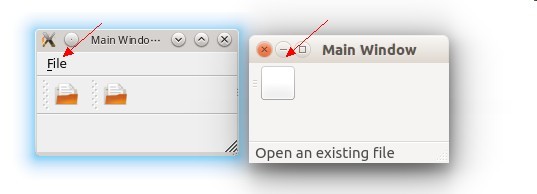
------解决思路----------------------
connect(openAction, &QAction::triggered, this, &MainWindow::open);
这个可以运行过去吗?
槽声明
public slots:
void open();
// 使用
connect(openAction, SIGNAL(triggered()), this, SLOT(open()));
------解决思路----------------------
这是新版本QT5的改进后的连接方法,
另外,从楼主的代码上看应该没有问题的,你的main函数没有贴出,菜单没有显示是不是隐藏了。