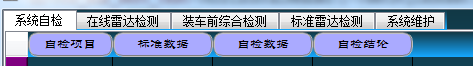
把tablewidgets 做成下面那种样式表 但是好像改不了啊
ui->tw_test->horizontalHeader()->setStyleSheet(
"QHeaderView::section{border:2px groove gray;"
"border-radius:10px;padding:2px 4px;"
"background-color: rgb(170, 170, 255);"
"font: 10pt '华文隶书'}");
这是样式表
------解决思路----------------------
ui->tableWidget->horizontalHeader()->setStyleSheet("QHeaderView::section{color:white;border:none;border-radius:5px;height:23px;margin-left:1px;\
background:qlineargradient(x1: 0, y1: 0, x2: 0, y2: 1,stop: 0 rgba(130, 130, 130, 190),stop:1 rgba(68, 68, 68, 200));}\
QHeaderView::section:hover{background-color:qlineargradient(x1: 0, y1: 0, x2: 0, y2: 1, stop: 0 #6ea1f1, stop: 1 #567dbc);}\
QHeaderView::section:pressed{background: qlineargradient(x1: 0, y1: 0, x2: 0, y2: 1, stop: 0 #fcf300,stop: 1 #ffc000);color:#424242;}");你试一试这个,在我这里可以设置成功,但是效果你要自己调整下。
------解决思路----------------------
setStyleSheet("QTabWidget::pane{border-width:1px;border-color:rgb(48, 104, 151);\
border-style: outset;background-color: rgb(132, 171, 208);\
background: transparent;} \
QTabWidget::tab-bar{border-width:0px;}\
QTabBar::tab{border-bottom-color: #C2C7CB;\
border-top-left-radius: 0px;\
border-top-right-radius: 0px;\
max-width: 75px; min-width:75px; min-height:25px;\
font:14px Times New Roman;\
padding: 0px;\
}\
QTabBar::scroller {\
width:25;\
border:0;\
padding: 0px;\
}\
QTabBar QToolButton::right-arrow {\
background-color:rgb(132, 171, 208);\
border-width: 0;\
background-image: url(:/images/tab/rightbtn.png);\
}\
QTabBar QToolButton::right-arrow:hover {\
background-color:rgb(132, 171, 208);\
border-width: 0;\
background-image: url(:/images/tab/hoverrightbtn.png);\
}\
QTabBar QToolButton::right-arrow:disabled {\
background-color:rgb(132, 171, 208);\
border-width: 0;\
background-image: url(:/images/tab/grayrightbtn.png);\
}\
QTabBar QToolButton::left-arrow {\
background-color:rgb(132, 171, 208);\
border-width: 0;\
background-image: url(:/images/tab/leftbtn.png);\
}\
QTabBar QToolButton::left-arrow:hover {\
background-color:rgb(132, 171, 208);\
border-width: 0;\
background-image: url(:/images/tab/hoverleftbtn.png);\
}\
QTabBar QToolButton::left-arrow:disabled {\
background-color:rgb(132, 171, 208);\
border-width: 0;\
background-image: url(:/images/tab/grayleftbtn.png);\
}\
QTabBar::tab:first:selected {\
margin-left: 30; margin-right: 0;\
color: white;\
border-image: url(:/images/tab/sel3.png);\
}\
QTabBar::tab:first:!selected {\
color: black;\
margin-left: 30; margin-right: 0;\
border-image: url(:/images/tab/normal3.png);\
}\
QTabBar::tab:first:hover:!selected {\
color: black;\
margin-left: 30; margin-right: 0;\
border-image: url(:/images/tab/hover3.png);\
}\
QTabBar::tab:middle:selected {\
margin-top: 0; margin-left: -15; margin-right: 8;\
color: white;\
border-image: url(:/images/tab/sel3.png);\
}\
QTabBar::tab:middle:!selected {\
color: black;\
margin-top: 0; margin-left: -15; margin-right: 8;\
border-image: url(:/images/tab/normal3.png);\
}\
QTabBar::tab:middle:hover:!selected {\
color: black;\
margin-top: 0; margin-left: -15; margin-right: 8;\
border-image: url(:/images/tab/hover3.png);\
}\
QTabBar::tab:last:selected {\
margin-top: 0px; margin-left: 0; margin-right: 0;\
color: white;\
border-image: url();\
}\
QTabBar::tab:last:!selected {\
color: black;\
margin-top: 0; margin-left: 0; margin-right: 0;\
border-image: url();\
}\
QTabBar::tab:last:hover:!selected {\
color: black;\
margin-top: 0; margin-left: 0; margin-right: 0;\
border-image: url();\
}\
QTabBar::tab:only-one {\
margin: 0;\
}");