本人设置了在QSS这样设置PushButton,可是在QT程序让按钮聚焦的时候,出现了如下图片的状况,有点不太好像,请问有办法补救的办法?谢谢!
QPushButton {
border: 2px solid #8f8f91;
border-radius: 6px;
background-color: qlineargradient(x1: 0, y1: 0, x2: 0, y2: 1,
stop: 0 #f6f7fa, stop: 1 #dadbde);
min-width: 80px;
}
QPushButton:pressed {
background-color: qlineargradient(x1: 0, y1: 0, x2: 0, y2: 1,
stop: 0 #dadbde, stop: 1 #f6f7fa);
}
QPushButton:flat {
border: none; /* no border for a flat push button */
}
QPushButton:default {
border-color: navy; /* make the default button prominent */
}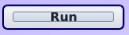
Qt PushButton 聚焦? setFocus? 线框
------解决方案--------------------
ui->pushButton->setFocusPolicy(Qt::NoFocus);
------解决方案--------------------

我这是正常的
------解决方案--------------------
你那颜色看着不对,还有其他地方设置样式表了吗
------解决方案--------------------