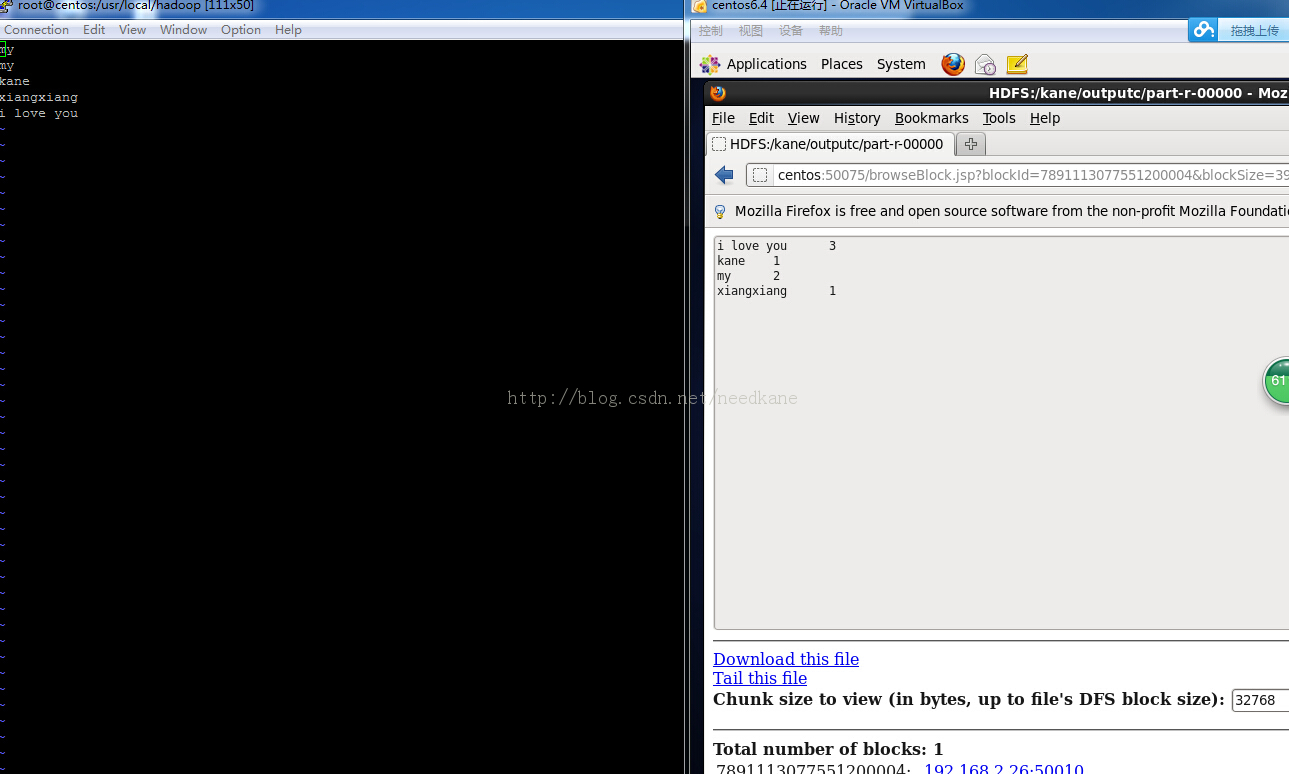对于开源的东东,尤其是刚出来不久,我觉得最好的学习方式就是可以看源码和doc,测试它的例子
为了方便查看源码,关联导入源码的项目
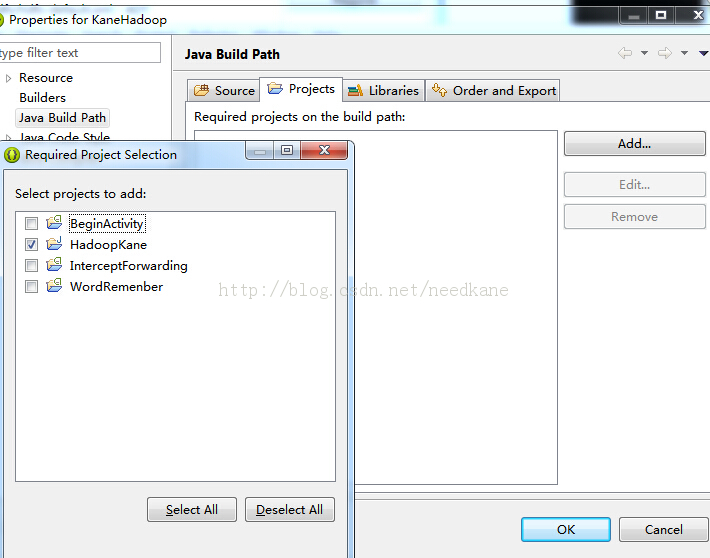
先前的项目导入源码是关联了源码文件
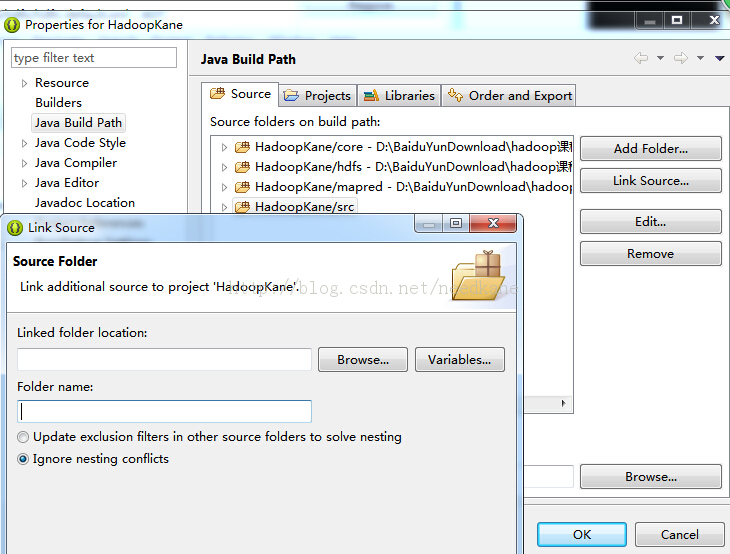
block数据块,在配置文件hdfs-default.xml中可以查看到,记住要修改不是在这里
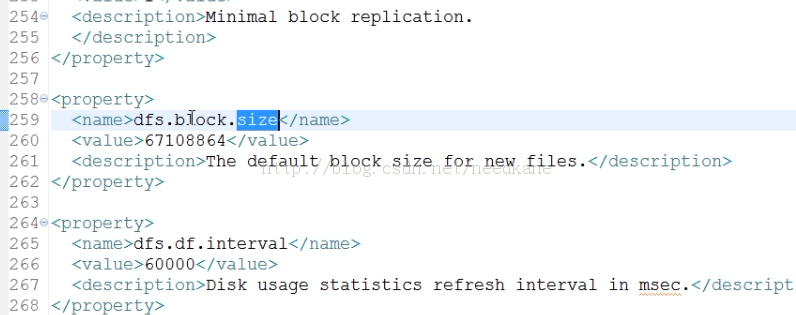
block文件存储块是最基本的单位
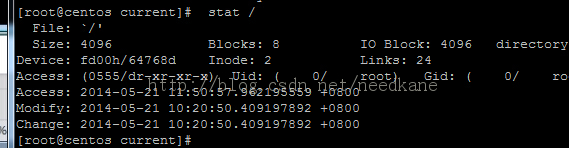
查看block存放位置,配置文件中查看
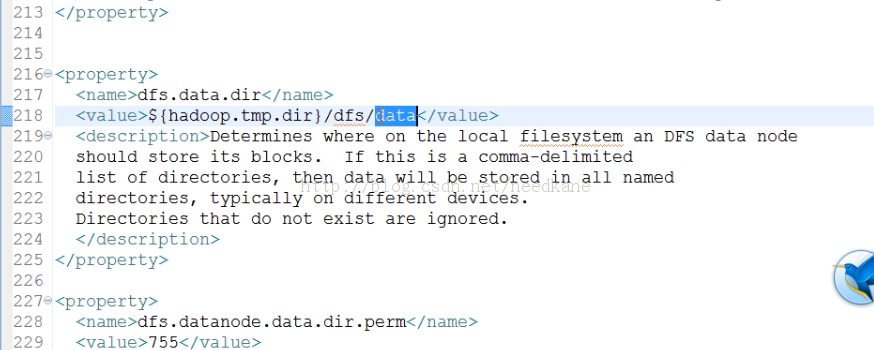
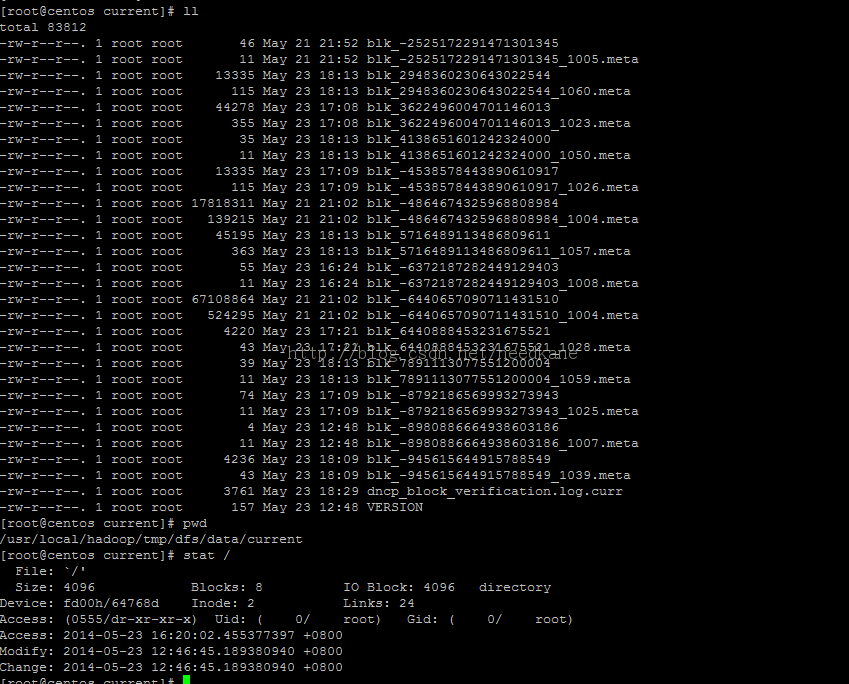
如果文件大于64M会占两个块,meta文件是校验文件,第二个文件大于64M,删除文件后,则对应block不在
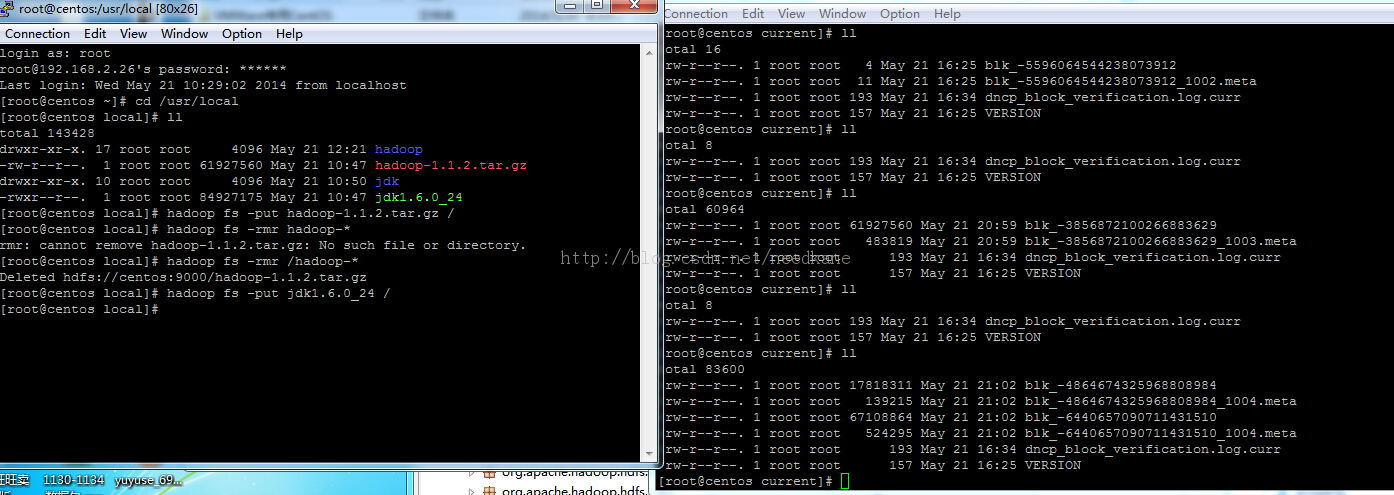
datanode存放文件,一个文件可以存放在不同机器上datanode
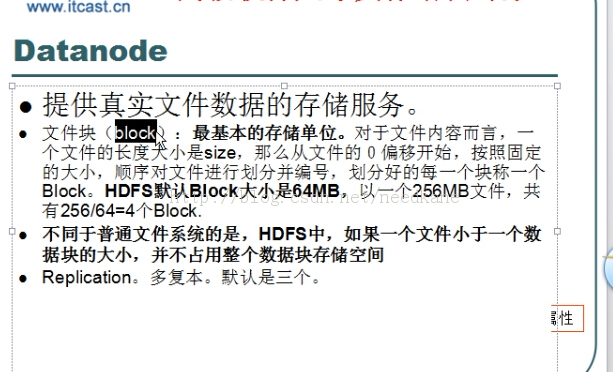
mapreduce本身有默认的类,当什么都不写的时候,原样输出
package com.kane.mr.minidefault;
import org.apache.hadoop.conf.Configuration;
import org.apache.hadoop.fs.Path;
import org.apache.hadoop.io.IntWritable;
import org.apache.hadoop.io.Text;
import org.apache.hadoop.mapreduce.Job;
import org.apache.hadoop.mapreduce.lib.input.FileInputFormat;
import org.apache.hadoop.mapreduce.lib.output.FileOutputFormat;
import org.apache.hadoop.util.GenericOptionsParser;
public class TestDefault {
public static void main(String[] args) throws Exception {
Configuration conf = new Configuration();
//GenericOptionsParser辅助工具类
//String[] otherArgs = new GenericOptionsParser(conf, args).getRemainingArgs();
String[] otherArgs = {"hdfs://centos:9000/kane/mini.txt","hdfs://centos:9000/kane/output"};
if (otherArgs.length != 2) {
System.err.println("Usage: wordcount <in> <out>");
System.exit(2);
}
Job job = new Job(conf, "word count");
job.setJarByClass(TestDefault.class);
//中间的内容省略就采用默认的类操作,应该是原样输出
FileInputFormat.addInputPath(job, new Path(otherArgs[0]));//输入参数,对应hadoop jar 对应类运行时在后面加的第一个参数
FileOutputFormat.setOutputPath(job, new Path(otherArgs[1]));//输出参数
System.exit(job.waitForCompletion(true) ? 0 : 1);
}
}
然后到处该类为jar包,放到hadoop文件下,运行

接下来自己创建需要mr运行的源文件,并导入hdfs中
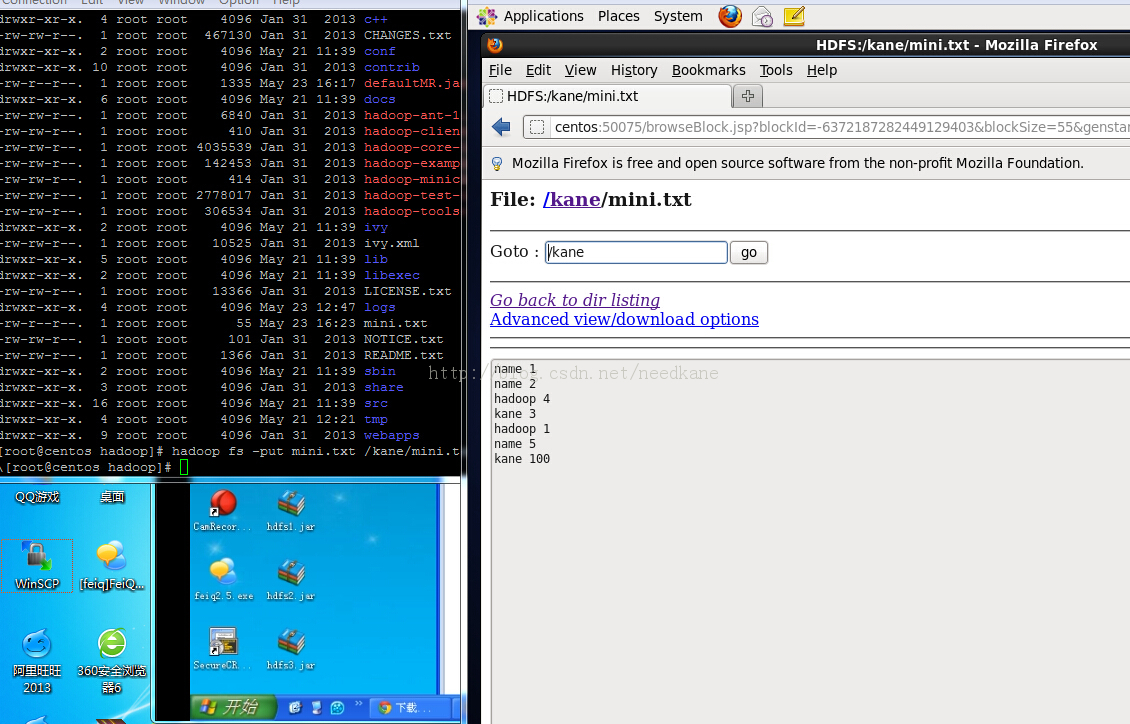
当我们执行hadoop命令运行时 可能出异常,因为你编写代码的jdk可能和hadoop用到的JVM不匹配
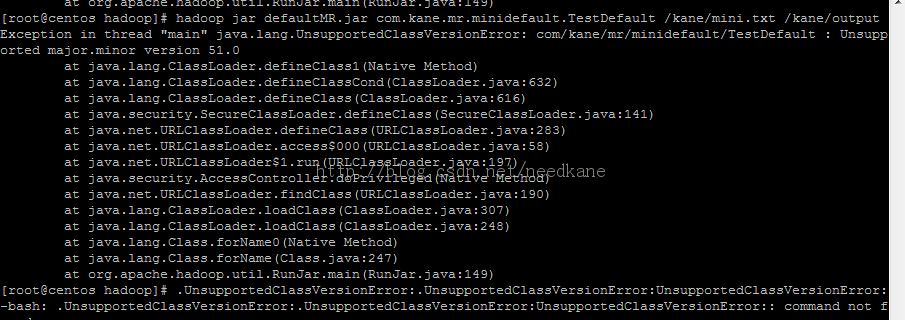
默认的mr程序原样输出
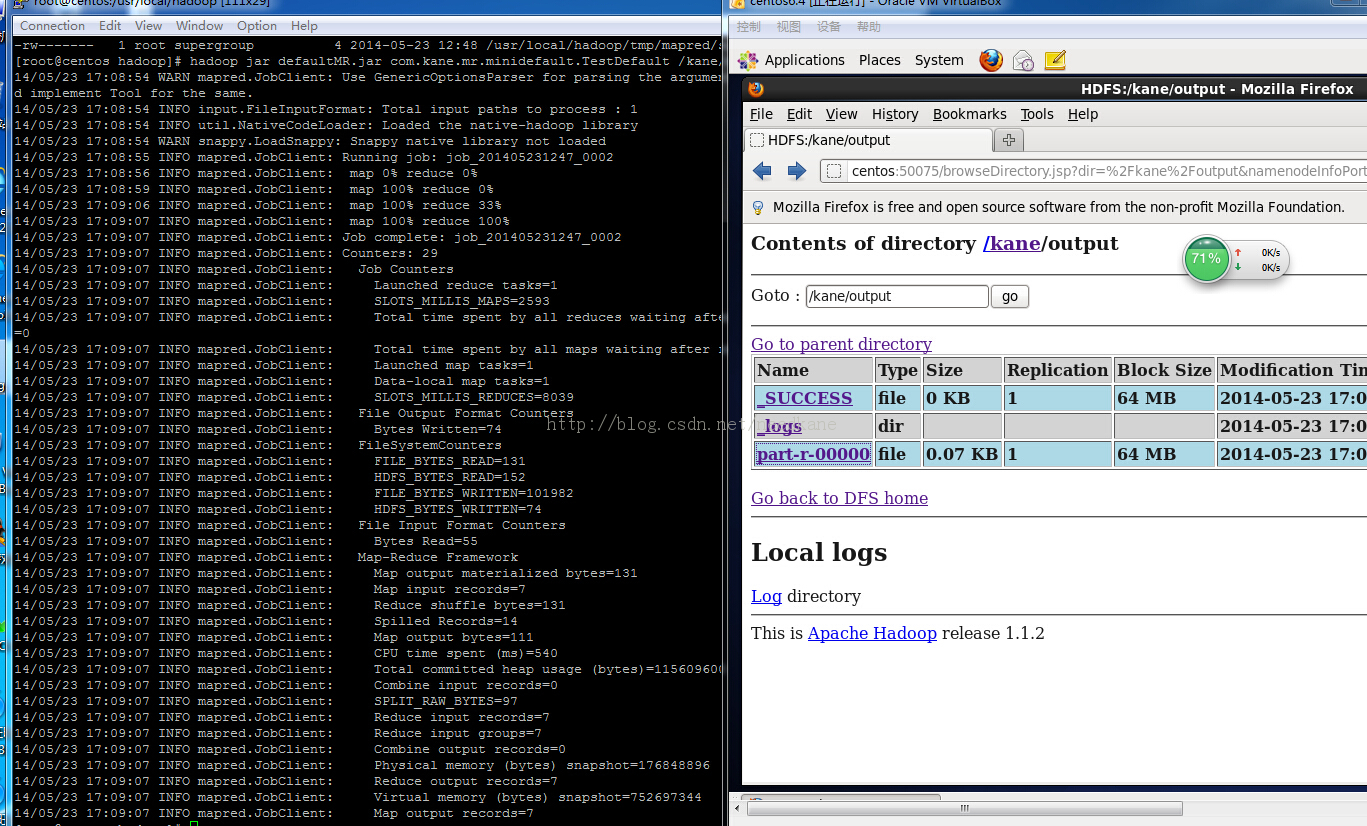
测试wordcount
package com.kane.mr;
import java.io.IOException;
import java.util.StringTokenizer;
import org.apache.hadoop.io.IntWritable;
import org.apache.hadoop.io.Text;
import org.apache.hadoop.mapreduce.Mapper;
public class MapperClass extends Mapper<Object,Text,Text,IntWritable>{
public Text keyText=new Text("key");
public IntWritable intValue=new IntWritable(1);
@Override
protected void map(Object key, Text value,
Context context)
throws IOException, InterruptedException {
//获取输入的值
String str=value.toString();
//用什么分隔键值,默认空格或\t 或\n
StringTokenizer sTokenizer=new StringTokenizer(str);
//循环输出,假如是My name is kane 则分四次输出四个单词
while (sTokenizer.hasMoreElements()) {
Object object = (Object) sTokenizer.nextElement();
//这里每个单词可以看做一个key
keyText.set(str);
context.write(keyText, intValue);//匹配一个就加value例如(“My”,1)
}
}
}
package com.kane.mr;
import java.io.IOException;
import org.apache.hadoop.io.IntWritable;
import org.apache.hadoop.io.Text;
import org.apache.hadoop.mapreduce.Reducer;
//map传来的键值就是text 和 intwritable
public class ReducerClass extends Reducer<Text,IntWritable, Text,IntWritable>{
public IntWritable intValue= new IntWritable(0);
@Override
protected void reduce(Text key, Iterable<IntWritable> values,//假如name出现两次,这里得到的values是 name [1,1]
Context context)
throws IOException, InterruptedException {
int sum=0;
while (values.iterator().hasNext()) {
sum+=values.iterator().next().get();
}
//这里值用intwritable输出是因为很多情况下一个mapreduce的输出是下一个mapreduce的输入
intValue.set(sum);
context.write(key, intValue);
}
}
package com.kane.mr;
import org.apache.hadoop.conf.Configuration;
import org.apache.hadoop.fs.Path;
import org.apache.hadoop.io.IntWritable;
import org.apache.hadoop.io.LongWritable;
import org.apache.hadoop.io.Text;
import org.apache.hadoop.mapreduce.Job;
import org.apache.hadoop.mapreduce.lib.input.FileInputFormat;
import org.apache.hadoop.mapreduce.lib.output.FileOutputFormat;
import org.apache.hadoop.util.GenericOptionsParser;
public class WordCounter {
public static void main(String[] args) throws Exception {
Configuration conf = new Configuration();
String[] otherArgs = new GenericOptionsParser(conf, args).getRemainingArgs();
if (otherArgs.length != 2) {
System.err.println("Usage: wordcount <in> <out>");
System.exit(2);
}
Job job = new Job(conf, "word count");
job.setJarByClass(WordCounter.class);
job.setMapperClass(MapperClass.class);
//job.setCombinerClass(IntSumReducer.class);
job.setReducerClass(ReducerClass.class);
job.setOutputKeyClass(Text.class);
job.setOutputValueClass(IntWritable.class);
FileInputFormat.addInputPath(job, new Path(otherArgs[0]));//输入参数,对应hadoop jar 对应类运行时在后面加的第一个参数
FileOutputFormat.setOutputPath(job, new Path(otherArgs[1]));//输出参数
System.exit(job.waitForCompletion(true) ? 0 : 1);
}
}