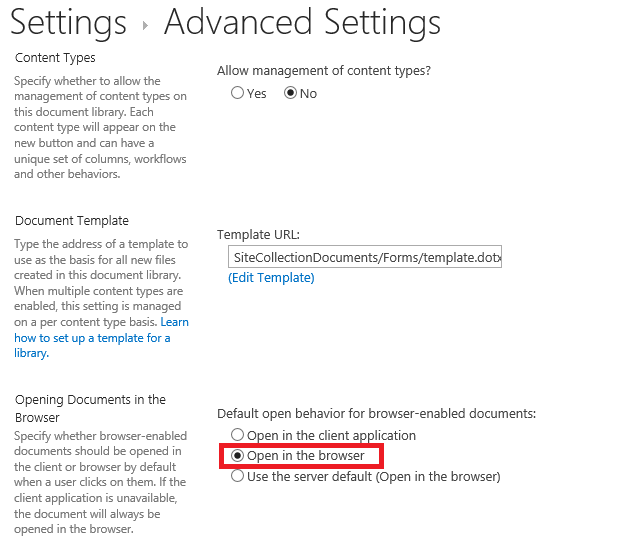请问如何设置文档不自动下载到自己的电脑~而是直接点击就在网页上打开文档?我发现有的可以有的不可以呢?在2007版和2013版中都是这个样的~
------解决方案--------------------
Site Settings-> site collection features -> Open Documents in Client Applications by Default
与这个feature有关系,把它deactivate试一下。
------解决方案--------------------
文档库的高级设置Opening Documents in the Browser里面选"Open in the browser":