在VS2010中,写代码时,代码各部分有不同的颜色表示,但是打印出来的代码,只有行号是淡蓝色,其它全是黑色,请问我该如何调整,使打印出来的代码也有颜色表示?
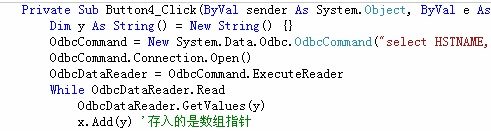
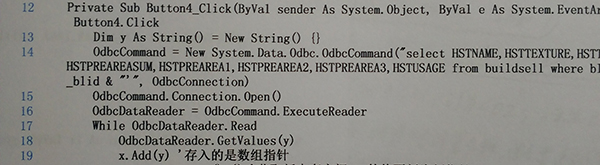
------解决方案--------------------
代码复制粘贴到word中,再打印

------解决方案--------------------
http://msdn.microsoft.com/en-us/library/vstudio/1zh337ws(v=vs.100).aspx
Color printing
In order to enable color printing in Visual Studio 2010, you must download and install the Color Printing extension from the Visual Studio Gallery. This extension can be installed in Visual Studio Pro, Premium, or Ultimate; it cannot be installed in Visual Studio Express. Note that this extension does not include the option on the print dialog to print line numbers. In order to print line numbers, you must enable the line number option in Tools -> Options.
The printed font and color may differ from those displayed in the editor, in particular when the Tools -> Options settings for Text Editor are not the same as those for Printing.