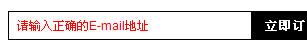<label id="emailAddressDefault" for="emailAddress" style="height:27px;font-weight:normal;padding-left:8px;width:230px;background:#fff;position:absolute;top:1px;left:1px;line-height:27px;color:#a2a2a2;" onclick="$(this).hide();">订阅中大奖,请输入您的Email</label> <div id="emailAddressErr" style="display:none;height:27px;font-weight:normal;padding-left:8px;width:232px;background:#fff;position:absolute;top:1px;left:1px;line-height:27px;color:red">请输入正确的E-mail地址</div> <input name="emailAddress" id="emailAddress" type="text" onblur="if(!$(this).val())$('#emailAddressDefault').show();" onfocus="$('#emailAddressDefault').hide();" value=""/> <a id="submitBtn" href="javascript:void(0)" title="订阅"></a>$(document).ready(function(){ $("#submitBtn").bind("click", function(){ if(!checkEmail($("#emailAddress").val())) { $("#emailAddressErr")("请输入正确的E-mail地址"); $("#emailAddressErr").show('slow'); setTimeout(function(){ $("#emailAddressErr").hide('slow'); $("#emailAddress").focus(); },3000) return; } $.ajax({ type: "POST", async:false, url: url['wcsurl'] + "SubscribeCmd?"+url['parms']+"&channel_type=2&_emailAddress="+$("#emailAddress").val()+"&_mobile="+''+"&jsoncallback=?&timeStamp=" + (new Date().getTime()), dataType: "jsonp", timeout:60000, success: function(s_json){ if(typeof s_json.result === 'undefined'){ $("#emailAddressErr").show('slow'); $("#emailAddressErr")("系统繁忙,请稍后再试"); setTimeout(function(){ $("#emailAddressErr").hide('slow'); $("#emailAddress").focus(); },3000) }else{ $("#emailAddressErr").show('slow'); $("#emailAddressErr")(s_json.result); setTimeout(function(){ $("#emailAddressErr").hide('slow'); $("#emailAddress").focus(); },3000) } }, error: function(s_json){ if(typeof s_json.result === 'undefined'){ $("#emailAddressErr").show('slow'); $("#emailAddressErr")("系统繁忙,请稍后再试"); setTimeout(function(){ $("#emailAddressErr").hide('slow'); $("#emailAddress").focus(); },3000) }else{ $("#emailAddressErr").show('slow'); $("#emailAddressErr")(s_json.result); setTimeout(function(){ $("#emailAddressErr").hide('slow'); $("#emailAddress").focus(); },3000) } } }); });});function checkEmail(email){ re = /^[\w-]+(\.[\w-]+)*@[\w-]+(\.[\w-]+)+$/; if (!re.test(email)){ return false; } return true;}页面加载进来文本框中显示默认值

输入错误提示信息在文本框上显示