本文安装的是64位的
?
couchbase就好比集群版的memcached
couchbase属于nosql系列,个人感觉它要比mongodb操作简单,mongo的查询语句太复杂。在数据的持久性方面它区别于其他nosql的唯一大亮点是不受限于其内存分配了多少,只要磁盘空间够大,数据就会一直往里面写,也就是说无论给couchbase分配了多少内存,甚至内存满了,只要磁盘还有空间,内存中的数据也还会慢慢同步到磁盘,redis在方面就不行,redis内存满了,就不会向磁盘同步数据.couchbase还有一个亮点就是可以并行同步向多台服务器写数据,甚至在两台不同的服务器同时写同一个key,也无关。
官网
http://www.couchbase.com/
下载地址
http://www.couchbase.com/download?分32位和64位
http://packages.couchbase.com/releases/2.0.0/couchbase-server-enterprise_x86_64_2.0.0.rpm
文档
http://www.couchbase.com/docs/
页面下面有可下载链接
?
windows安装文档
http://www.couchbase.com/docs/couchbase-manual-2.0/couchbase-getting-started-install-win
linux安装文档
http://www.couchbase.com/docs/couchbase-manual-2.0/couchbase-getting-started-install-redhat
安装完在控制台的配置
http://www.couchbase.com/docs/couchbase-manual-2.0/couchbase-getting-started-setup
?
安装
[oracle@dev opt]$ rpm --install couchbase-server-enterprise_x86_64_2.0.0.rpm
error: can't create transaction lock on /var/lib/rpm/__db.000
权限不够,换root用户安装
?[root@dev opt]# rpm --install couchbase-server-enterprise_x86_64_2.0.0.rpm
Starting couchbase-server[确定]
You have successfully installed Couchbase Server.
Please browse to http://localhost:8091/ to configure your server.
Please refer to http://couchbase.com for additional resources.
Please note that you have to update your firewall configuration to
allow connections to the following ports: 11211, 11210, 11209, 4369,
8091 and from 21100 to 21299.
By using this software you agree to the End User License Agreement.
See /opt/couchbase/LICENSE.txt.
[root@dev opt]#
?
控制台
http://localhost:8091/index
?默认用户名:Administrator
?
couchbase默认是自动启动的
启动停止
/etc/init.d/couchbase-server {start|stop|restart|status}
链接目标:/opt/couchbase/etc/couchbase_init.d
?
Couchbase 2.0性能将大幅提升
http://www.csdn.net/article/2011-06-17/299910
?
?
控制台安装配置
setup
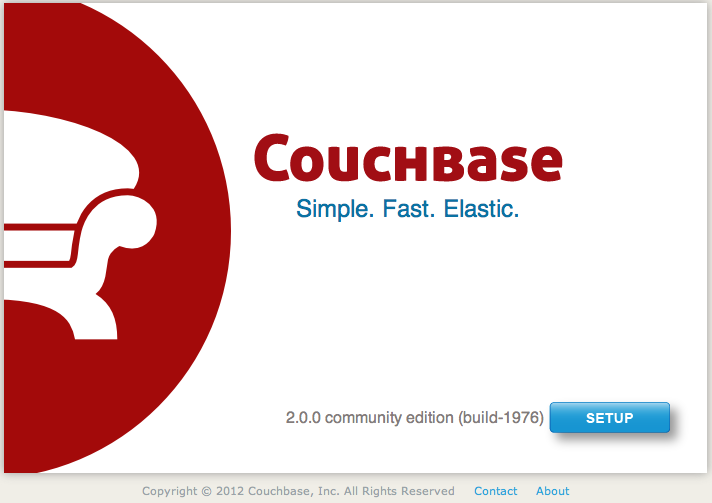
?
1.存储路径用默认的就行,内存大小根据实际情况配置,选Start a new cluster
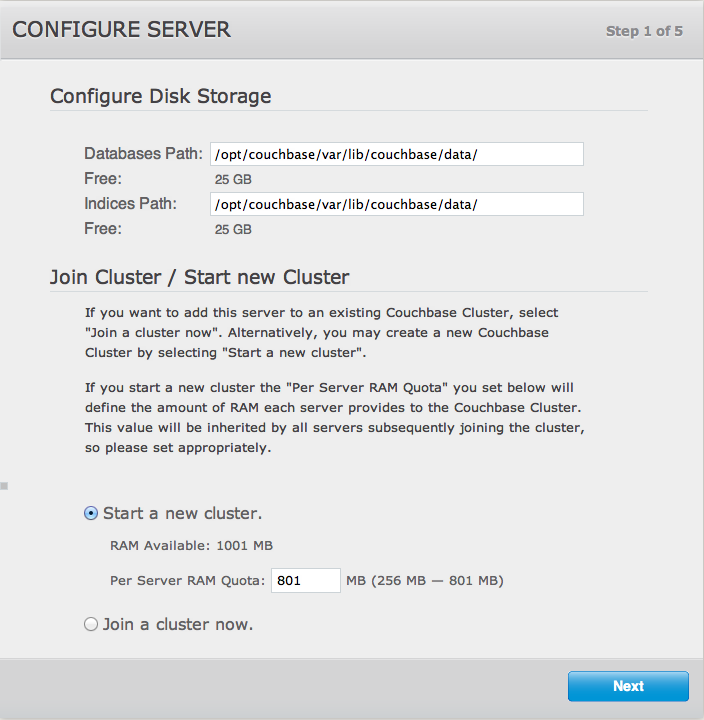
?
加入集群可以以后再配
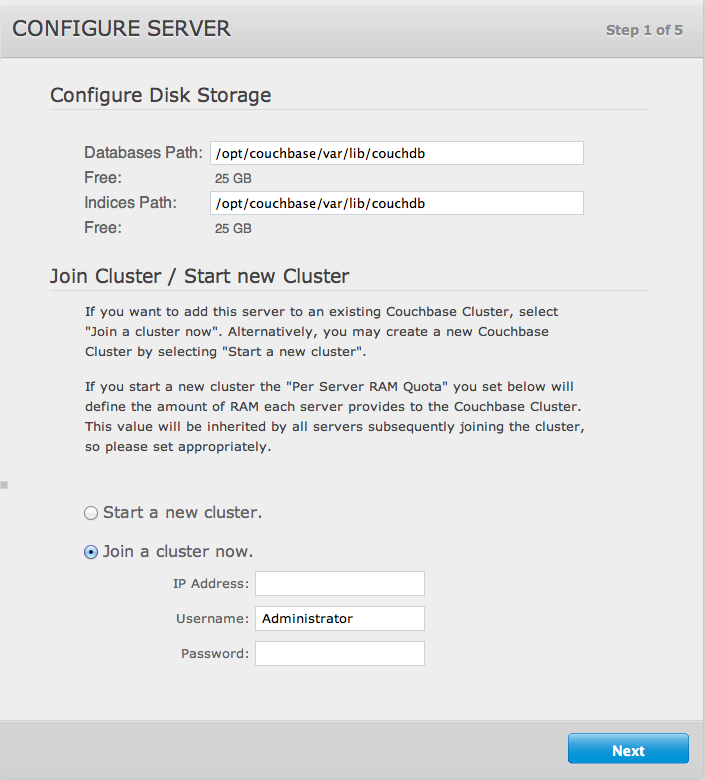
?
2.可以选上样例,也可以不选
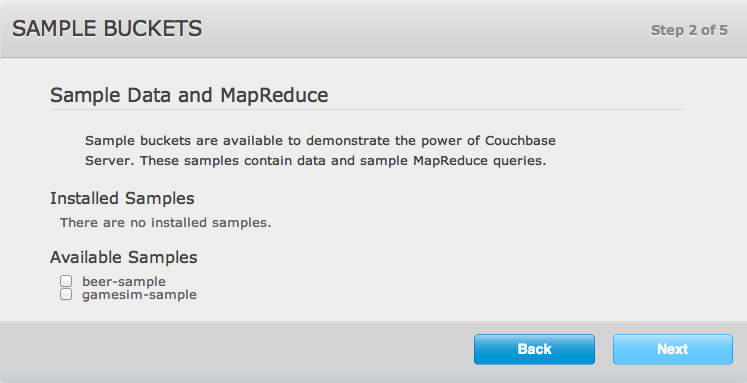
?
3.桶就是个容器,桶的大小,可以输入一半,留着一半再建新的桶
Flush可以勾选,flush可以清空桶的数据,慎用,因为数据都是比较重要的,前期开发阶段可以用
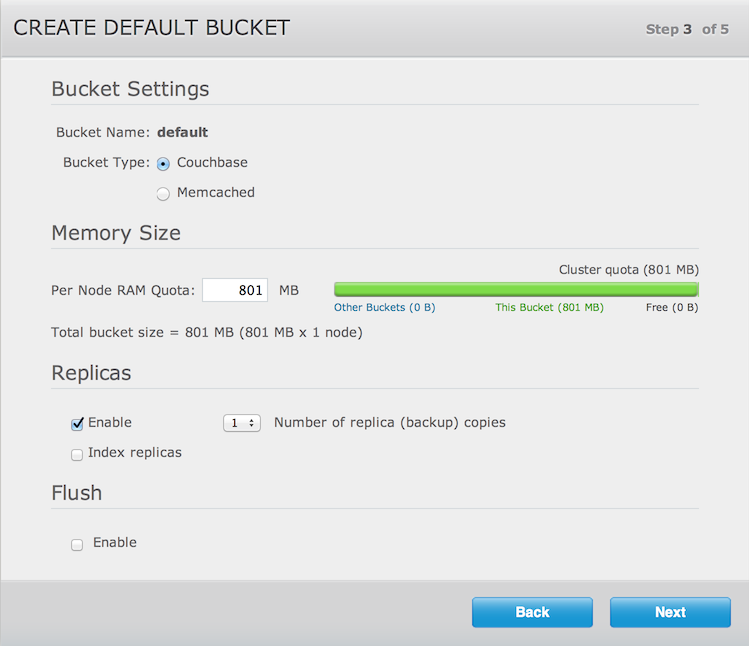
?
?4.默认
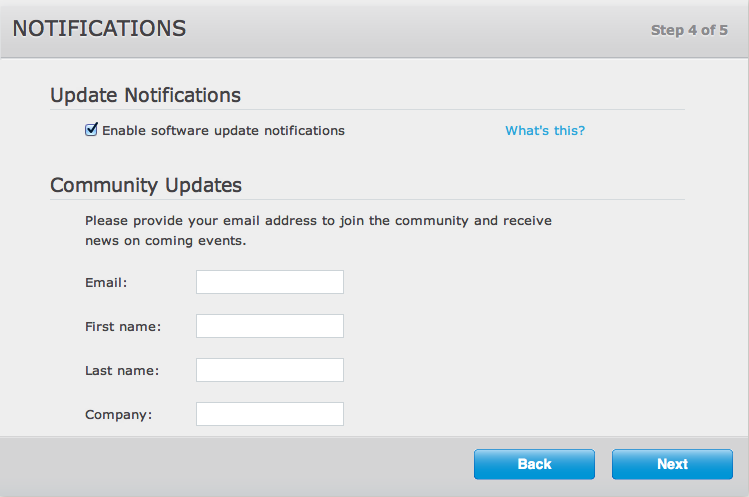
?
5.输入密码
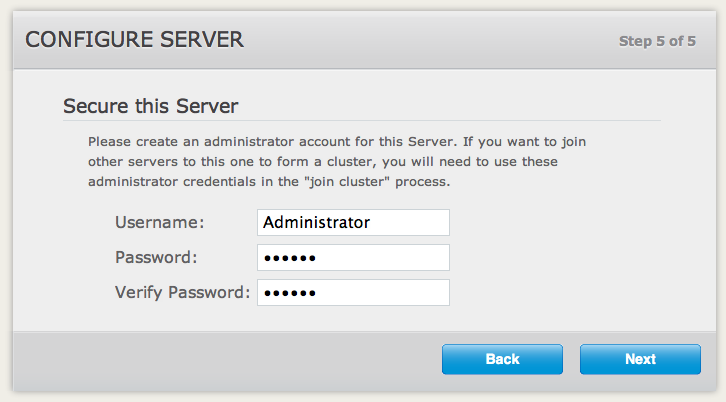
?
配置完毕
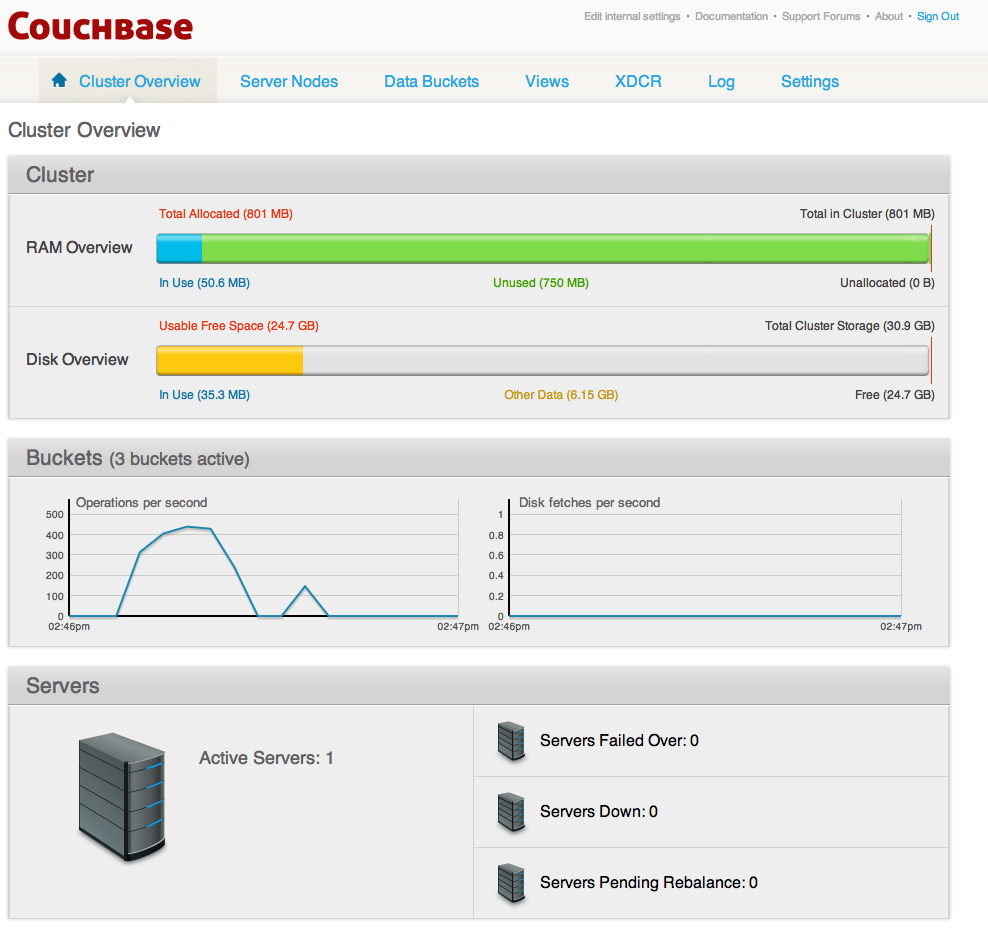
?其他选项卡界面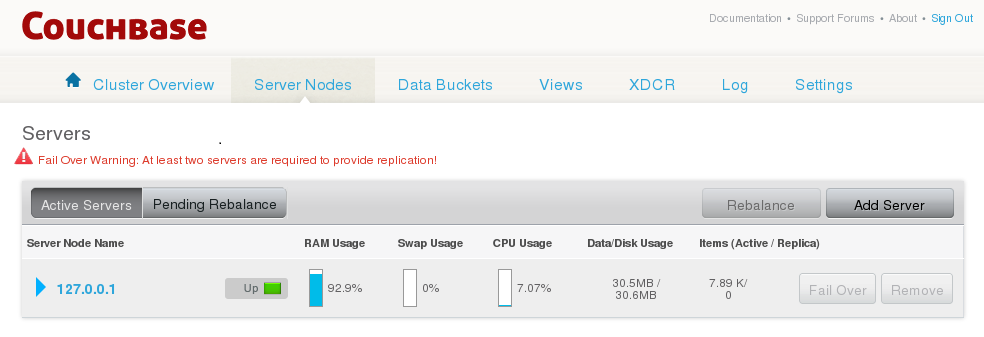
?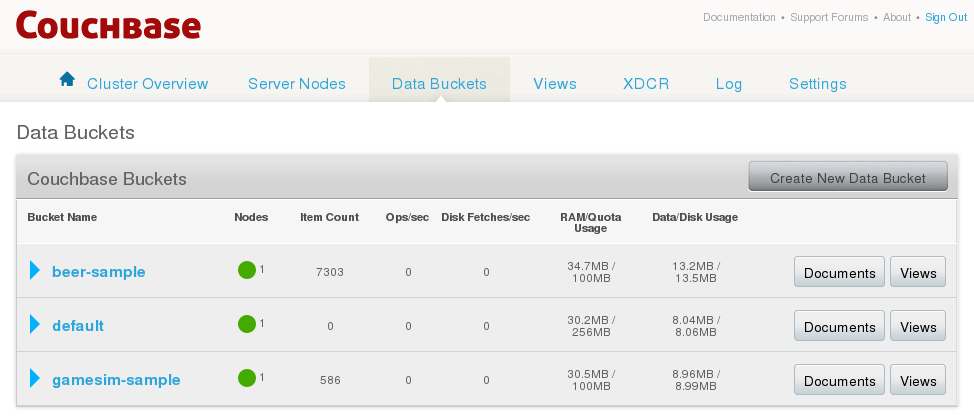
?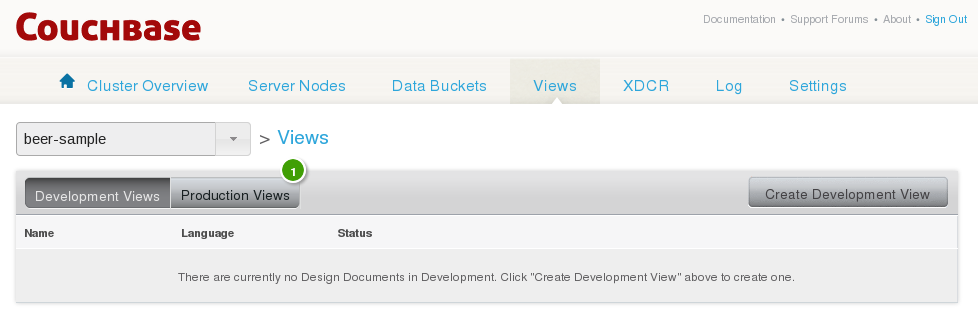
?
?
?
?
?
?