文章目录
-
- 编写 metadata file
-
- 定义输入参数
- 定义运行步骤
-
- JavaScript 运行方式
- Docker 运行方式
- 组合运行方式
- 示例
- 发布至 GitHub Marketplace
- 参考
GitHub Actions 是 GitHub 提供的一款 CI/CD(持续集成/持续部署)工具,可以帮助我们自动构建、测试、编译、打包、部署项目,功能十分强大
GitHub Marketplace 中收录了许多官方和第三方开发者所发布的一系列 actions
下面以本人所发布的 Bark Notify 为例,讲述将自己开发的 action 发布到 GitHub Marketplace 的详细过程以及在开发过程中遇到的坑
编写 metadata file
action 由一个 YAML 语法的元数据文件所定义,因此须在仓库中新建一个 action.yml 或 action.yaml 文件作为 action 的入口
You can create actions to perform tasks in your repository. Actions require a metadata file that uses YAML syntax.
——Metadata syntax for GitHub Actions
以下是元数据文件中的几个关键字段
-
name: action 的名称,也是在 GitHub Marketplace 中所展示的名称 -
author: 作者信息 -
description: aciton 的简短描述 -
inputs: 定义输入参数集合,可以包含多个参数inputParamterName: 输入参数名称description: 输入参数描述required: 是否必填,是一个 bool 变量default: 默认值
-
outputs: 定义输出参数集合,可以包含多个参数outputParamterName: 输出参数名称description: 输出参数描述
-
runs: 配置 action 代码的路径和用于执行代码的应用程序 -
branding: 在 GitHub Marketplace 中显示的图标样式icon: 图标名称,须从Feather 中选取color: 图标颜色,可以使以下 8 种颜色:white、yellow、blue、green、orange、red、purple或gray-dark
定义输入参数
inputs 对象定义了 action 所依赖的输入参数,根据 官方文档 中的描述,输入参数会被存储到名为 INPUT_<VARIABLE_NAME> 的环境变量中,参数名称会被转换为大写,空格替换为 _ 字符,action 代码中可以读取该环境变量从而得到输入参数的值
例如,inputs 中所定义的 inputParamterName输入参数的值,会被存储到名为 INPUT_INPUTPARAMTERNAME 的环境变量中
但是,尽管官方文档中这样说,但在使用的过程中却遇到了坑。所定义的输入参数并不能够直接通过读取该环境变量取值,事实上通过在执行过程中打印日志,在环境变量中并没有发现输入参数
因此,解决办法是手动将其定义到 env 对象中,这样在脚本中就可以通过 $INPUT_<PARAMTER_NAME> 获取到输入变量的值了
steps:- name: Run scriptshell: bashrun: $GITHUB_ACTION_PATH/script.shenv:INPUT_KEY: ${
{
inputs.key }}INPUT_TITLE: ${
{
inputs.title }}INPUT_BODY: ${
{
inputs.body }}INPUT_SOUND: ${
{
inputs.sound }}INPUT_ISARCHIVE: ${
{
inputs.isArchive }}INPUT_URL: ${
{
inputs.url }}INPUT_AUTOMATICALLYCOPY: ${
{
inputs.automaticallyCopy }}INPUT_COPY: ${
{
inputs.copy }}
对于不方便公开的输入参数,例如密码、私钥等,可以先保存至仓库的
Secrets中,传入时通过以下方式传入
- name: Push notificationsuses: shink/bark-action@v1with:key: ${
{
secrets.KEY }}
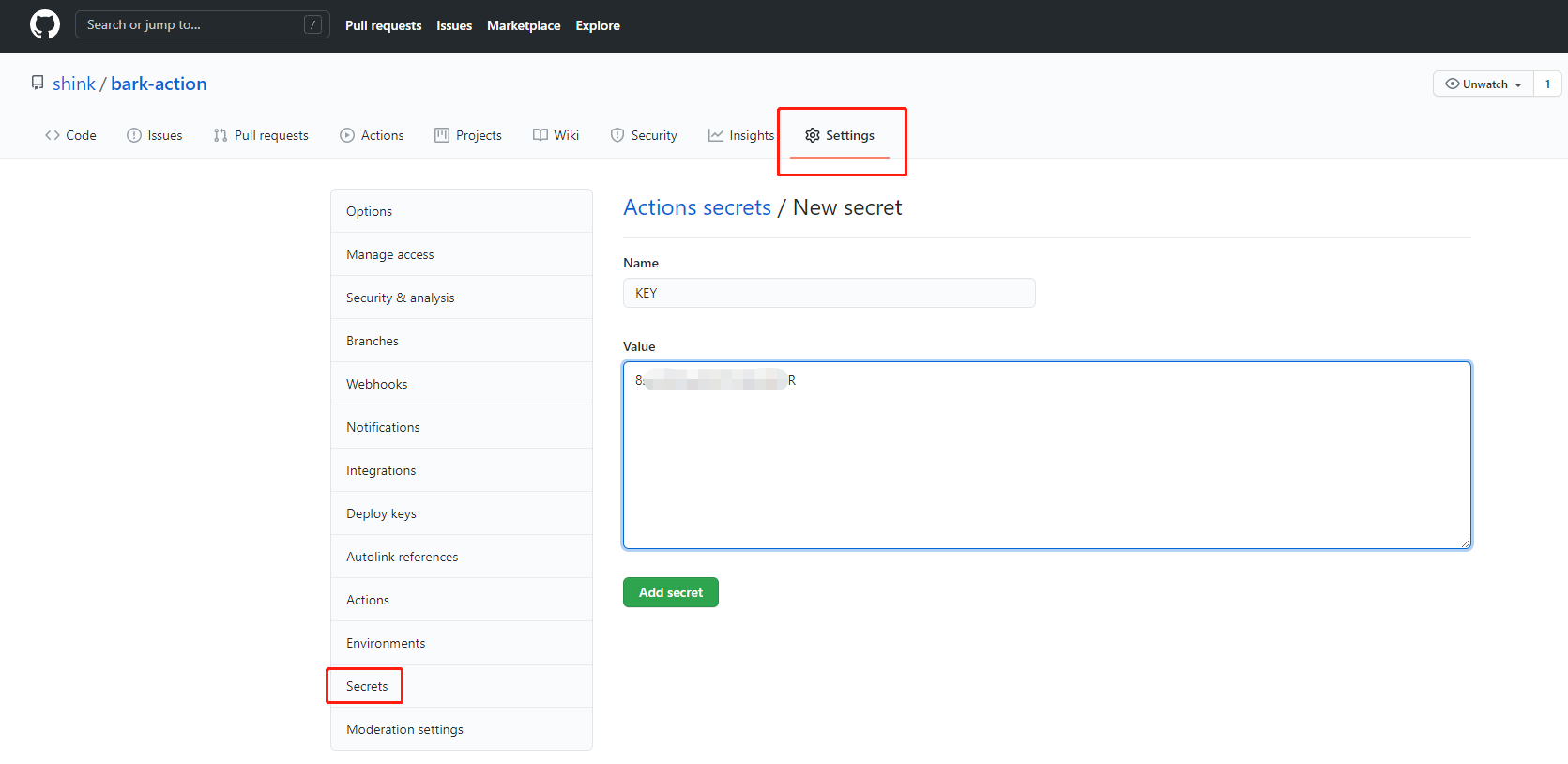
定义运行步骤
action 支持 JavaScript、Docker 和 组合运行三种运行步骤方式
JavaScript 运行方式
示例:
runs:using: 'node12'main: 'main.js'
可参考 官方文档
Docker 运行方式
runs:using: 'docker'image: 'docker://debian:stretch-slim'
可参考 官方文档
组合运行方式
示例:
runs:using: "composite"steps:- run: ${
{
github.action_path }}/test/script.shshell: bash
组合运行方式支持各类脚本,更加灵活易用
using: 组合运行方式必须设置为compositesteps: 运行步骤集合,可以包含多个步骤,每个步骤顺序执行name: 步骤名称id: 该步骤的唯一标识shell: 运行方式,支持 using-a-specific-shell 中所列的所有 shell,常用的有bash、pythonrun: 脚本文件路径env: 仅用于该步骤的环境变量working-directory: 工作目录路径
示例
shink/bark-action 中的 action.yml示例:
name: 'Bark Action'
description: 'An action for bark'
author: Ji Yuanhao <jiyuanhao1997@gmail.com>
branding:icon: 'message-circle'color: 'red'
inputs:key:description: Secret keyrequired: truetitle:description: Message titlerequired: falsebody:description: Message bodyrequired: falsesound:description: Message soundrequired: falseisArchive:description: Whether to archive this messagerequired: falseurl:description: URL to redirectrequired: falseautomaticallyCopy:description: Whether to copy this message automaticallyrequired: falsecopy:description: Content copied to clipboardrequired: false
runs:using: "composite"steps:- name: Run scriptshell: bashrun: $GITHUB_ACTION_PATH/script.shenv:INPUT_KEY: ${
{
inputs.key }}INPUT_TITLE: ${
{
inputs.title }}INPUT_BODY: ${
{
inputs.body }}INPUT_SOUND: ${
{
inputs.sound }}INPUT_ISARCHIVE: ${
{
inputs.isArchive }}INPUT_URL: ${
{
inputs.url }}INPUT_AUTOMATICALLYCOPY: ${
{
inputs.automaticallyCopy }}INPUT_COPY: ${
{
inputs.copy }}
至此,编写好 action.yml 文件后,在当前仓库中的 .github/workflows/<CI_NAME>.yml 中就可以通过以下方式使用自定义的 action 了
- name: Run my actionuses: ./
例如,在 shink/bark-action 的 .github/workflows/push-notification.yml 中:
name: 'Push Notifications to Bark'on: repository_dispatch:workflow_dispatch:jobs:job:name: Push notification jobruns-on: ubuntu-lateststeps:- name: Checkoutuses: actions/checkout@v2- name: Push notificationsuses: ./with:key: ${
{
secrets.KEY }}title: Message titlebody: Message bodysound: alarmisArchive: 1url: https://yuanhaoji.comautomaticallyCopy: 1copy: Content copied to clipboard
发布至 GitHub Marketplace
编写好 action.yml 及运行代码后,就可以发布至 GitHub Marketplace 供他人使用了
如果仓库根目录下有 action.yml 或 action.yaml 文件,仓库页面上方就会提示是否需要发布
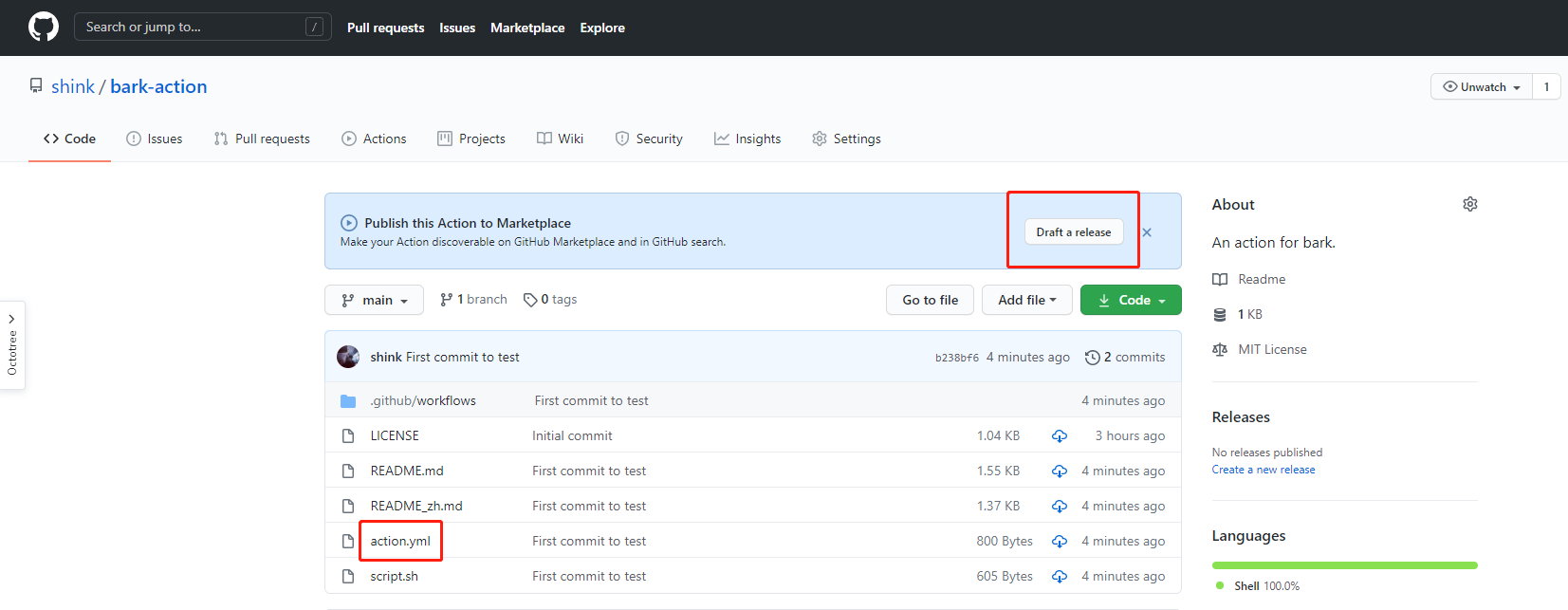
点击 Draft a release 按钮,进入发布页面,勾选 Publish this Action to the GitHub Marketplace
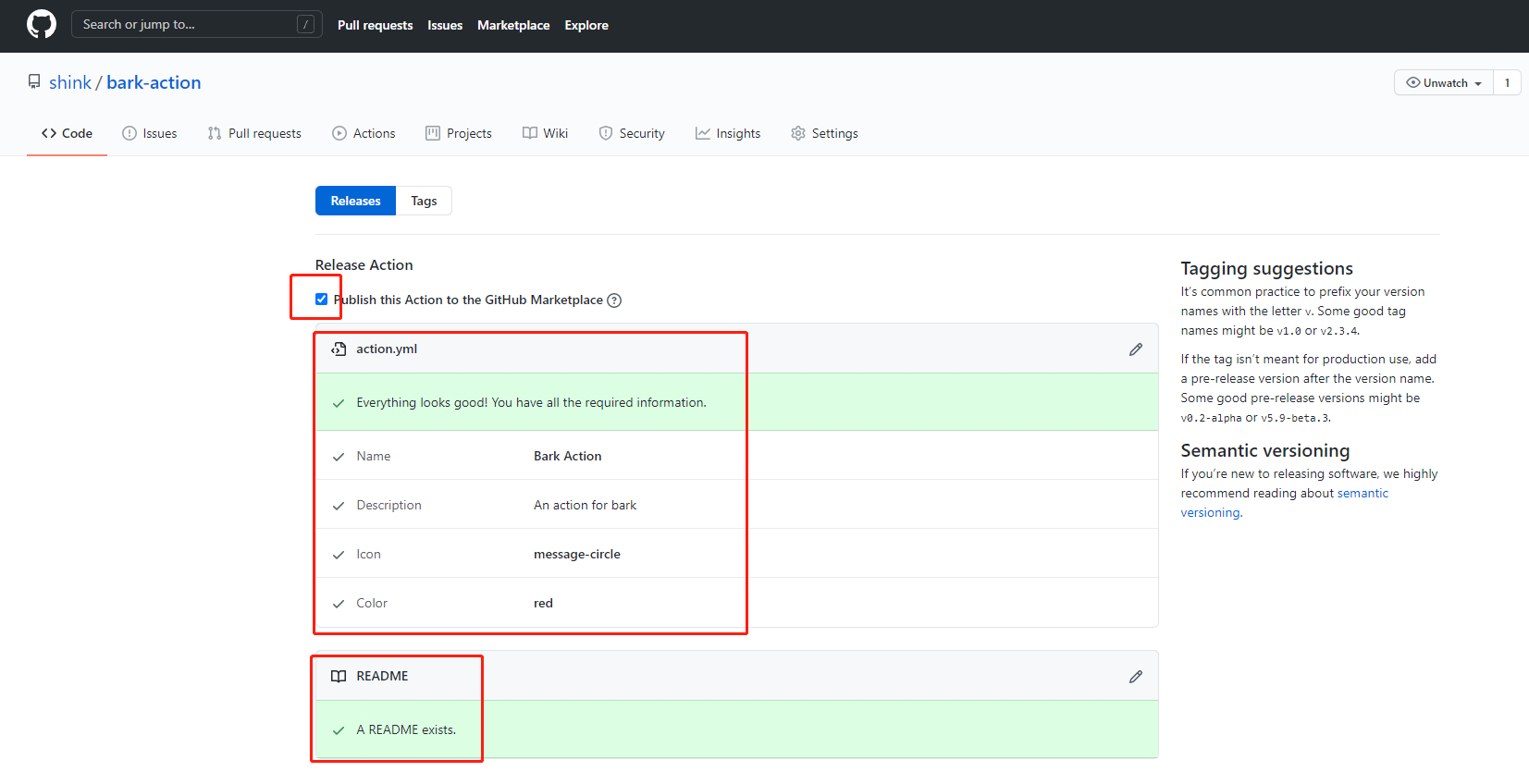
会自动检测 action.yml 文件中是否包含必填字段,以及仓库中是否有 README.md 文档
填写 Primary Category 和 Another Category,为 action 选择类别
接下来是 Tag,输入 Tag version,建议使用 v1、v1.2.3 等作为标签版本名称
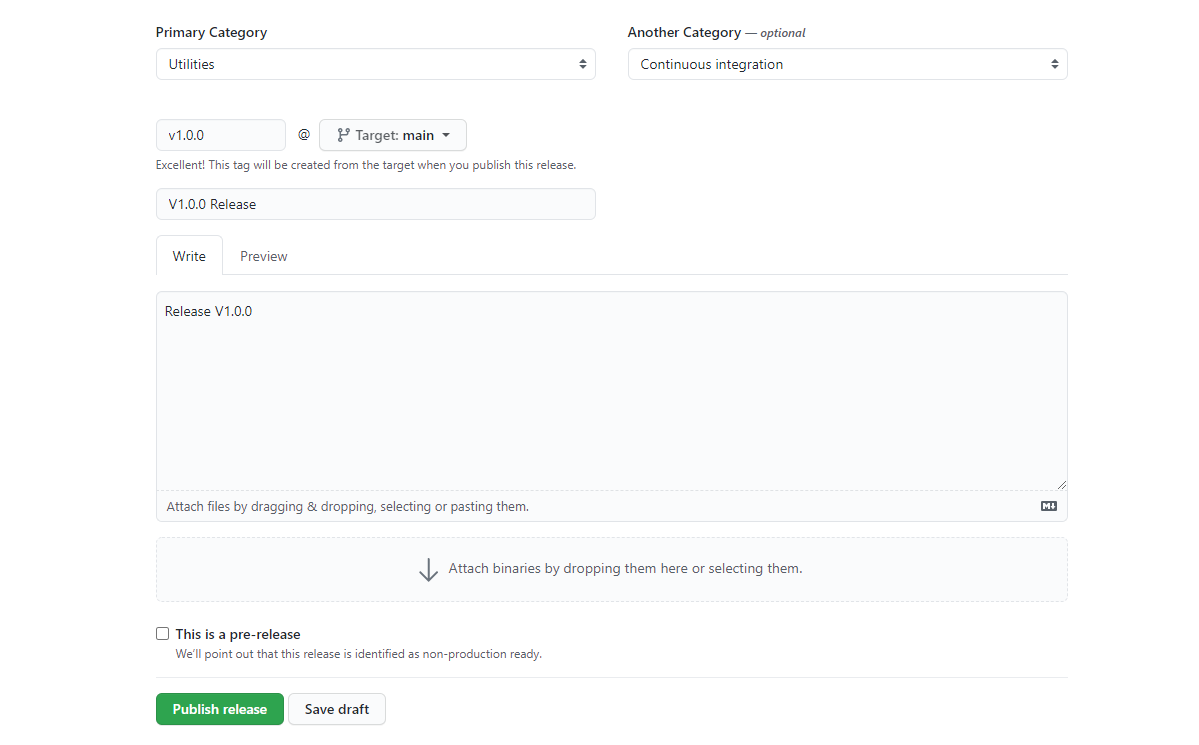
最后是 Release,填写 Release title 和 Release description,点击 Publish release 后即可完成发布
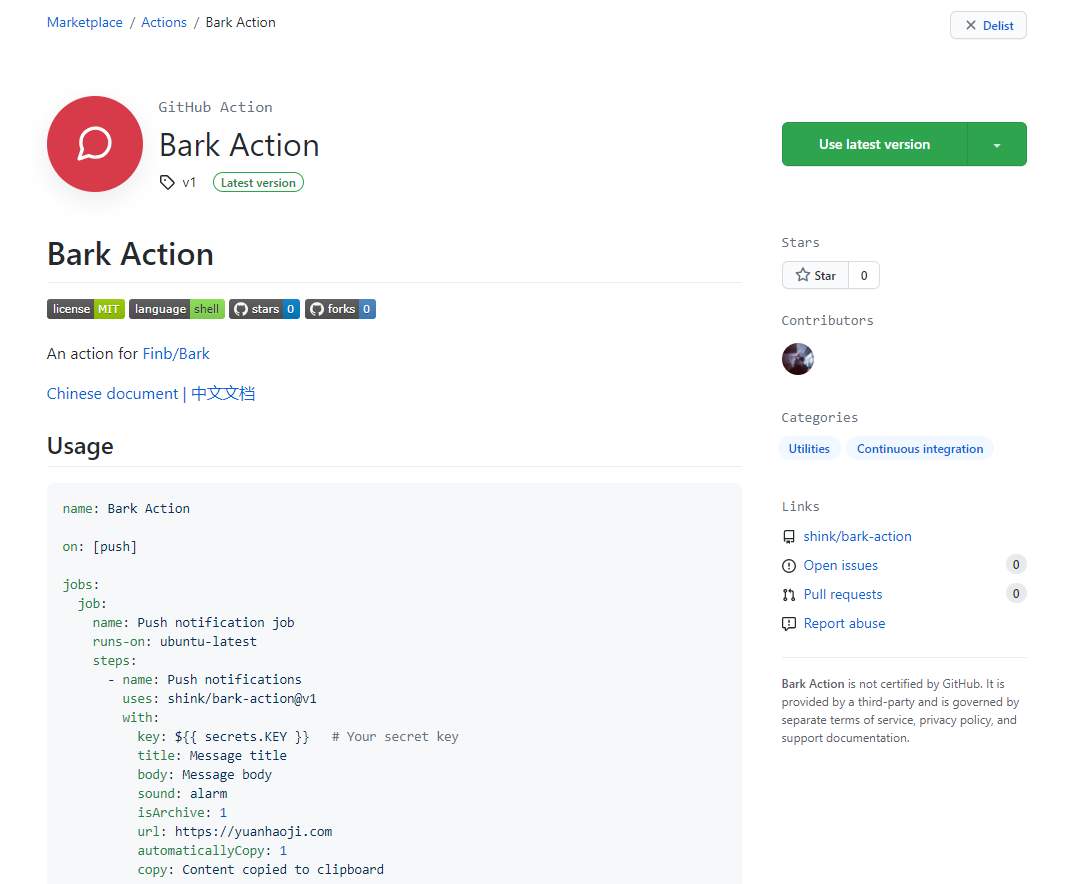
发布完成后,即可在 GitHub Marketplace 页面看到自己发布的 action
参考
Github action 的开发到发布
Metadata syntax for GitHub Actions