jupyter notebook的python包环境配置与检查
自己配了几个conda环境,但是在jupyter notebook上却始终无法使用,奈何查看了一些资料,终于把问题解决了,记录如下:
1、包环境查看
首先我们如何知道当前jupyter notebook中都安装了哪些包呢?
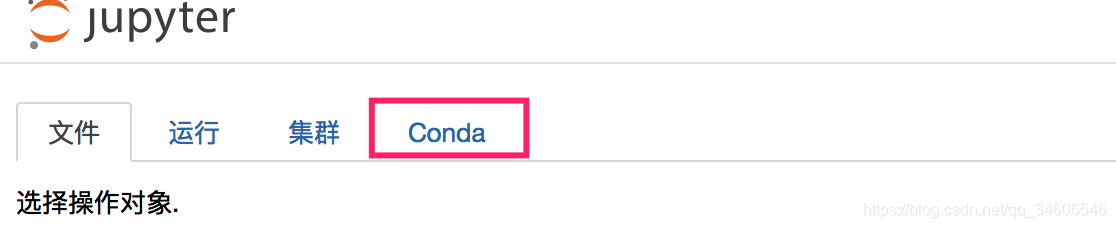
看顶部的菜单栏,点击conda就能够看到如下界面
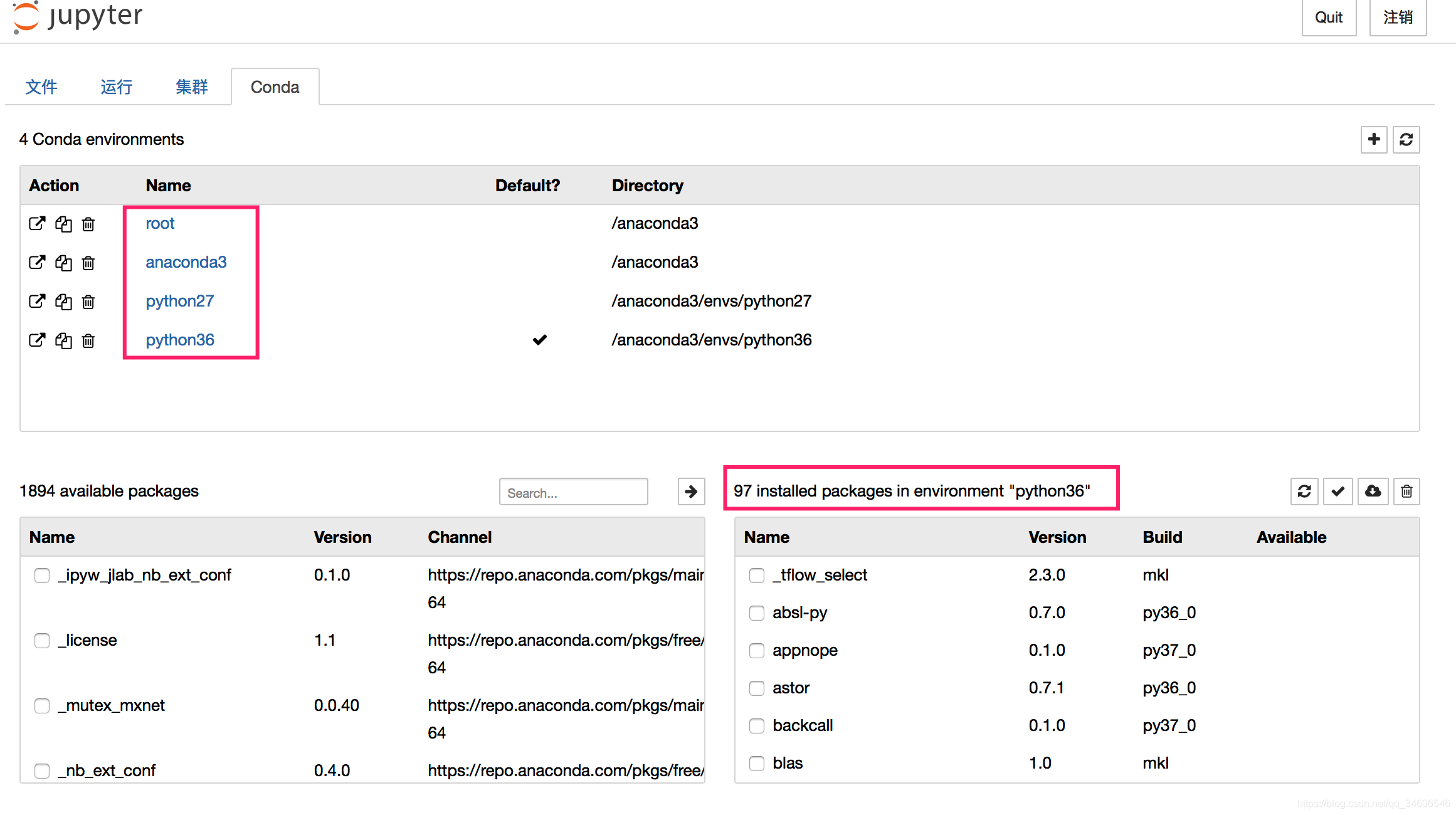
红色框是我当前的几个condo环境,选择对应环境即可在右侧菜单栏查看对应已安装的包了
2、如何将自定义的conda环境加入jupyter notebook内核?
1)将全部conda环境加入内核:
source activate name(自定义环境的name,windows用户不用source)
conda install ipython
conda install nb_conda // jupyter notebook 可以检测到 新的虚拟环境
jupyter notebook
2)指定环境加入内核:
安装 ipykernel:
conda install ipykernel
首先激活对应的conda环境
source activate 环境名称
将环境写入notebook的kernel中
python -m ipykernel install --user --name 环境名 --display-name “python 环境名”
然后打开notebook
jupyter notebook
该部分参考
https://www.cnblogs.com/pursuiting/p/9447328.html