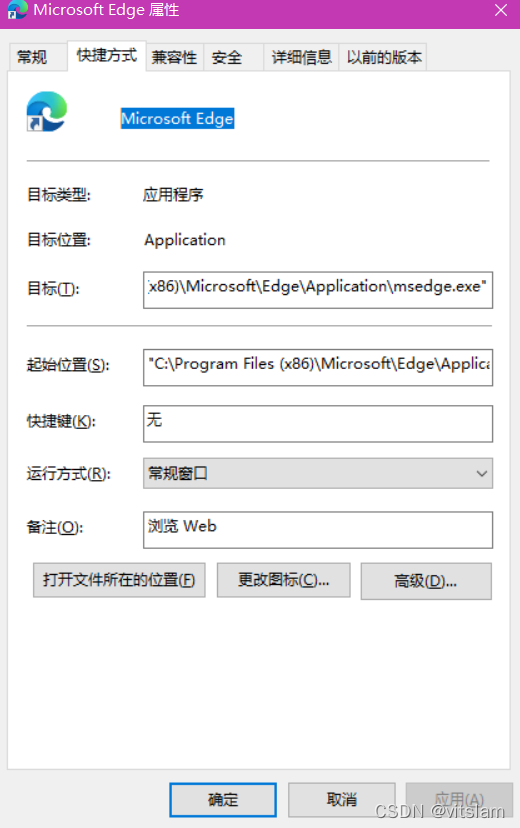jupyter notebook无法自动跳转浏览器
- 打开anaconda prompt
- 输入
jupyter notebook --generate-config
回车后会生成一个配置文件jupyter_notebook_config.py,会提示该文件所在的目录,我的在:C:/user/.jupyter下面。 - 找到并打开这个文件,需要在这个文件设置默认浏览器处增加Microsoft Edge,找到如下代码(95-99行):
## Specify what command to use to invoke a web browser when opening the notebook.# If not specified, the default browser will be determined by the `webbrowser`# standard library module, which allows setting of the BROWSER environment# variable to override it.#c.NotebookApp.browser = ''
在下面,增加如下代码:
import webbrowserwebbrowser.register('Microsoft Edge',None, webbrowser.GenericBrowser(u'C:\Program Files (x86)\Microsoft\Edge\Application\msedge.exe'))c.NotebookApp.browser ='Microsoft Edge'
其中路径点击浏览器属性,在目标中查看