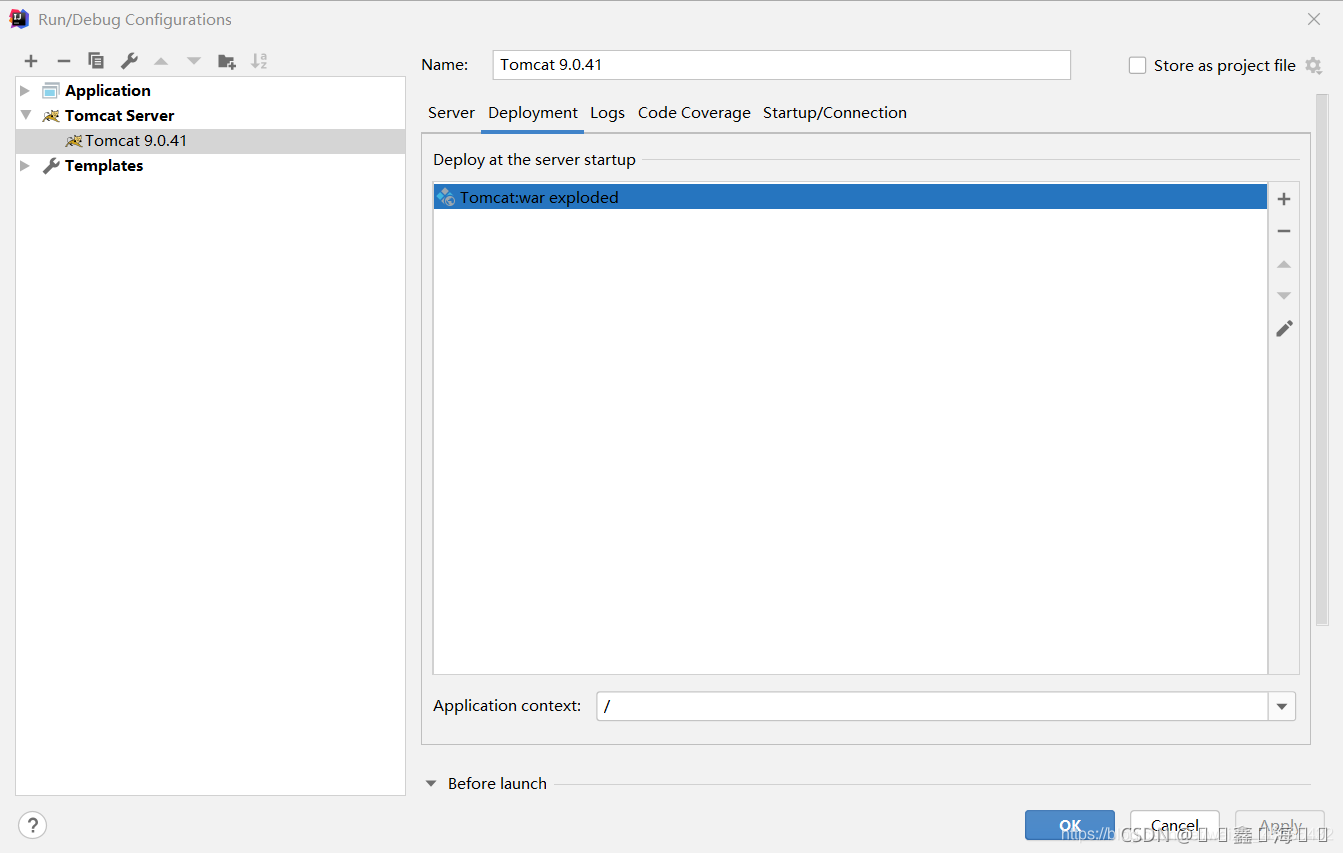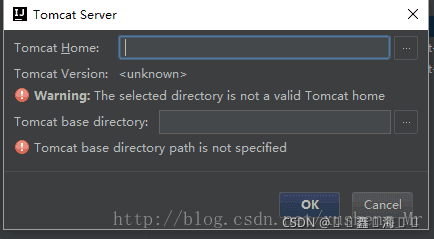
然后填写自己的Tomcat的路径名称;
然后apply ,OK
然后再回去run 里面找,
问题:
Warning no artifacts configured
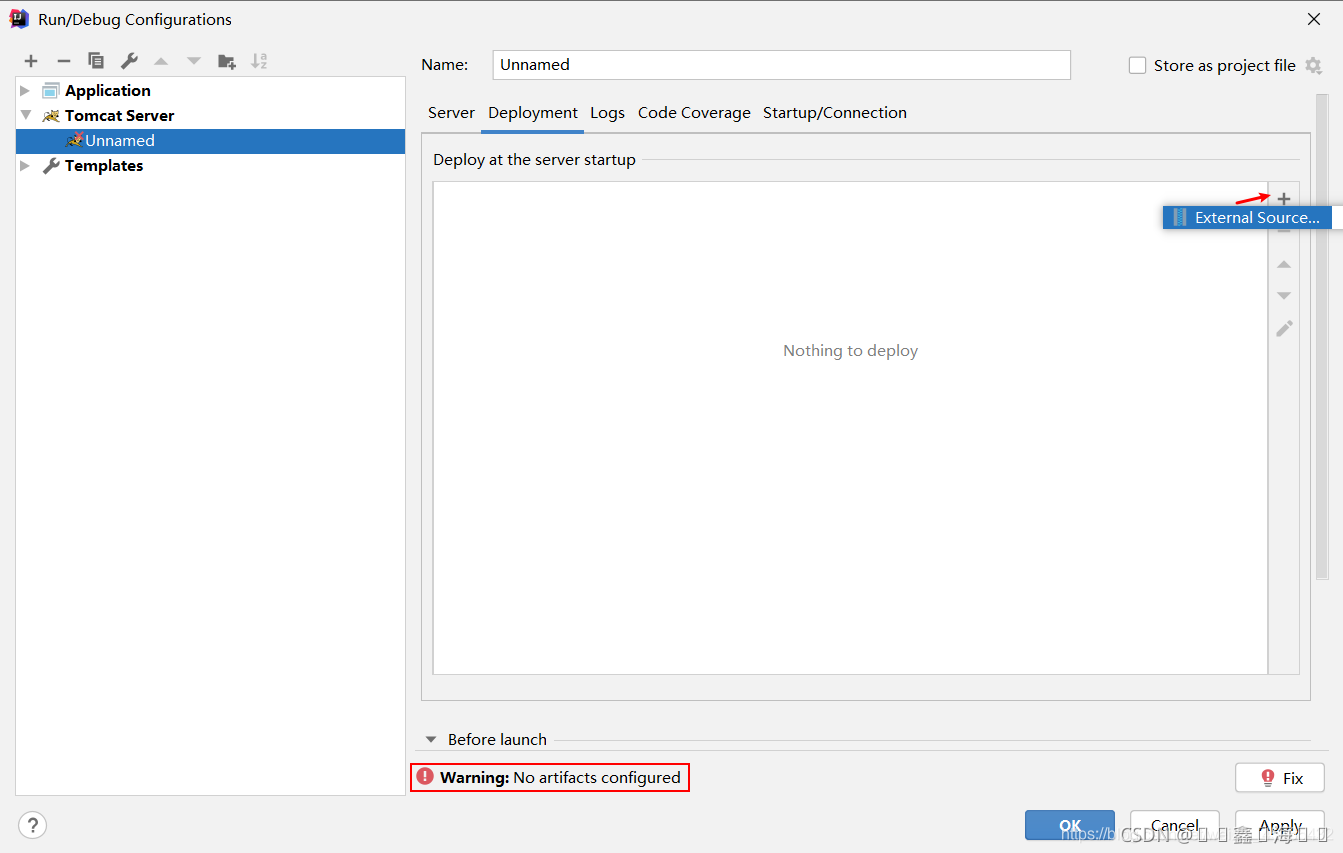
解决方法:
1、点击IDEA左上角的 File ,弹出框里选择Project Structure… ,打开的Project Structure框里,左侧选择Artifacts,点击左上角的**+,打开框里选择Web Application :Exploded**点击,
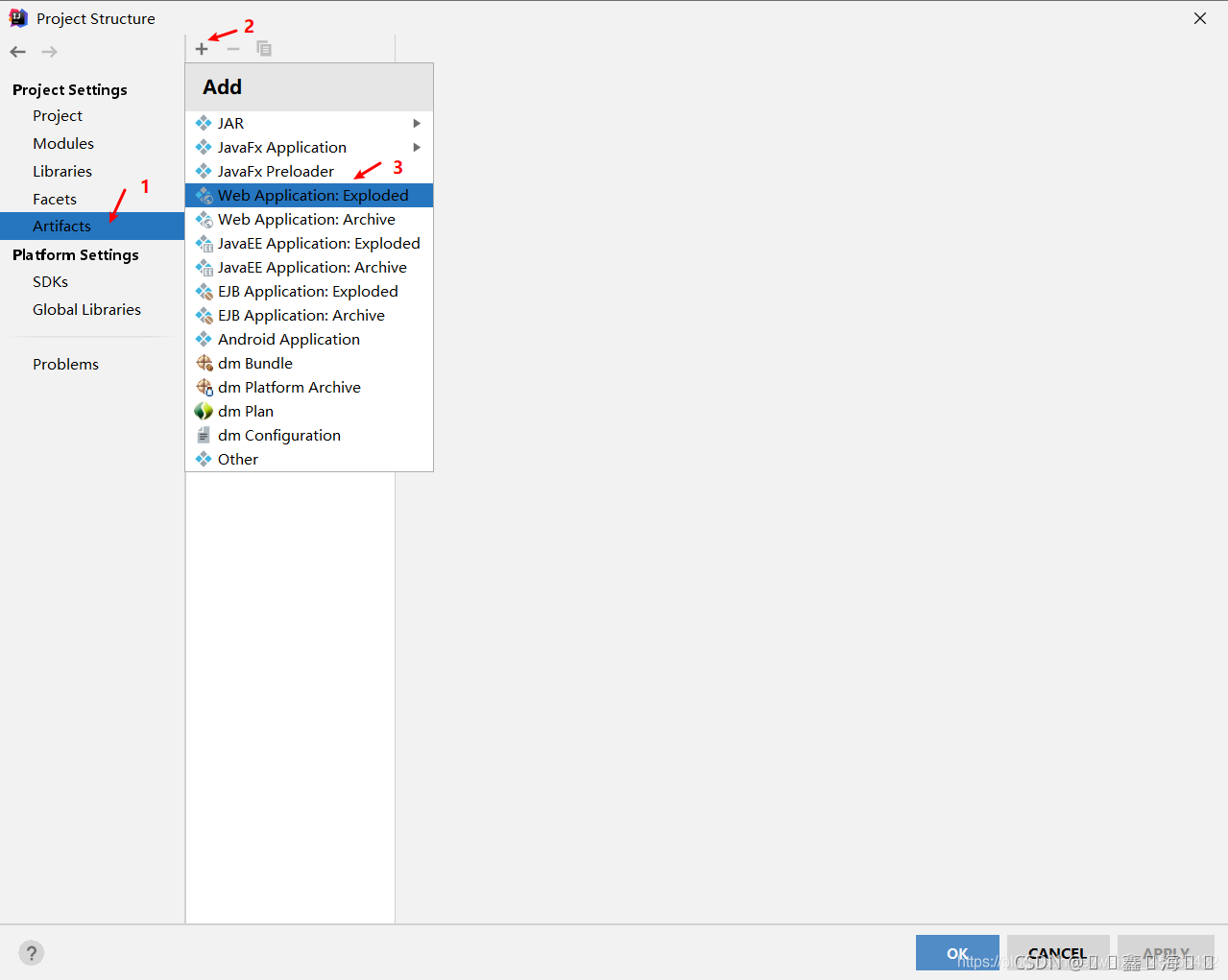
2、在右侧框里,名字自起,在下面点击 + ,选择点击 Directory Content ,选择 webapp 文件夹(在Tomcat文件目录下)。
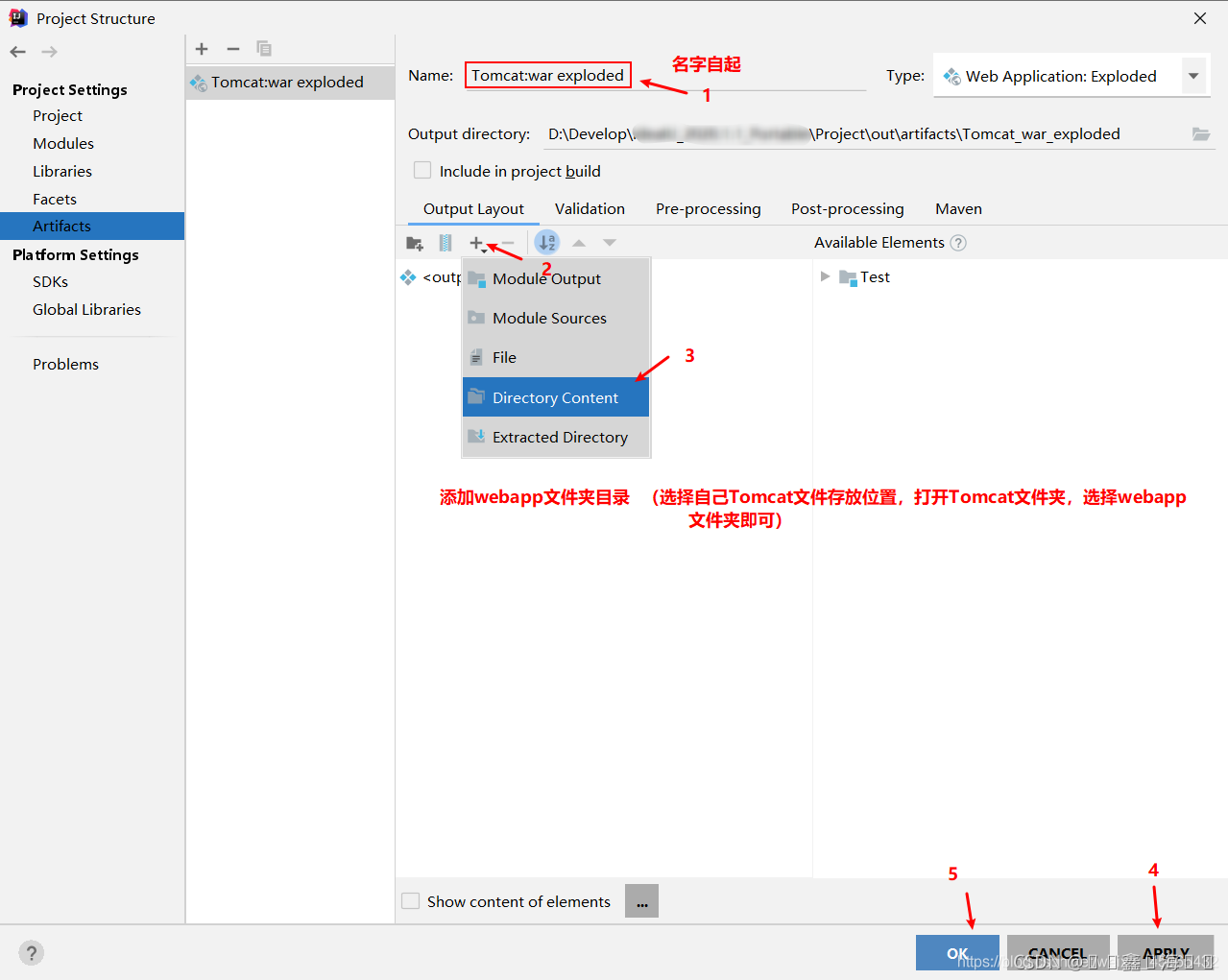
配置好后