使用RedHat yum安装软体过程中出现如下错误:
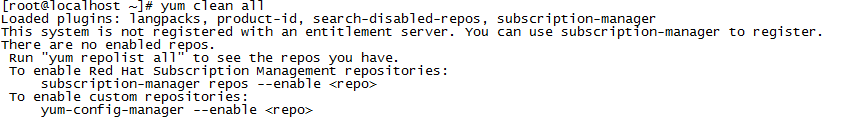
原来默认红帽自带的yum源需要注册,解决方案是替换yum源。
百度到的方案是这样:下载阿里云的64位源
网址为:http://mirrors.aliyun.com/repo/Centos-6.repo
但是注意,这有个坑,如果你的系统是redhat7,地址应该改为
http://mirrors.aliyun.com/repo/Centos-7.repo,
否则yum在安装依赖的时候依然会报错,提示你需要libpcre.so.0()(64bit)
原文链接:https://blog.csdn.net/u012193456/article/details/102839676
原文下载的是网易的源,我下载的是阿里云64位的的源,不过都一样
下载源地址:http://mirrors.aliyun.com/repo/Centos-7.repo
以下命令直接把源文件下载到/etc/yum.repos.d/目录
# wget -O /etc/yum.repos.d/CentOS-Base.repo http://mirrors.aliyun.com/repo/Centos-7.repo
编辑新下载的源文件,修改其中的版本号
# vim CentOS-Base.repo
编辑文件,把文件里面的$releasever全部替换为版本号:7最后保存
:%s/$releasever/7/g
保存文件即可
:wq
然后就可以正常使用yum了