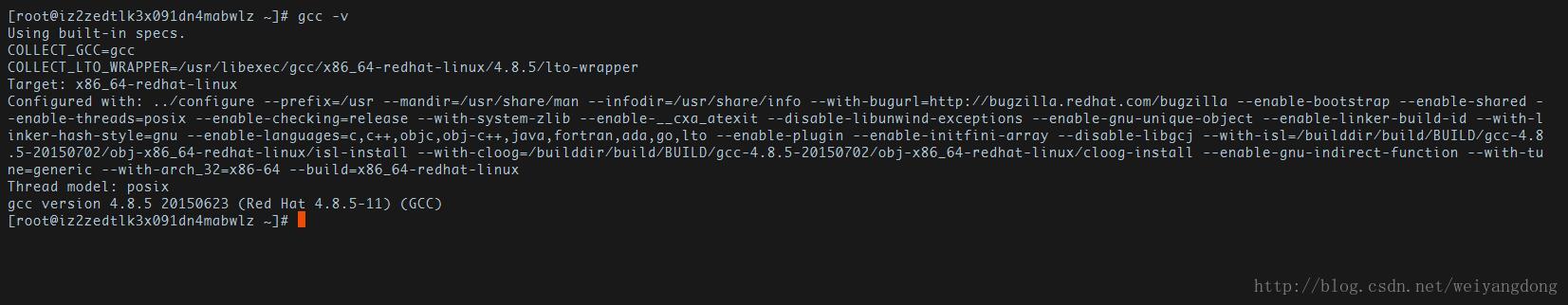解决办法参考如下
1.查看 gcc 版本 gcc -v
若已安装则打印版本信息,如图:
若无安装,则运行 yum install gcc-c++
确保 gcc 是安装成功的,若报错仍未解决则参考2。
2.update 最新版本系统软件 apt-get update 执行后才可以安装系统软件或者一键包。
update 最新版本系统软件 apt-get update 执行后才可以安装系统软件或者一键包。
编译缺失关联软件 apt-get install gcc build-essential 编译执行完毕之后,若报错仍未解决则参考3。
注:参考2办法对Centos系统无用,Centos系统的软件包安装工具不是 apt-get 是 yum。