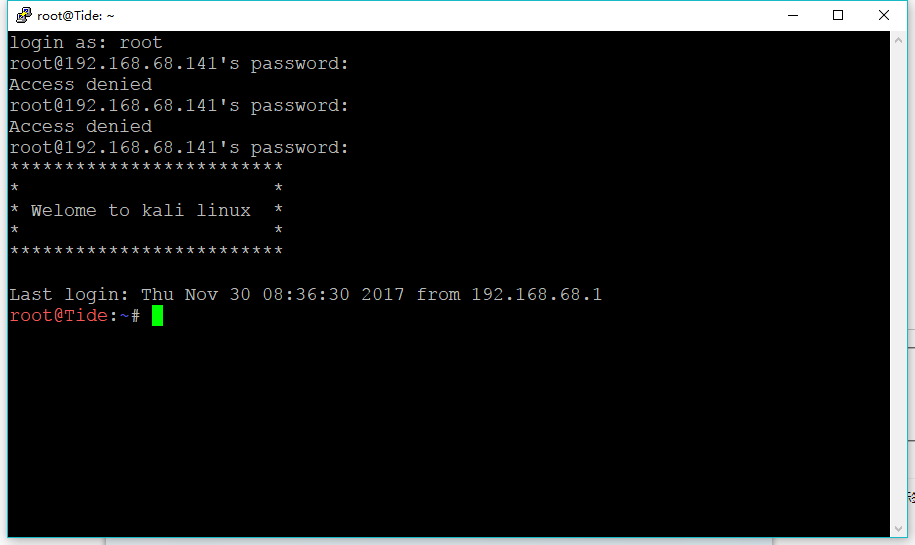背景:关机时,屏幕熄灭好长时间了,笔记散热器一直在转,然后我就长按电源键强制关机了,再次开机时,显示虚拟机CPU被禁用,要求重置或重启虚拟机,心理咯噔一下,感觉要出事,重启后,果然,获取不到IP地址,gg了,改了下配置文件,重启下网卡,完美解决
修改前查看网卡信息
root@Tide:~# ifconfig
lo: flags=73<UP,LOOPBACK,RUNNING> mtu 65536
inet 127.0.0.1 netmask 255.0.0.0
inet6 ::1 prefixlen 128 scopeid 0x10<host>
loop txqueuelen 1 (Local Loopback)
RX packets 2264 bytes 182952 (178.6 KiB)
RX errors 0 dropped 0 overruns 0 frame 0
TX packets 2264 bytes 182952 (178.6 KiB)
TX errors 0 dropped 0 overruns 0 carrier 0 collisions 0
需要修改的配置文件:/etc/network/interfaces
修改前:
# This file describes the network interfaces available on your system
# and how to activate them. For more information, see interfaces(5).
source /etc/network/interfaces.d/*
# The loopback network interface
auto lo
iface lo inet loopback
修改后
# This file describes the network interfaces available on your system
# and how to activate them. For more information, see interfaces(5).
source /etc/network/interfaces.d/*
# The loopback network interface
auto lo
iface lo inet loopback
auto eth0
iface eth0 inet dhcp
*********************************************************************
对照着lo的配置信息自己写了个两行配置信息
auto eth0
iface eth0 inet dhcp
添加到配置文件末尾,然后重启网卡,查看IP信息
oot@Tide:~# sudo /etc/init.d/networking restart
[ ok ] Restarting networking (via systemctl): networking.service.
root@Tide:~# ifconfig -a
eth0: flags=4163<UP,BROADCAST,RUNNING,MULTICAST> mtu 1500
inet 192.168.68.141 netmask 255.255.255.0 broadcast 192.168.68.255
inet6 fe80::20c:29ff:fe9f:617e prefixlen 64 scopeid 0x20<link>
ether 00:0c:29:9f:61:7e txqueuelen 1000 (Ethernet)
RX packets 9 bytes 1188 (1.1 KiB)
RX errors 0 dropped 0 overruns 0 frame 0
TX packets 13 bytes 1473 (1.4 KiB)
TX errors 0 dropped 0 overruns 0 carrier 0 collisions 0
device interrupt 19 base 0x2000
lo: flags=73<UP,LOOPBACK,RUNNING> mtu 65536
inet 127.0.0.1 netmask 255.0.0.0
inet6 ::1 prefixlen 128 scopeid 0x10<host>
loop txqueuelen 1 (Local Loopback)
RX packets 3386 bytes 273750 (267.3 KiB)
RX errors 0 dropped 0 overruns 0 frame 0
TX packets 3386 bytes 273750 (267.3 KiB)
TX errors 0 dropped 0 overruns 0 carrier 0 collisions 0
完美解决
putty连接截图