我通过JLINk在keil下往lpc2294的内部flash下载程序,出现
Load "D:\\PRO\\CANRS.AXF"
VTarget = 3.300V
Info: TotalIRLen = 4, IRPrint = 0x01
Info: TotalIRLen = 4, IRPrint = 0x01
Info: RTCK reaction time is approx. 252ns
Info: Auto JTAG speed: Adaptive
Info: Core does not stop after Reset, setting WP to stop it.
***JLink Warning: PC of target system has unexpected value of 0x7FFFE2D6 after reset.
DLL version V4.35b, compiled Sep 2 2011 18:34:46
Firmware: J-Link ARM V8 compiled Sep 2 2011 17:54:36
Hardware: V8.00
Hardware-Breakpoints: 2
Software-Breakpoints: 8192
Watchpoints: 0
Found 1 JTAG device, Total IRLen = 4:
Id of device #0: 0x4F1F0F0F
ARM7 identified.
Using adaptive clocking instead of fixed JTAG speed.
Info: TotalIRLen = 4, IRPrint = 0x01
Info: Core does not stop after Reset, setting WP to stop it.
***JLink Warning: PC of target system has unexpected value of 0x7FFFE2D8 after reset.
JTAG speed: 800 kHz
Erase Done.
Programming Done.
Verify OK.
程序都是要下载到flash才能应用的吧?不是调试是实际应用。。。我debug的话程序能跑起来,关闭debug断开jlink程序还是在运行,可是一旦复位,芯片就罢工了,根本不工作。。。。
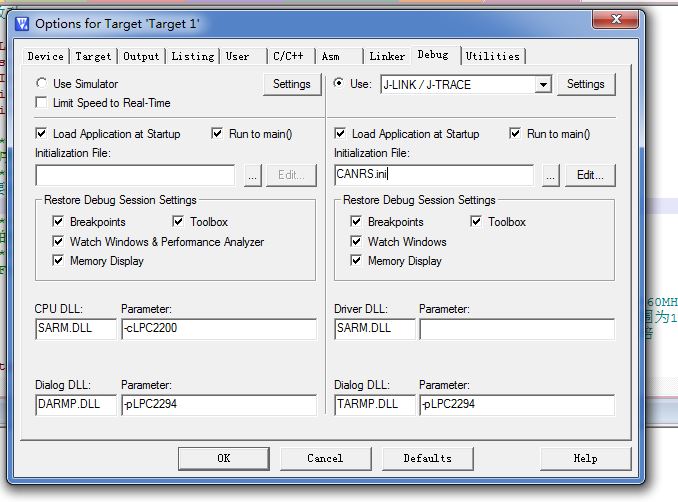
后来尝试用jlinkflash下载,hex文件是用keil生成的,下载时出现:
Your program data does not contain a valid checksum.
Without a valid checksum your application will not run.
Do you want to add a valid checksum?
点击“是(Y)”后发现还是不行,hex文件那儿在一处地址下是红色的(没下载完?),但是jlinkflash提示我下载完成。。。纠结一个月了根本不明白是什么问题。。。
------解决方案--------------------
jlink设置有问题 单击setting 有个reset选项
------解决方案--------------------
没怎么玩过keil