在大众点评团购中,有这样一个效果. 在具体的团购页面中商家图片下有一个购买条,当用户滚动团购详情界面的时候,购买条会停留在界面的最上方. 具体效果如图:
?????????? ????? 图1 ???????????????????????????????????????
????? 图1 ??????????????????????????????????????? 图2
图2
大家可以看到,大众点评中,为了突出这个购买条,当向上滚动时,该滚动条会显示在最上面(如图2),而当用户滑动回来的时候,又可以恢复回第一张图的样子(如图1).
?
下面说一下具体的实现思路:
??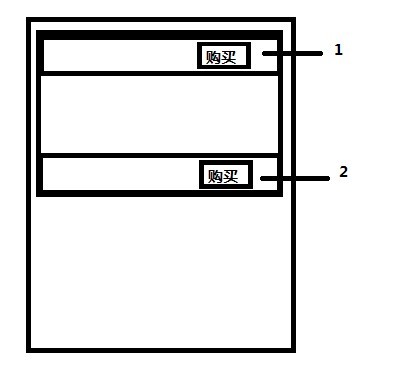
?
?
从这张图,我们可以看下具体的布局.实际上在最顶部的位置,有一个购买条1,最开始的时候是隐藏的,而当从上向下滑动到具体位置的时候将购买条1显示,将购买条2隐藏.
相反,当滑动回来的时候,讲购买条2显示,将购买条1隐藏.
核心的部分就是我们要去根据ScrollView的滑动高度去控制购买条的显示与隐藏.这里要注意的就是一定要判断好这个滑动的高度,否则会出现不平滑的效果,影响用户体验.
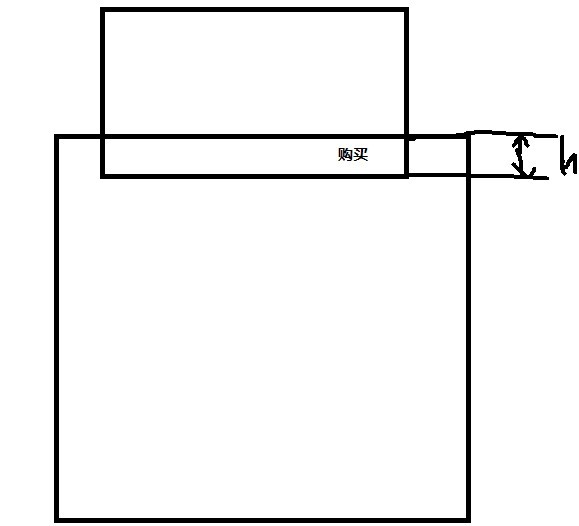
?
看一下这张图(画得很丑,希望大家不介意),当上面的原始视图滑动到这个位置时,也就是刚好原来上面的部分留在界面中的刚好是购买条的高度时,我们需要将隐藏的购买条显示出来,再将原来的购买条隐藏,这样子就不会有突兀的效果,从而使效果变得平滑.当界面从下向上的时候也是一样,这里不再复述.具体的还是大家看下代码:
?
布局文件:
activity_main.xml:
- <RelativeLayout?xmlns:android="http://schemas.android.com/apk/res/android"??
- ????xmlns:tools="http://schemas.android.com/tools"??
- ????android:layout_width="match_parent"??
- ????android:layout_height="match_parent"?>??
- ??
- ????<com.tony.orderview.OrderView??
- ????????android:id="@+id/refreshview"??
- ????????android:layout_width="fill_parent"??
- ????????android:layout_height="fill_parent"??
- ????????android:background="#77aaaa"?>??
- ??
- ????????<ScrollView??
- ????????????android:id="@+id/scrollview"??
- ????????????android:layout_width="fill_parent"??
- ????????????android:layout_height="fill_parent"??
- ????????????android:background="#accaac"?>??
- ??
- ????????????<LinearLayout??
- ????????????????android:layout_width="fill_parent"??
- ????????????????android:layout_height="wrap_content"??
- ????????????????android:orientation="vertical"?>??
- ??
- ????????????????<LinearLayout??
- ????????????????????android:layout_width="fill_parent"??
- ????????????????????android:layout_height="250dip"??
- ????????????????????android:background="@drawable/upload"??
- ????????????????????android:text="one"??
- ????????????????????android:textColor="#ffccee"?/>??
- ??
- ????????????????<include??
- ????????????????????android:id="@+id/theview"??
- ????????????????????layout="@layout/deal_buy_item"?/>??
- ??
- ????????????????<TextView??
- ????????????????????android:layout_width="fill_parent"??
- ????????????????????android:layout_height="1250dip"??
- ????????????????????android:background="@drawable/ic_tuan_info_bg_1"??
- ????????????????????android:text="粥面故事???仅售49元,超值享受哦"?/>??
- ??
- ????????????????<TextView??
- ?????????????????????
- ????????????????????android:layout_width="fill_parent"??
- ????????????????????android:layout_height="50dip"??
- ????????????????????android:background="#ff0055"??
- ????????????????????android:text="支持随时退"?/>??
- ????????????</LinearLayout>??
- ????????</ScrollView>??
- ????</com.tony.orderview.OrderView>??
- ??
- ????<include??
- ?????????android:visibility="gone"??
- ????????android:id="@+id/theviewstay"??
- ????????layout="@layout/deal_buy_item"?/>??
- ??
- </RelativeLayout>??
购买条布局:
?
?
- <?xml?version="1.0"?encoding="utf-8"?>??
- <LinearLayout?xmlns:android="http://schemas.android.com/apk/res/android"??
- ????android:layout_width="fill_parent"??
- ????android:layout_height="65.0dip"??
- ????android:background="@drawable/ic_tuan_info_bg_1"??
- ????android:orientation="vertical"?>??
- ??
- ????<LinearLayout??
- ????????android:layout_width="fill_parent"??
- ????????android:layout_height="0.0dip"??
- ????????android:layout_weight="1.0"??
- ????????android:gravity="center_vertical"??
- ????????android:orientation="horizontal"??
- ????????android:paddingLeft="10.0dip"??
- ????????android:paddingRight="10.0dip"?>??
- ??
- ????????<LinearLayout??
- ????????????android:layout_width="0.0dip"??
- ????????????android:layout_height="fill_parent"??
- ????????????android:layout_weight="1.0"??
- ????????????android:gravity="center_vertical"??
- ????????????android:orientation="vertical"?>??
- ??
- ????????????<TextView??
- ????????????????android:layout_width="wrap_content"??
- ????????????????android:layout_height="wrap_content"??
- ????????????????android:layout_marginRight="8.0dip"??
- ????????????????android:singleLine="true"??
- ????????????????android:textColor="#ffe55600"??
- ????????????????android:textSize="21.0sp"?/>??
- ??
- ????????????<TextView??
- ????????????????android:layout_width="wrap_content"??
- ????????????????android:layout_height="wrap_content"??
- ????????????????android:ellipsize="end"??
- ????????????????android:singleLine="true"??
- ????????????????android:textColor="#ff979797"??
- ????????????????android:textSize="12.0sp"?/>??
- ????????</LinearLayout>??
- ??
- ????????<Button??
- ????????????android:layout_width="wrap_content"??
- ????????????android:layout_height="wrap_content"??
- ????????????android:ellipsize="end"??
- ????????????android:maxLines="1"??
- ????????????android:minWidth="150.0dip"??
- ????????????android:text="立即抢购"??
- ????????????android:textAppearance="?android:textAppearanceMedium"?/>??
- ????</LinearLayout>??
- ??
- ????<ImageView??
- ????????android:layout_width="fill_parent"??
- ????????android:layout_height="1.0dip"??
- ????????android:background="@drawable/ic_tuan_info_bg_3"?/>??
- ??
- </LinearLayout>??
?
MainActivity:
?
- package?com.tony.orderview;??
- ??
- import?android.app.Activity;??
- import?android.os.Bundle;??
- import?android.view.Menu;??
- import?android.view.View;??
- import?android.widget.ScrollView;??
- ??
- import?com.example.stayview.R;??
- import?com.tony.orderview.OrderView.StayViewListener;??
- ??
- public?class?MainActivity?extends?Activity?{??
- ??
- ????@Override??
- ????public?void?onCreate(Bundle?savedInstanceState)?{??
- ????????super.onCreate(savedInstanceState);??
- ????????setContentView(R.layout.activity_main);??
- ??????????
- ????????OrderView?refreshableView?=?(OrderView)?findViewById(R.id.refreshview);??
- ??????????
- ????????refreshableView.setStayView(findViewById(R.id.theview),?(ScrollView)findViewById(R.id.scrollview),new?StayViewListener()?{??
- ????????????@Override??
- ????????????public?void?onStayViewShow()?{??
- ????????????????//从下往上拉的时候回复显示??
- ????????????????findViewById(R.id.theviewstay).setVisibility(View.VISIBLE);??
- ????????????????findViewById(R.id.theview).setVisibility(View.GONE);??
- ????????????}??
- ??????????????
- ????????????@Override??
- ????????????public?void?onStayViewGone()?{??
- ????????????????//从上往下拉隐藏大布局,显示小布局??
- ????????????????findViewById(R.id.theviewstay).setVisibility(View.GONE);??
- ????????????????findViewById(R.id.theview).setVisibility(View.VISIBLE);??
- ????????????}??
- ????????});??
- ??????????
- ??????????
- ????}??
- ??
- ????@Override??
- ????public?boolean?onCreateOptionsMenu(Menu?menu)?{??
- ????????getMenuInflater().inflate(R.menu.activity_main,?menu);??
- ????????return?true;??
- ????}??
- ??
- ??????
- }??
接着是最核心的部分,具体控制高度显示隐藏,我是这样做的,重写了一个OrderView,套在整个布局外面,然后计算ScrollView的滑动高度:
?
?
- package?com.tony.orderview;??
- ??
- ??
- import?android.content.Context;??
- import?android.util.AttributeSet;??
- import?android.view.View;??
- import?android.widget.LinearLayout;??
- import?android.widget.ScrollView;??
- import?android.widget.Scroller;??
- ??
- ??
- public?class?OrderView?extends?LinearLayout?{??
- ??
- ????private?Scroller?scroller;??
- ????private?Context?mContext;??
- ??????
- ????private?View?stayView;??
- ????private?StayViewListener?stayViewListener;??
- ????private?ScrollView?scrollView;??
- ??????
- ????public?void?setStayView(View?stayview,ScrollView?scrollview,StayViewListener?stayViewListener){??
- ????????this.stayView?=?stayview;??
- ????????this.scrollView?=?scrollview;??
- ????????this.stayViewListener?=?stayViewListener;??
- ????}??
- ??????
- ????public?OrderView(Context?context)?{??
- ????????super(context);??
- ????????mContext?=?context;??
- ??????????
- ????}??
- ????public?OrderView(Context?context,?AttributeSet?attrs)?{??
- ????????super(context,?attrs);??
- ????????mContext?=?context;??
- ????????init();??
- ??????????
- ????}??
- ????private?void?init()?{??
- ????????setOrientation(LinearLayout.VERTICAL);??
- ????????scroller?=?new?Scroller(mContext);??
- ????}??
- ??
- ??????
- ????/**?
- ?????*??
- ?????*/??
- ????boolean?up?=?true;??
- ????@Override??
- ????public?void?computeScroll()?{??
- ????????if(stayView!=null&&scrollView!=null&&stayViewListener!=null){??
- ????????????int?y?=?scrollView.getScrollY();??
- ????????????if(up){??
- ????????????????int?top?=?stayView.getTop();??
- ????????????????if(y>=top){??
- ????????????????????stayViewListener.onStayViewShow();??
- ????????????????????up?=?false;??
- ????????????????}??
- ????????????}??
- ????????????if(!up){??
- ????????????????int?bottom?=?stayView.getBottom();??
- ????????????????if(y<=bottom-stayView.getHeight()){??
- ????????????????????stayViewListener.onStayViewGone();??
- ????????????????????up?=?true;??
- ????????????????}??
- ????????????}??
- ????????}??
- ????}??
- ??????
- ??????
- ????public?interface?StayViewListener{??
- ????????public?void?onStayViewShow();??
- ????????public?void?onStayViewGone();??
- ????}??
- ??
- }??
?
?????? 其实关于这种类似大众点评购买条的停留效果,具体还可以有很多的做法,并不一定像我这样自已定义View. 不过整体的思路还是不变,肯定还是要根据ScrollView的滚动高度来进行判断.? 无论用何种方式实现,一定要注意位置的控制,使该效果变得平滑,而不是突然购买条出现在界面上. 具体的细节还有很多,回头有时间再补上吧.