同事这两天在做 universal 项目的时候,遇到一个诡异的问题,即使设置 Page 为
缓存状态, 在页面跳转后, ListBox 的位置不会被缓存,怀疑是页面的缓存状态出了问题:
this.NavigationCacheMode = Windows.UI.Xaml.Navigation.NavigationCacheMode.Enabled;
写了一个 demo,测试了一下:
1)在程序启动的时候,默认显示 PivotPage 页面。分别放置 ListView、 ItemsControl、ListBox 控件:
<Pivot Title="Pivot"> <PivotItem Header="PivotItem 1"> <Grid> <ListView x:Name="lv1" ItemsSource="{Binding list}"/> </Grid> </PivotItem> <PivotItem Header="PivotItem 2"> <Grid> <ScrollViewer> <ItemsControl x:Name="lv2" ItemsSource="{Binding list}"/> </ScrollViewer> </Grid> </PivotItem> <PivotItem Header="PivotItem 3"> <Grid> <ListBox IsTapEnabled="False" x:Name="lv3" ItemsSource="{Binding list}"/> </Grid> </PivotItem></Pivot><Button Content="Page2" Click="Button_Click" HorizontalAlignment="Left" Margin="261,531,0,0" VerticalAlignment="Top"/>
2)在 C# 页面,进行数据绑定:
public List<string> list { get; set; } public PivotPage() { this.InitializeComponent(); this.NavigationCacheMode = Windows.UI.Xaml.Navigation.NavigationCacheMode.Enabled; // 填充字符串 list = new List<string>(); for (int i = 1; i < 200; i++) { list.Add("测试内容 : " + i); } // 设置当前页面的上下文为 this this.DataContext = this; }
放置一个跳转按钮:
private void Button_Click(object sender, RoutedEventArgs e) { Frame.Navigate(typeof(Page2)); }
页面启动后,分别滑动 ListView、ItemsControl、ListBox 控件:
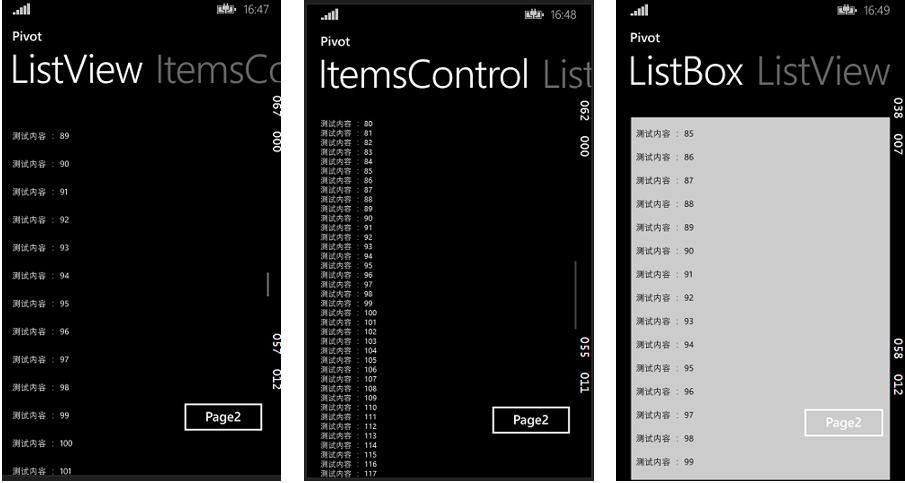
3)点击 按钮,跳转到 Page2, 然后再 点击 GoBack 按钮:

回到 PivotPage 后, 滑动 ListBox 控件,就会诡异的返回到第一项。而 ListView 和 ItemsControl 没有这个问题:
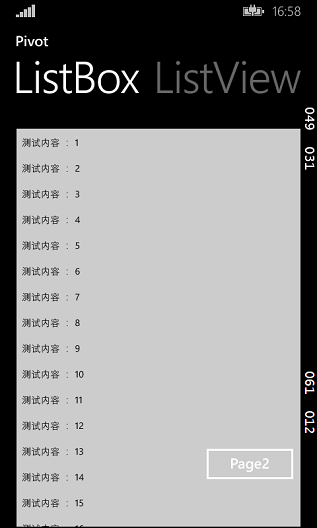
针对 ListBox 的这个 bug,不知微软后面会不会修复。
另外,我怀疑,在 store app 中,ListBox 其实是作为一个 multiple ListPicker 用的,
数据绑定重点使用 ListView 和 GridView 了,个人的猜测 ....