目录
vue组件学习
vue组件切换
vue父组件传递子组件
vue子组件向父组件传值
生命周期
vue组件学习
代码:
<!DOCTYPE html>
<head><title>组件学习</title><script src="../vue.js"></script>
</head>
<body><!-- 一个页面可以有多个vue实例 --><div id="app"><p>{
{msg}}</p><my-component name="父组件传值到子组件"></my-component><my-component></my-component><my-component></my-component></div><div id="tianjin"><p>{
{str}}</p><twice-component></twice-component></div><!-- template 模板 --><!-- <template > 标签类比<style> --><template id="temptest"><button v-on:click="count++">被单击{
{count}}次 {
{message}}</button></template><script>//组件只能通过函数来定义 在script里写全局组件Vue.component('my-component',{props:['name'],//传递data(){return{count:0,message:'改变前'}},template: '#temptest'})// 数据可以通过Vue实例也可呀通过函数定义var vm = new Vue({el:'#app',data:{msg:"数据"}// ,// data(){// return{ msg:"data函数方式"}// }});var vm = new Vue({el:'#tianjin',data:{str:"第二个vue实例"},// 在实例里写局部的组件components:{//自动把驼峰名称转换为带-的。例如 组件twiceComponent 调用时是<twice-component>twiceComponent:{data(){return{ count:0}},template: '<button v-on:click="count++">第二个vue实例被单击{
{count}}次</button>'}}})</script>
</body>运行结果如下

单击按钮会增加次数

vue组件切换
代码如下:
<!DOCTYPE html>
<head><title>组件切换</title><script src="../vue.js"></script>
</head>
<body><div id="app"><a href="#" @click.prevent="flag?flag:flag=!flag">登录</a><a href="#" @click.prevent="flag?flag=!flag:flag">注册</a><login v-if="flag"></login><register v-else></register></div><script>Vue.component('login',{template: '<div>登录页面</div>',})Vue.component('register',{template: '<div>注册页面</div>',created(){}})var vm = new Vue({el:'#app',data:{flag:true},// 钩子函数beforeCreate(){},created(){},beforeMount(){},mounted(){},beforeUpdate(){},updated(){},beforeDestroy(){},destroyed(){}})</script>
</body>运行结果为:
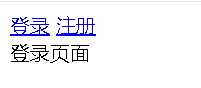
单击注册可变为
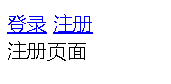
vue父组件传递子组件
<!DOCTYPE html>
<head><title>父组件传递子组件</title><script src="../vue.js"></script>
</head>
<body><div id="app"><p>{
{msg}}</p><my-parent name="传递值"></my-parent></div><script>Vue.component('my-parent',{// props 选项传递数据props:['name'],template:'<div>我是父组件{
{name}}</div>'})var vm = new Vue({el:'#app',data:{msg:"数据"}})</script>
</body>运行结果为:
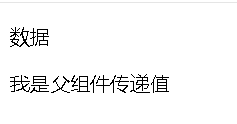
vue子组件向父组件传值
<!DOCTYPE html>
<head><title>子组件向父组件传值</title><script src="../vue.js"></script>
</head>
<body><div id="app"><parent></parent></div><template id="child"><div><button @click="click">Send</button><input type="text" v-model="message"></div></template><script>// 父组件Vue.component('parent',{template:'<div><child @childfn="transContent"></child>'+'子组件传来的值: {
{message}}</div>',data(){return {message: ''}},methods: {transContent(payload){this.message = payload}}})// 子组件Vue.component('child',{template: '#child',data(){return {message: '子组件的消息'}},methods: {click(){// $emit 方法就是触发事件,并把本值传过去this.$emit('childfn', this.message);}}})var vm = new Vue({el:'#app',data:{msg:"数据"}})</script>
</body>运行结果为:

输入框输入消息后点击Send按钮为:
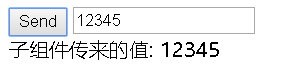
生命周期
<!DOCTYPE html>
<head><title>生命周期</title><script src="../vue.js"></script>
</head>
<body><div id="app"><div v-if="isShow" ref="div">test</div><button @click="isShow=!isShow">更新</button></div><script>var vm = new Vue({el:'#app',data:{msg:"数据",isShow: false},// beforeCreate:统计一个Vue实例的耗时 与created方法 获取当前时间相减,就能得到实例创建的耗时。beforeCreate(){ //不常用console.log('实例创建之前')console.log(this.$data.msg)//this.$data.msg=this.msg $data可以省略},//created:最常用就是请求后端接口,获取数据,将数据同步到data里created(){ //常用 console.log('实例创建之后')console.log(this.msg)},beforeMount(){console.log('挂载之前')// 通过this.$el获取el的DOM元素console.log(this.$el.innerHTML)},mounted(){console.log('挂载之后')// 通过this.$el获取el的DOM元素console.log(this.$el.innerHTML)},beforeUpdate(){console.log('更新之前')console.log(this.isShow)console.log(this.$refs.div)},updated(){console.log('更新之后')console.log(this.isShow)console.log(this.$refs.div)},beforeDestroy(){console.log('销毁之前')},destroyed(){console.log('销毁之后')}})</script>
</body>运行结果为:

点击更新后为:
