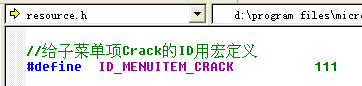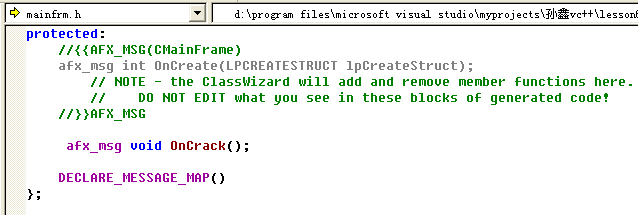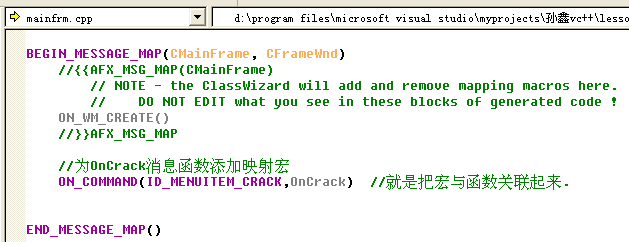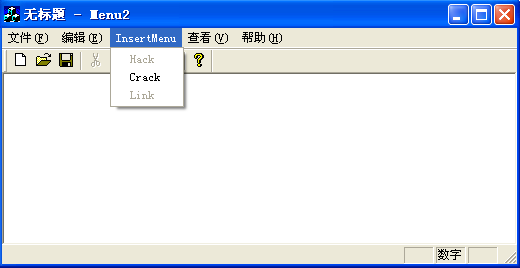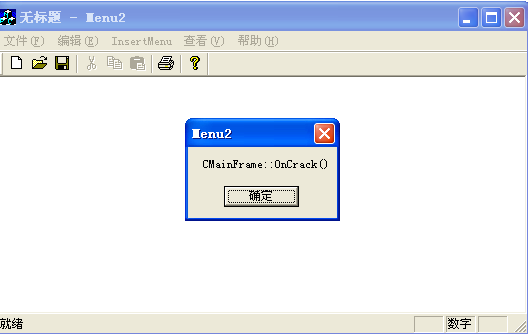在MainFrm.cpp文件中的
int CMainFrame::OnCreate(LPCREATESTRUCT lpCreateStruct) 中创建好子菜单:
CMenu menu;menu.CreatePopupMenu(); //初始化对象menu --- 创建一个空的弹出菜单GetMenu()->InsertMenu(2,MF_BYPOSITION|MF_POPUP,(UINT)menu.m_hMenu,"InsertMenu");menu.AppendMenu(MF_STRING,110,"Hack"); //menu对象已经赋予了一个菜单资源,可用其成员函数操作菜单menu.AppendMenu(MF_STRING,ID_MENUITEM_CRACK,"Crack"); //menu.AppendMenu(MF_STRING,111,"Crack");menu.AppendMenu(MF_STRING,111,"Link");menu.Detach(); //把菜单资源与局部对象menu脱离,以免menu析构时,清除菜单.//--
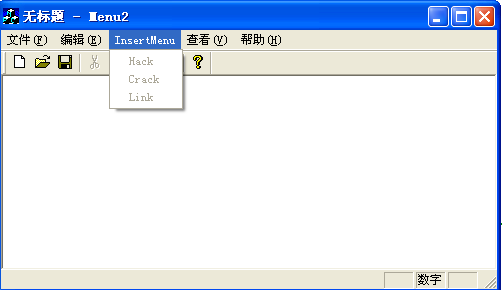
子菜单创建OK后,都是灰色的,不能响应任何消息.
----怎么为Crack这个子菜单项添加COMMAND消息响应函数?
(1) 先把它Crack的ID数字111用一个宏字ID_MENUITEM_CRACK,定义在资源类头文件resource.h中.
动态子菜单没有资源类文件(*.rc),它是运行时创建的. 已有的资源类文件Menu2.rc是静态资源.
(Menu2.rc包含了该Menu2项目的所有资源:Accelerator,Dialog,Icon,Menu,String,Toolbar,Version )
//---
(2) 在MainFrm.h中先申明OnCrack()消息响应函数原型:
格式就照着MFC生成的OnCreate()的格式来,就是前面加个 afx_msg 修饰符
afx_msg void OnCrack();
//---
(3) 在MainFrm.cpp中实现OnCrack()函数, 分2步骤
step1:添加映射宏
step2:添加 void CMainFrame::OnCrack(){ }
先要增加消息响应宏,在BEGIN_MESSAGE_MAP 与END_MESSAGE_MAP()之间
格式就是 ON_COMMAND(参数1,参数2)
参数1:就是子菜单项的ID,
参数2:消息函数名
注意末尾不要有分号
ON_COMMAND(ID_MENUITEM_CRACK,OnCrack)
//---
最后实现这个函数:
// 实现子菜单Crack的消息响应函数 void CMainFrame::OnCrack() {MessageBox("CMainFrame::OnCrack()");}编译运行后, Crack菜单项就是可以影响COMMAND命令消息了:
//---
//---
//----------------------------------------------------------------------------------------------------------------------------------------------------------------------------------
//实际编程中可以参考静态子菜单项的COMMAND消息响应函数的添加过程
(1)MainFrm.h头文件中的消息响应函数原型的申明格式
(2)MainFrm.cpp中映射宏的申明格式
(3)消息响应函数void CMainFrame::OnEditCut() { }的实现.
// MainFrm.cpp : implementation of the CMainFrame class
//
#include "stdafx.h"
#include "Menu2.h"#include "MainFrm.h"#ifdef _DEBUG
#define new DEBUG_NEW
#undef THIS_FILE
static char THIS_FILE[] = __FILE__;
#endif/
// CMainFrameIMPLEMENT_DYNCREATE(CMainFrame, CFrameWnd)BEGIN_MESSAGE_MAP(CMainFrame, CFrameWnd)//{
{AFX_MSG_MAP(CMainFrame)ON_WM_CREATE()ON_COMMAND(ID_EDIT_CUT, OnEditCut) //实际编程中可以参考这个格式来编写动态菜单项的映射红//}}AFX_MSG_MAP//为OnCrack消息函数添加映射宏ON_COMMAND(ID_MENUITEM_CRACK,OnCrack) //就是把宏与函数关联起来. END_MESSAGE_MAP()static UINT indicators[] =
{ID_SEPARATOR, // status line indicatorID_INDICATOR_CAPS,ID_INDICATOR_NUM,ID_INDICATOR_SCRL,
};/
// CMainFrame construction/destructionCMainFrame::CMainFrame()
{// TODO: add member initialization code here}CMainFrame::~CMainFrame()
{
}int CMainFrame::OnCreate(LPCREATESTRUCT lpCreateStruct)
{if (CFrameWnd::OnCreate(lpCreateStruct) == -1)return -1;if (!m_wndToolBar.CreateEx(this, TBSTYLE_FLAT, WS_CHILD | WS_VISIBLE | CBRS_TOP| CBRS_GRIPPER | CBRS_TOOLTIPS | CBRS_FLYBY | CBRS_SIZE_DYNAMIC) ||!m_wndToolBar.LoadToolBar(IDR_MAINFRAME)){TRACE0("Failed to create toolbar\n");return -1; // fail to create}if (!m_wndStatusBar.Create(this) ||!m_wndStatusBar.SetIndicators(indicators,sizeof(indicators)/sizeof(UINT))){TRACE0("Failed to create status bar\n");return -1; // fail to create}// TODO: Delete these three lines if you don't want the toolbar to// be dockablem_wndToolBar.EnableDocking(CBRS_ALIGN_ANY);EnableDocking(CBRS_ALIGN_ANY);DockControlBar(&m_wndToolBar); //--- 对动态创建的菜单的菜单项进行COMMAND命令响应?/*以子菜单为例:(1) 先把它Crack的ID数字111用一个宏字ID_MENUITEM_CRACK,定义在资源类头文件resource.h中(2) 在MainFrm.h头文件中申明消息函数原型: afx_msg void OnCrack();(3) 在MainFrm.cpp中实现OnCrack()函数: 先定义映射宏: ON_COMMAND(ID_MENUITEM_CRACK,OnCrack) 再在下面实现函数 void CMainFrame::OnCrack(){}*/CMenu menu;menu.CreatePopupMenu(); //初始化对象menu --- 创建一个空的弹出菜单GetMenu()->InsertMenu(2,MF_BYPOSITION|MF_POPUP,(UINT)menu.m_hMenu,"InsertMenu");menu.AppendMenu(MF_STRING,110,"Hack"); //menu对象已经赋予了一个菜单资源,可用其成员函数操作菜单menu.AppendMenu(MF_STRING,ID_MENUITEM_CRACK,"Crack"); //menu.AppendMenu(MF_STRING,111,"Crack");menu.AppendMenu(MF_STRING,112,"Link");menu.Detach(); //把菜单资源与局部对象menu脱离,以免menu析构时,清除菜单. return 0;
}BOOL CMainFrame::PreCreateWindow(CREATESTRUCT& cs)
{if( !CFrameWnd::PreCreateWindow(cs) )return FALSE;// TODO: Modify the Window class or styles here by modifying// the CREATESTRUCT csreturn TRUE;
}/
// CMainFrame diagnostics#ifdef _DEBUG
void CMainFrame::AssertValid() const
{CFrameWnd::AssertValid();
}void CMainFrame::Dump(CDumpContext& dc) const
{CFrameWnd::Dump(dc);
}#endif //_DEBUG/
// CMainFrame message handlers// 实现子菜单Crack的消息响应函数
void CMainFrame::OnCrack()
{MessageBox("CMainFrame::OnCrack()");
}//实际编程中可以参考静态子菜单项的COMMAND消息响应函数 添加过程
void CMainFrame::OnEditCut()
{// TODO: Add your command handler code hereMessageBox("参考 OnEditCut()");
}
//----------